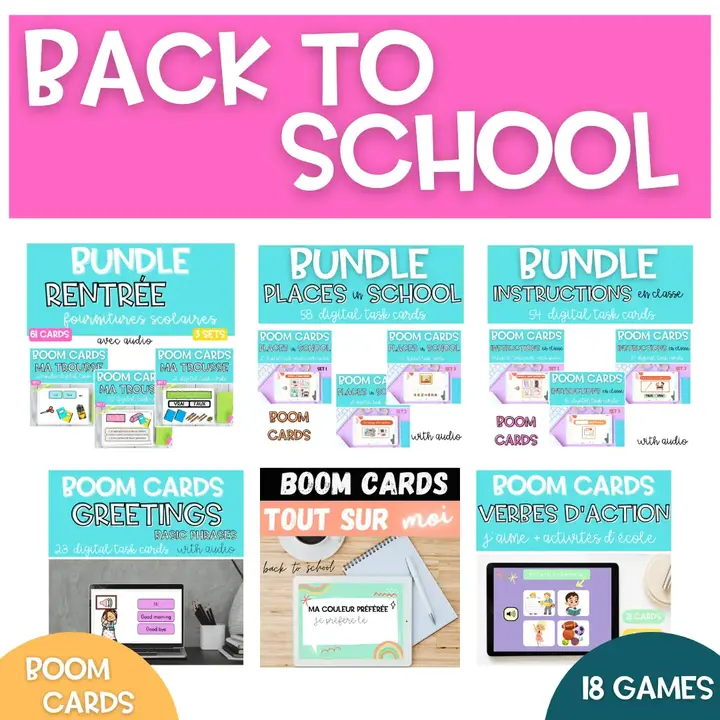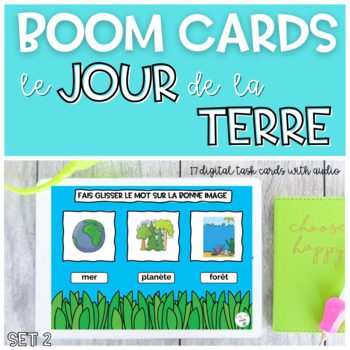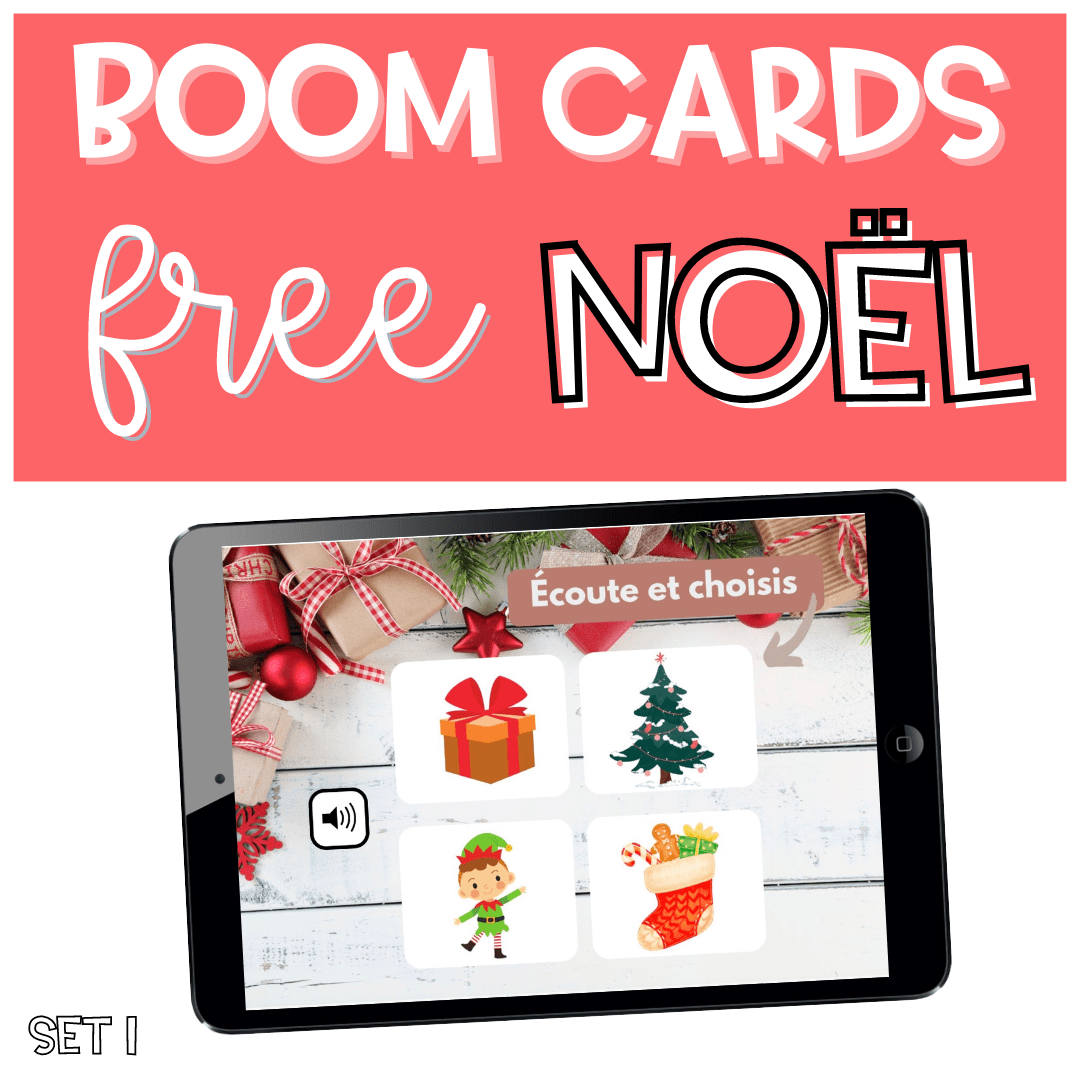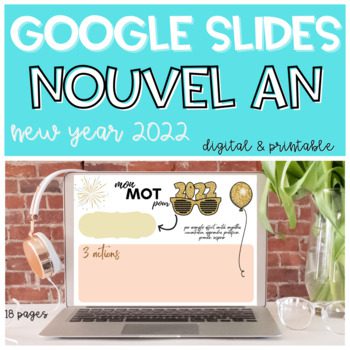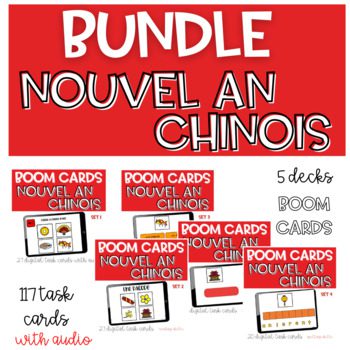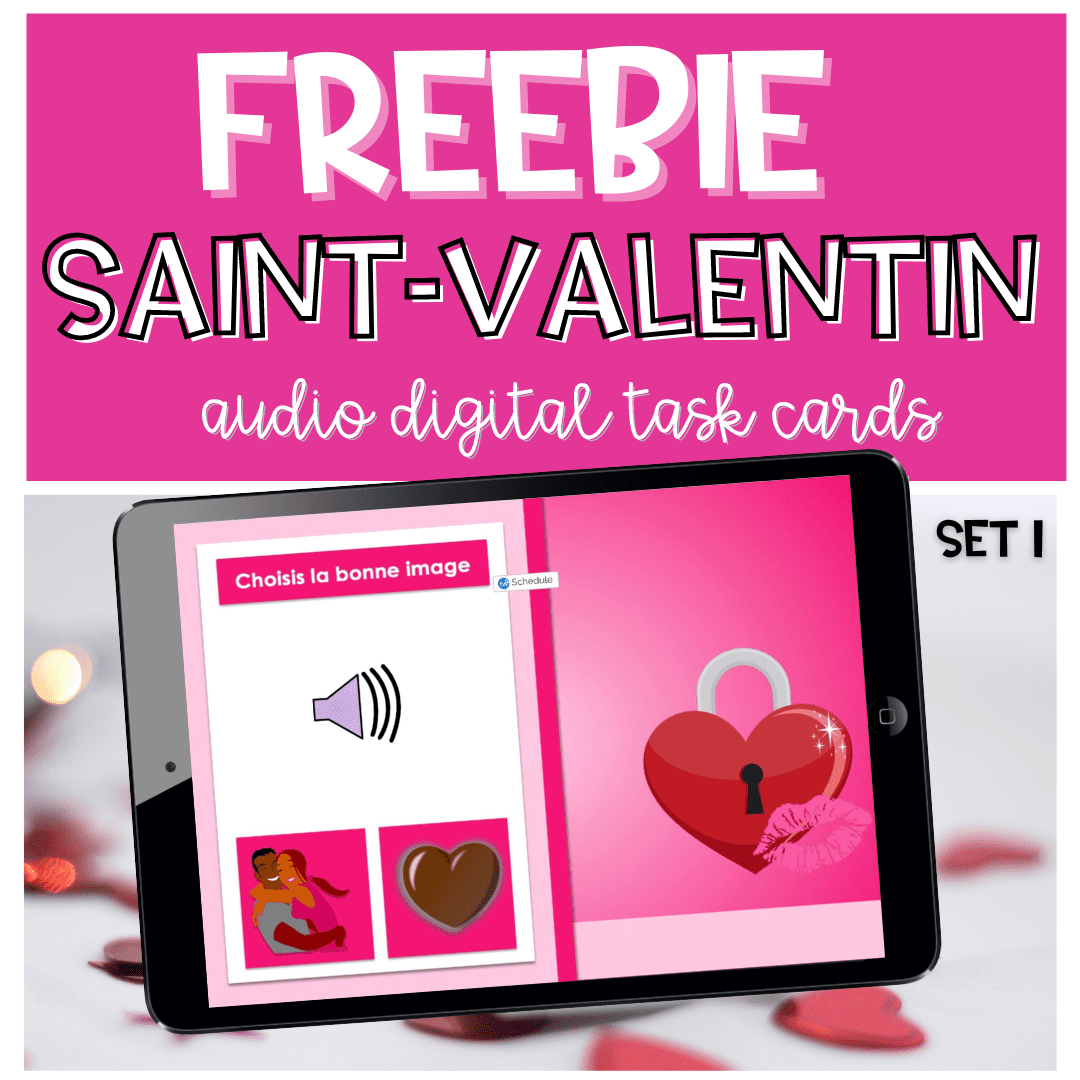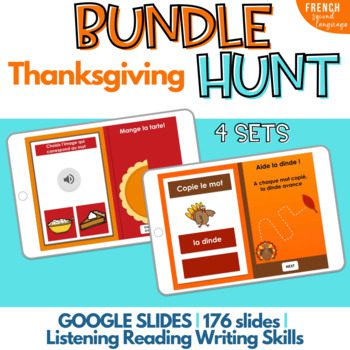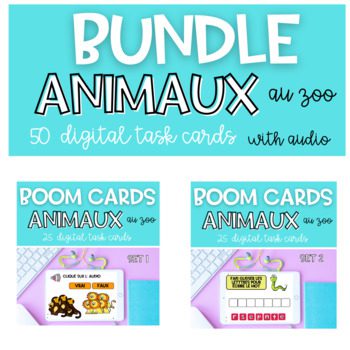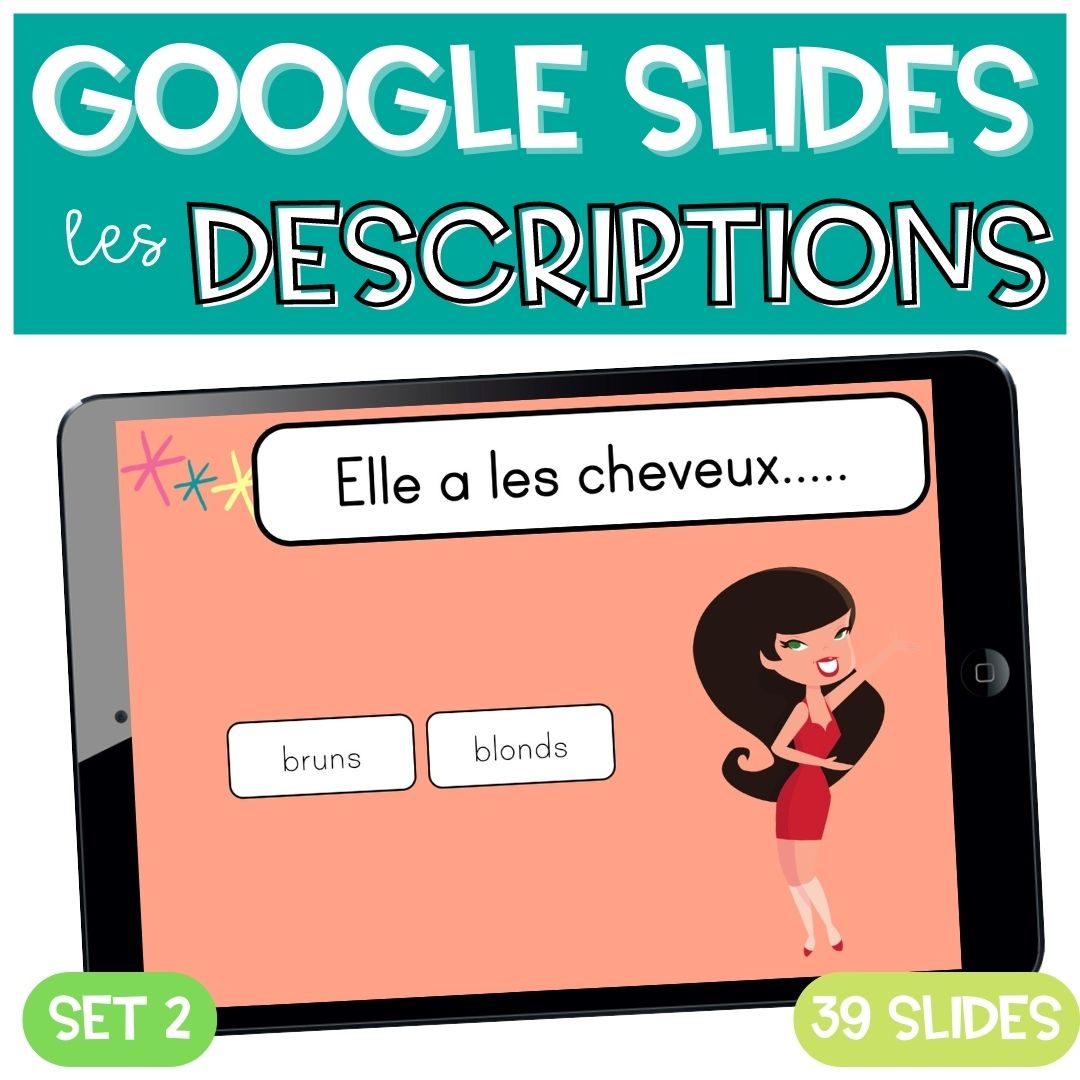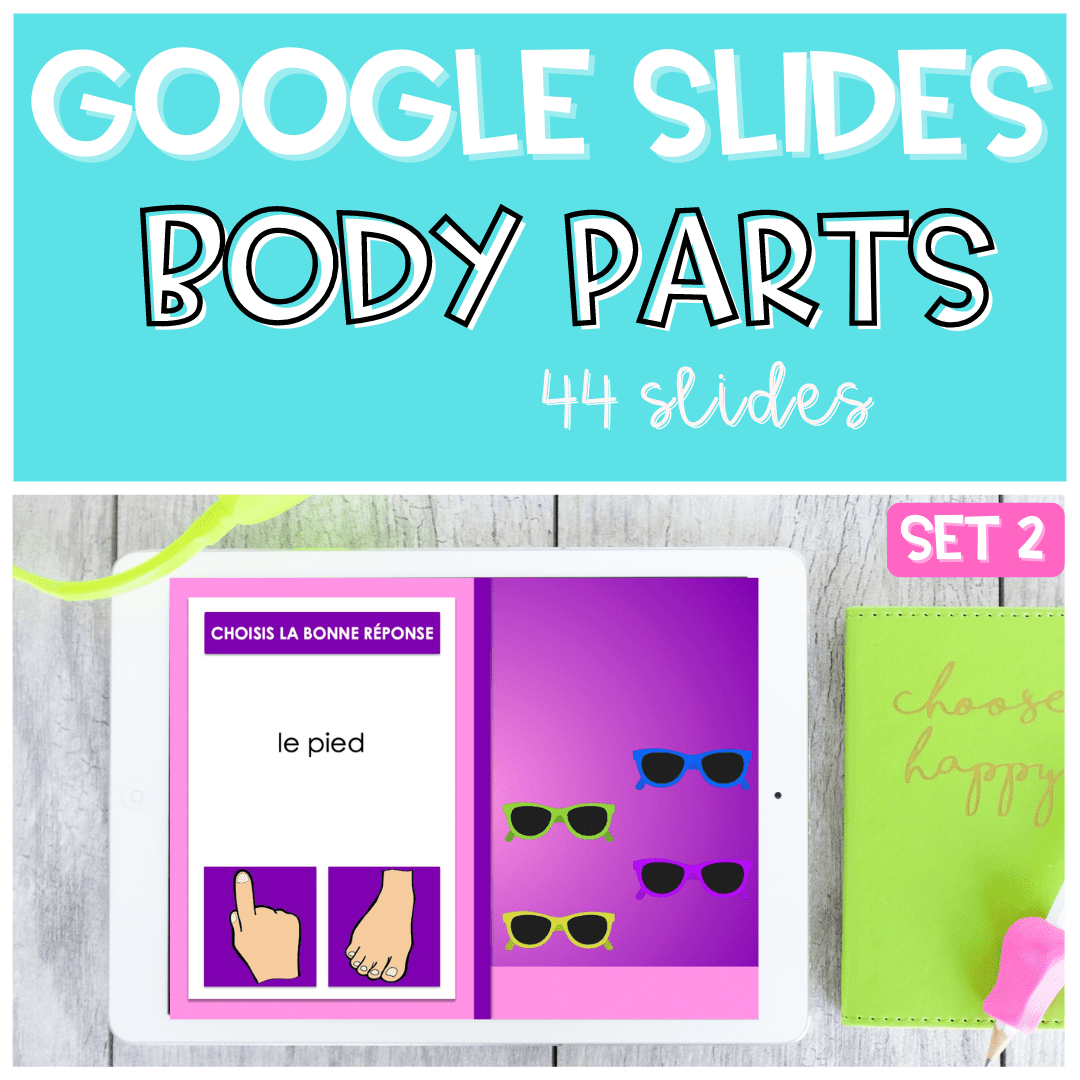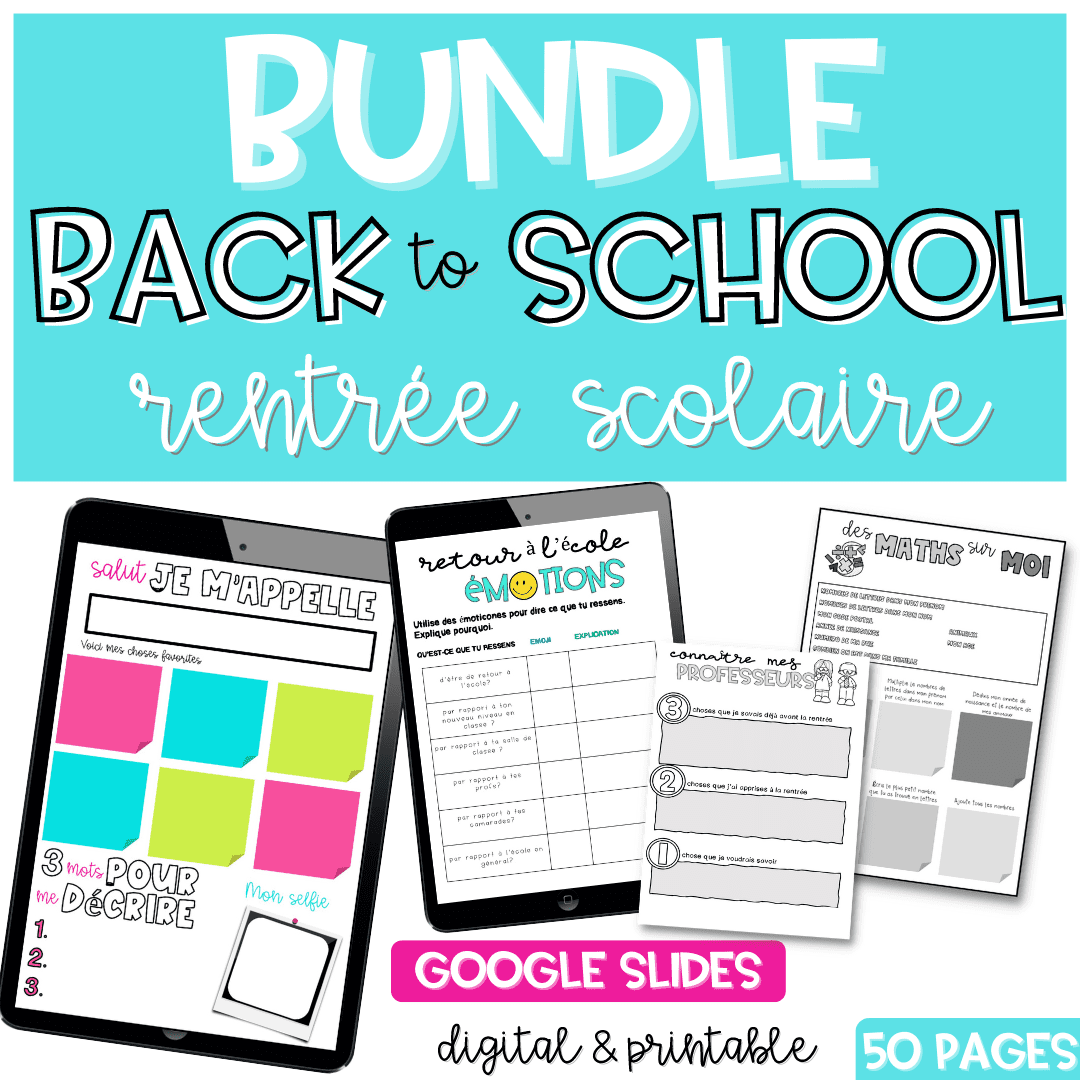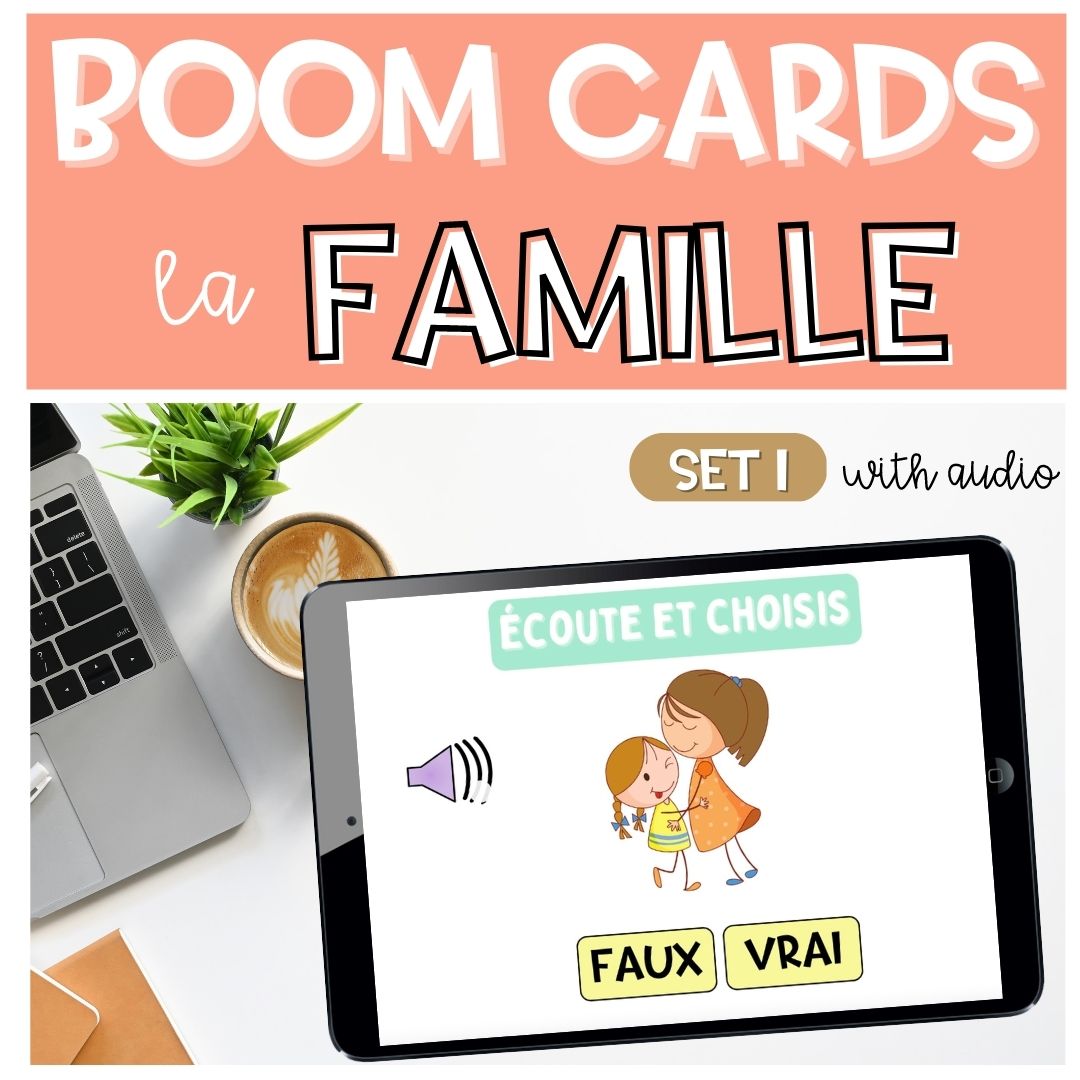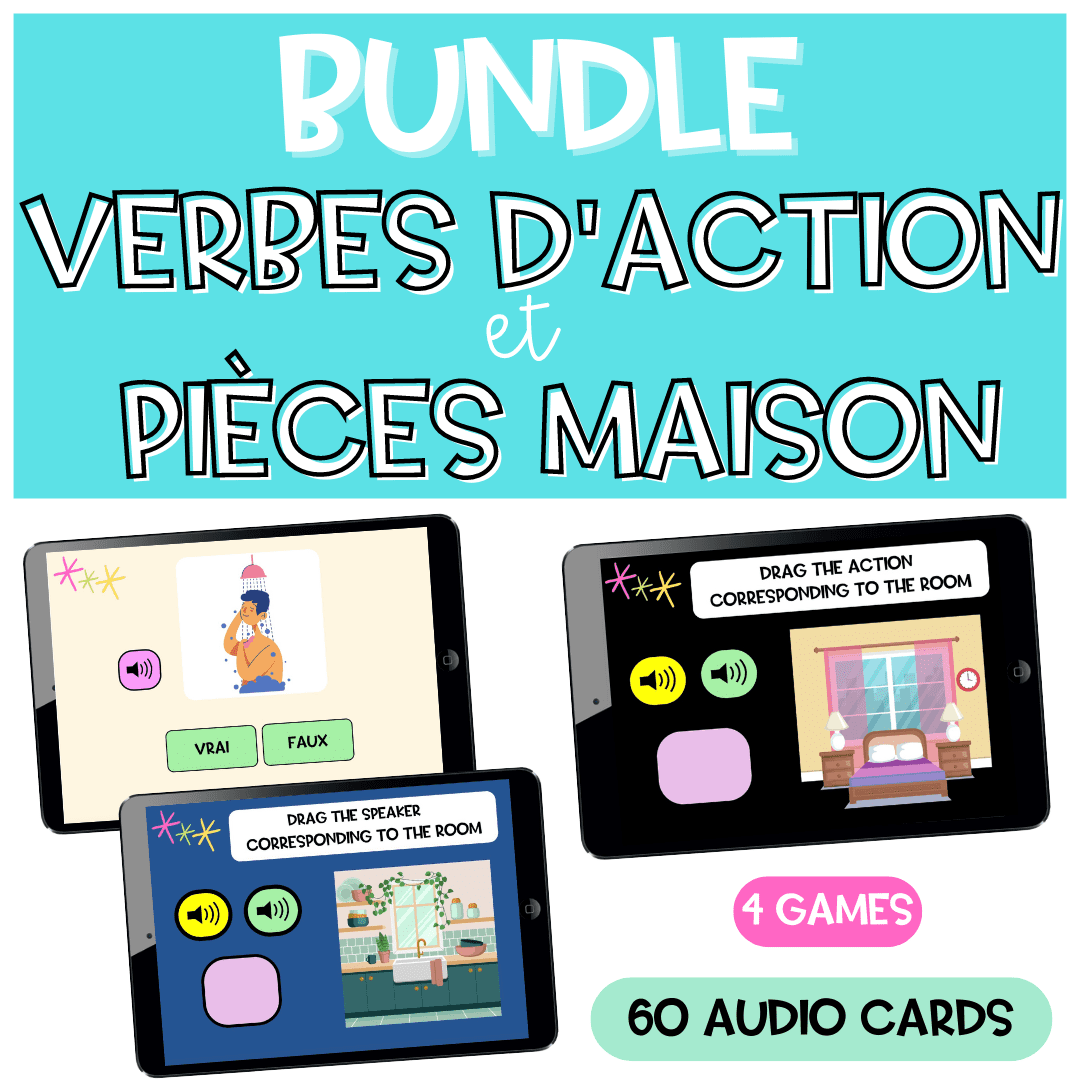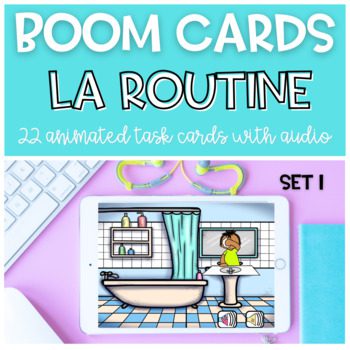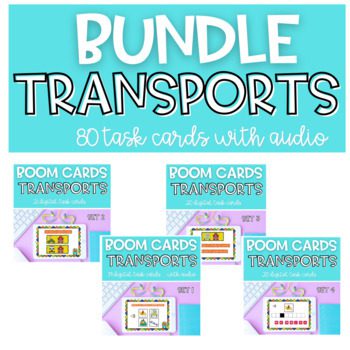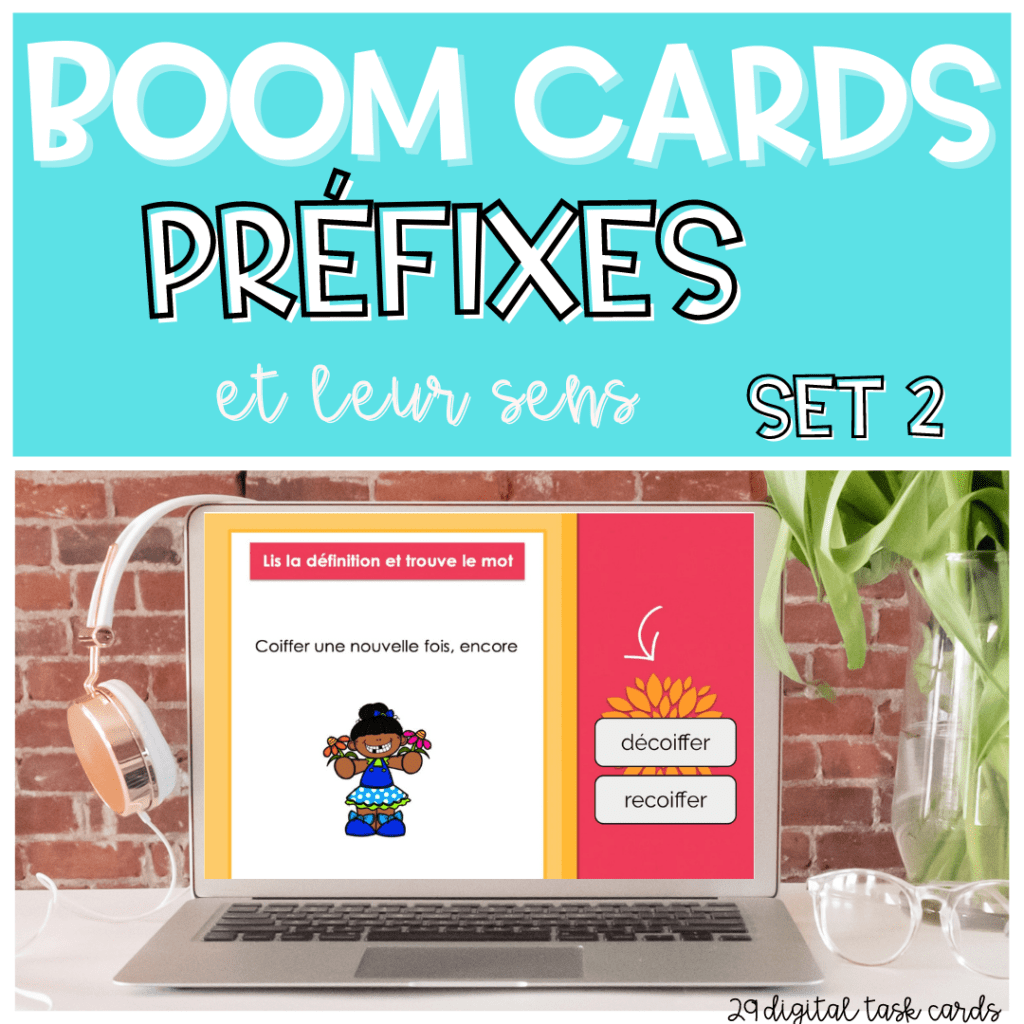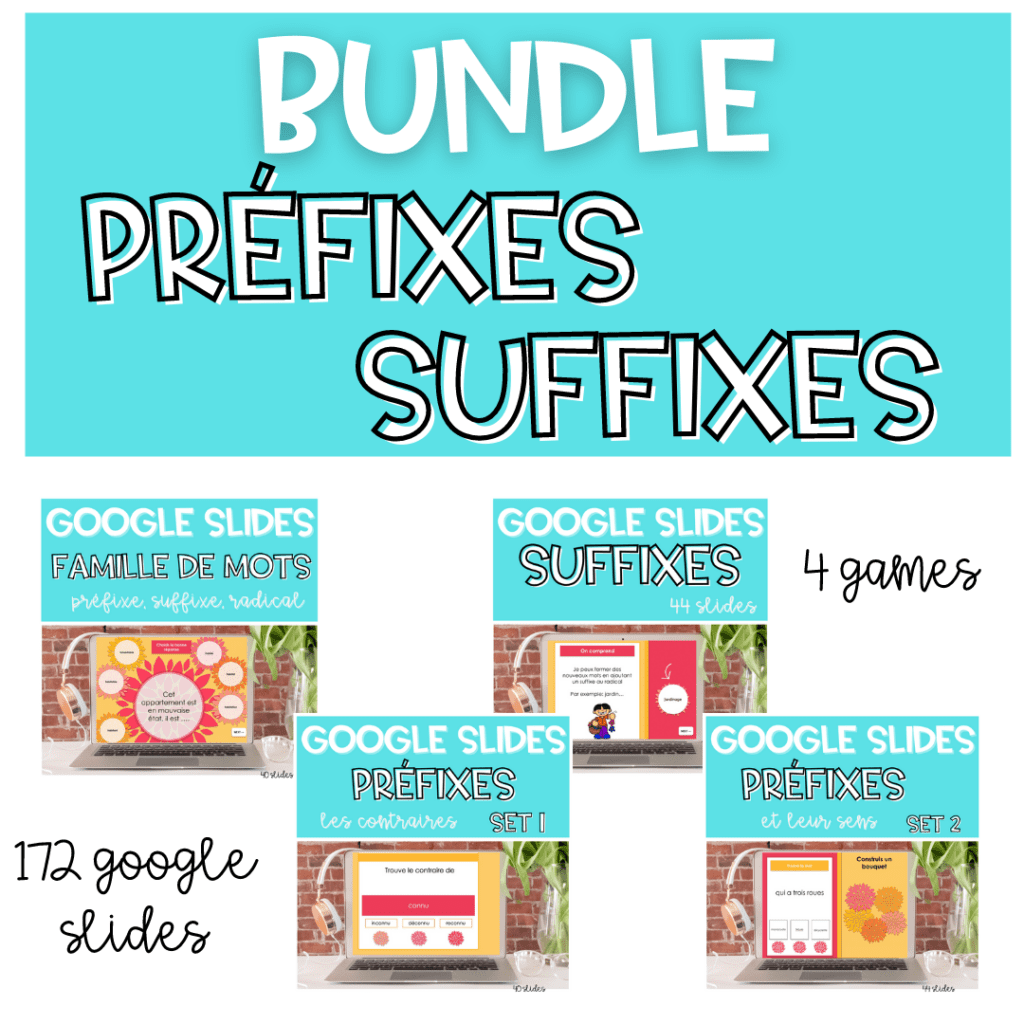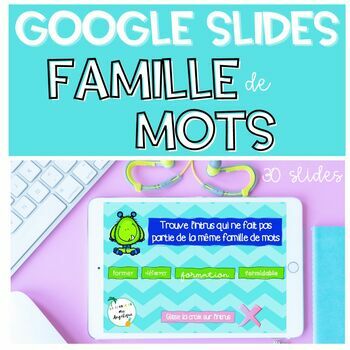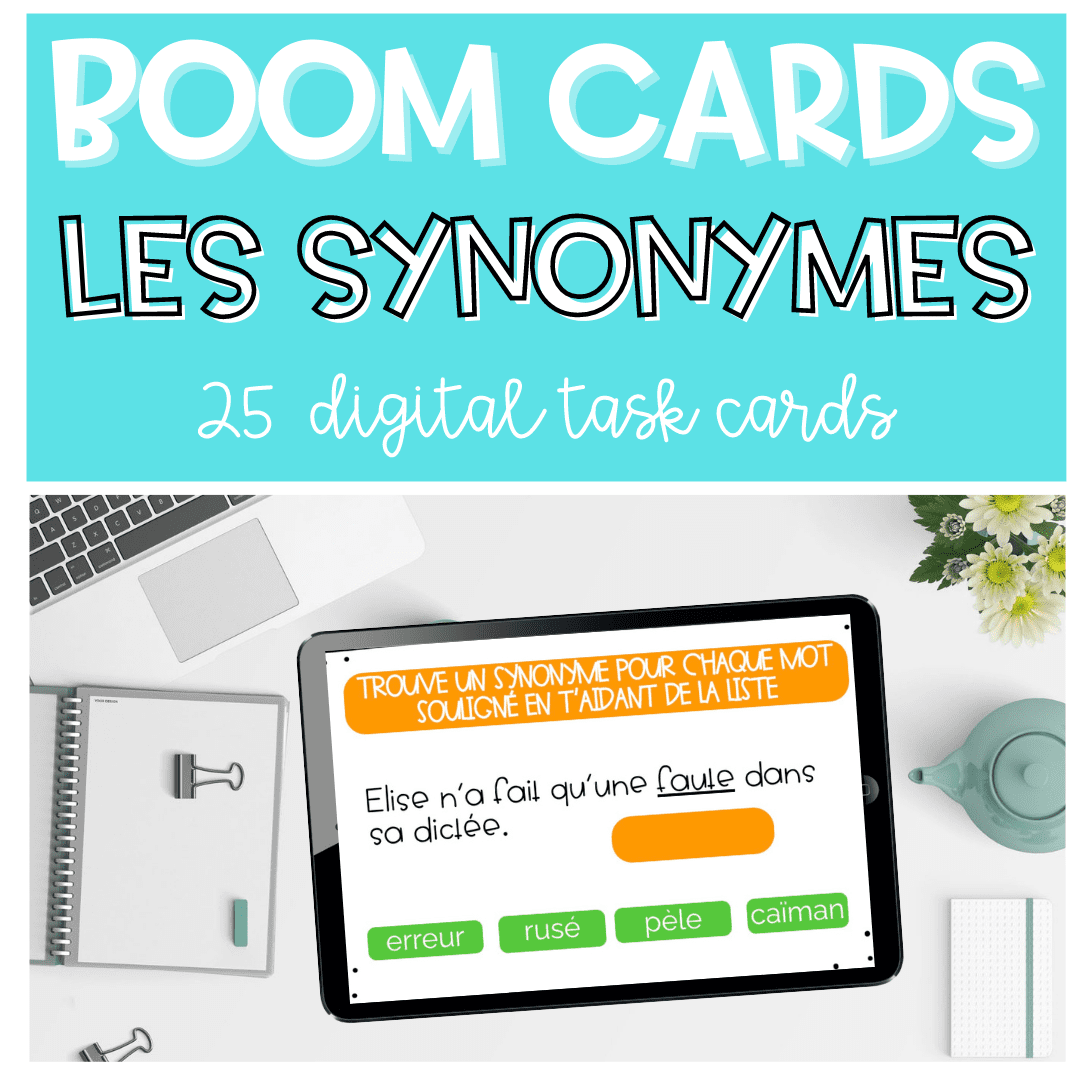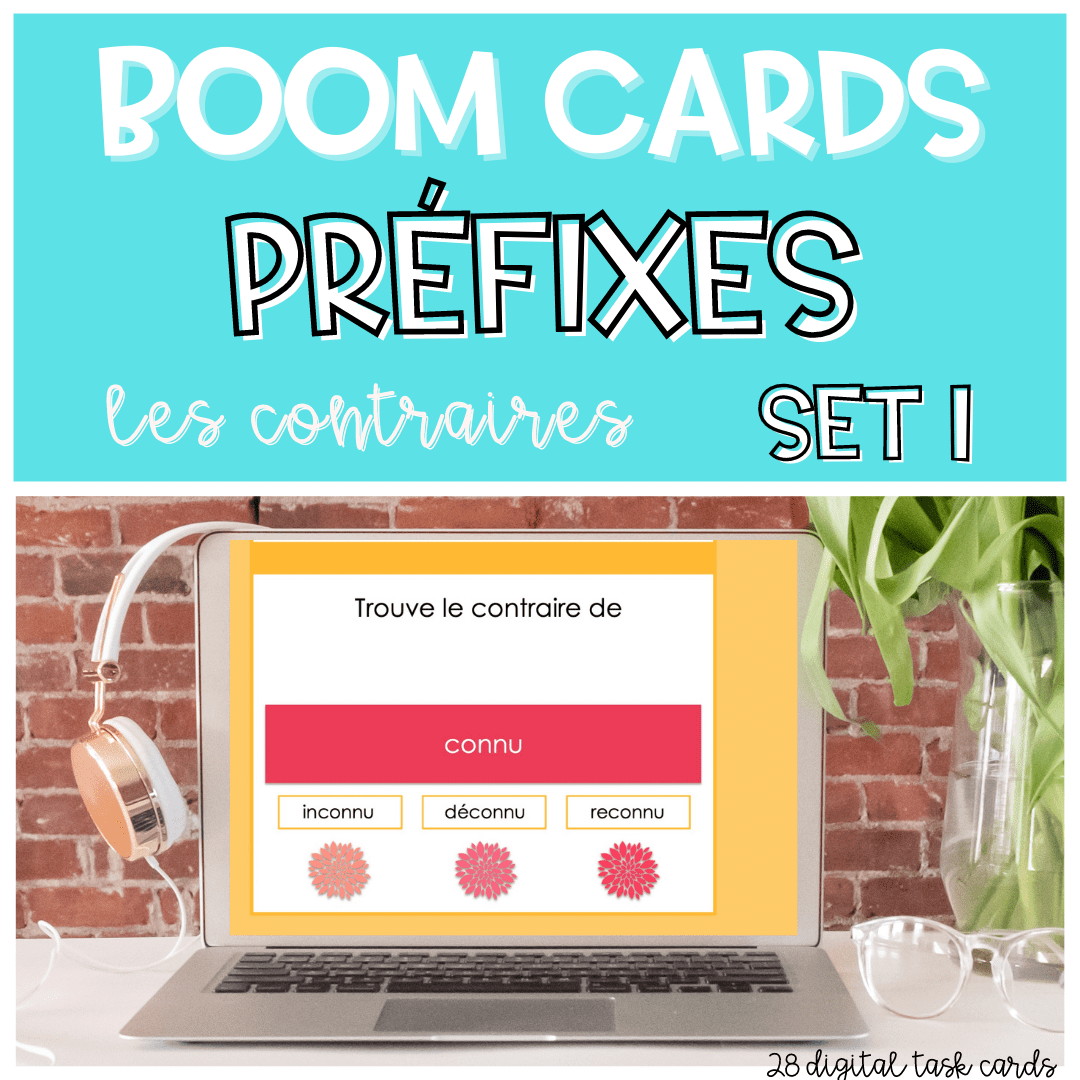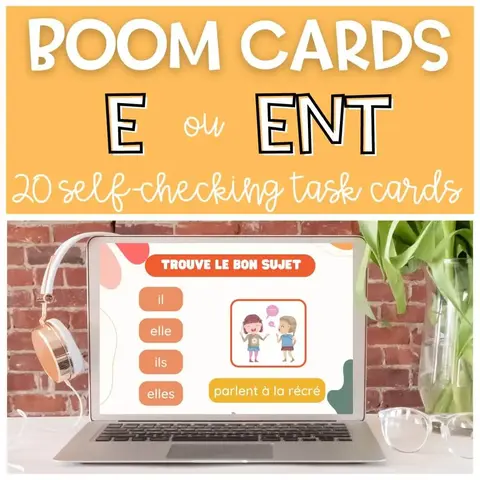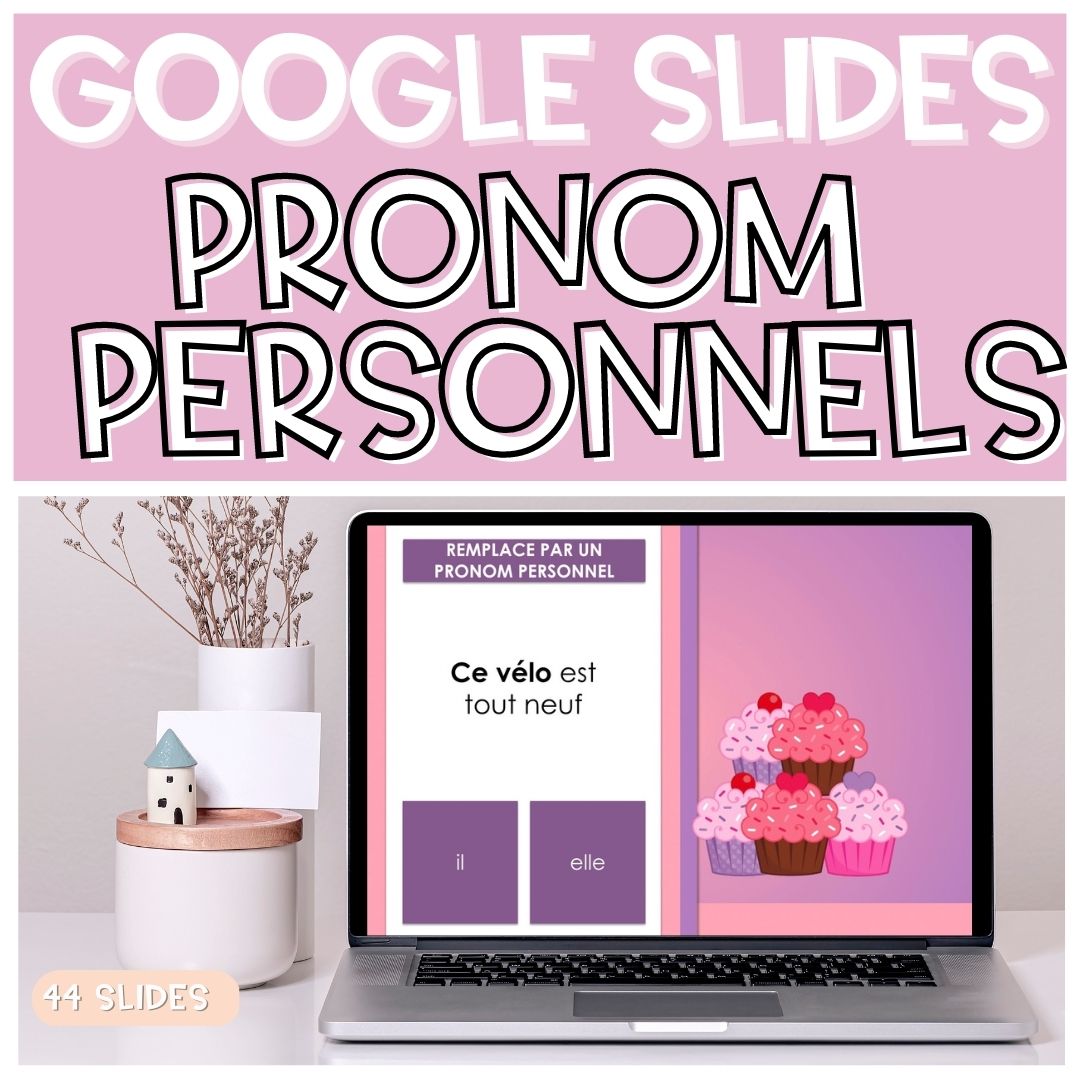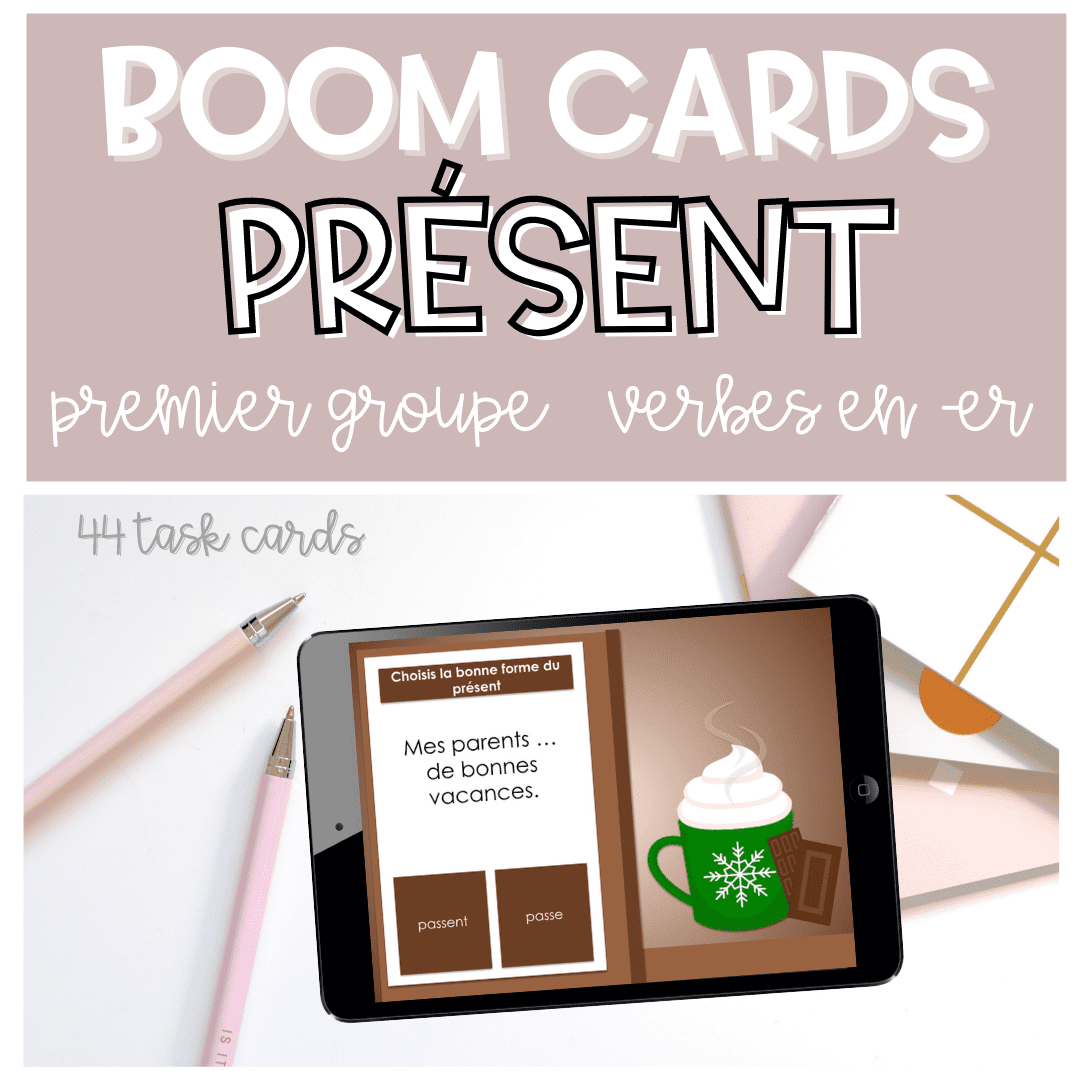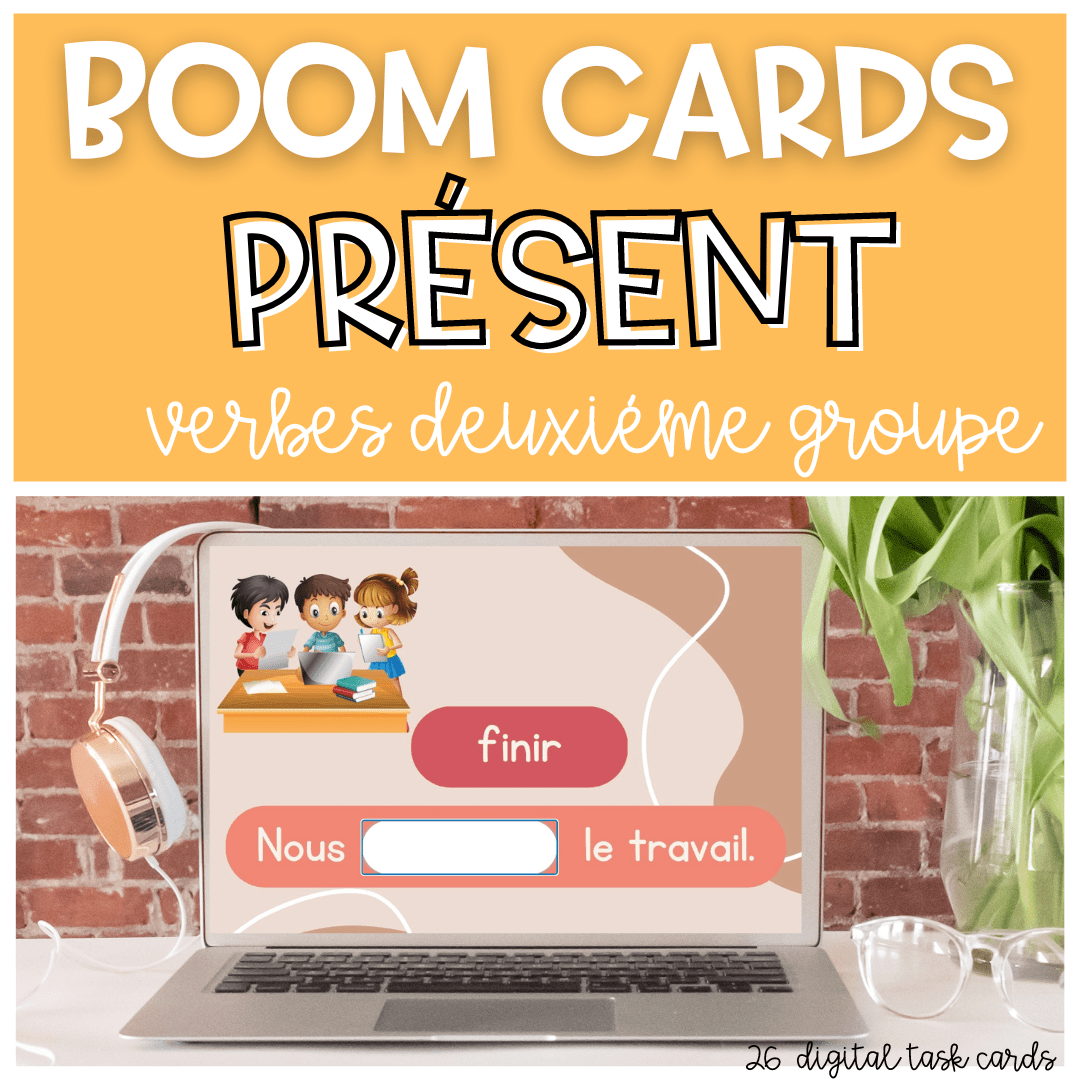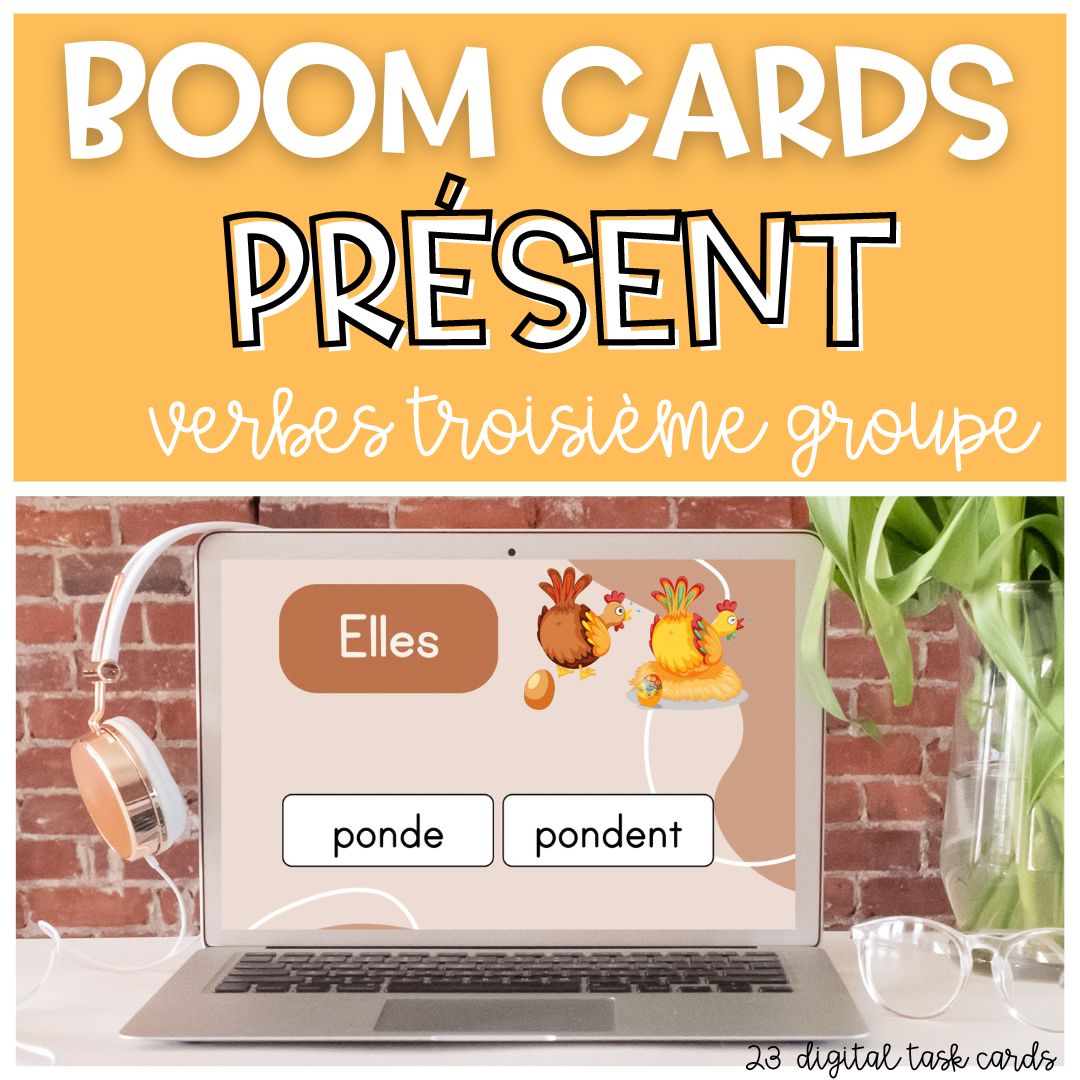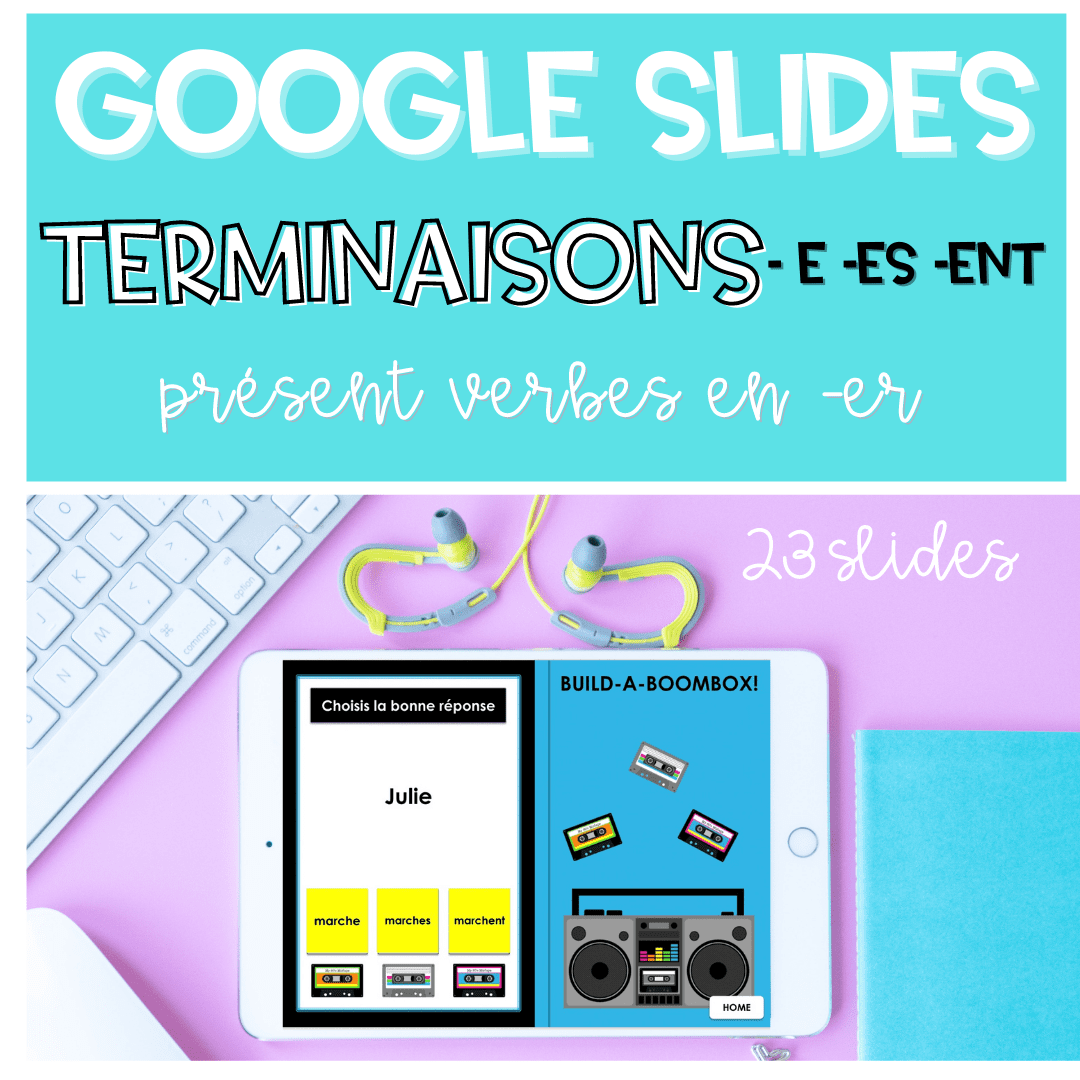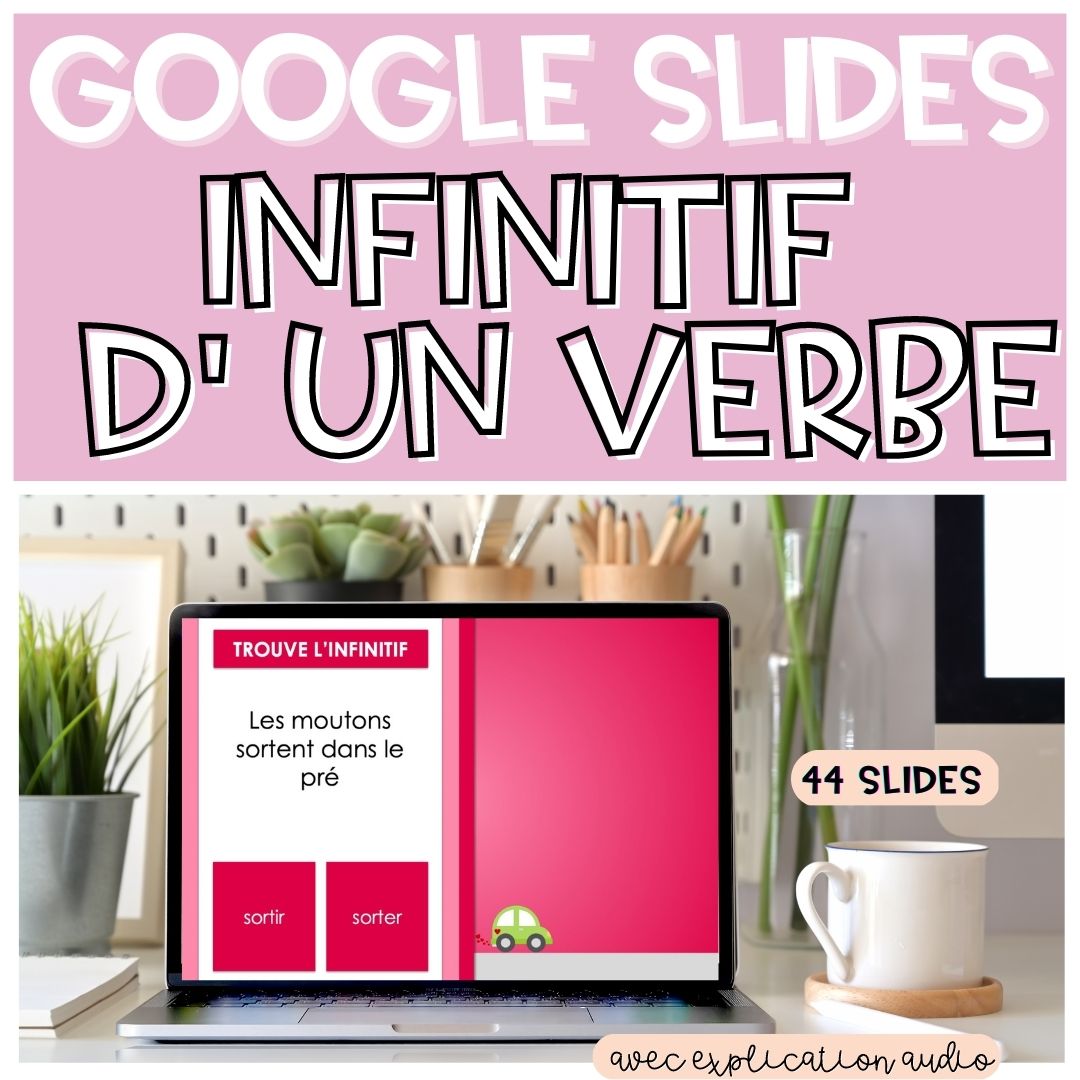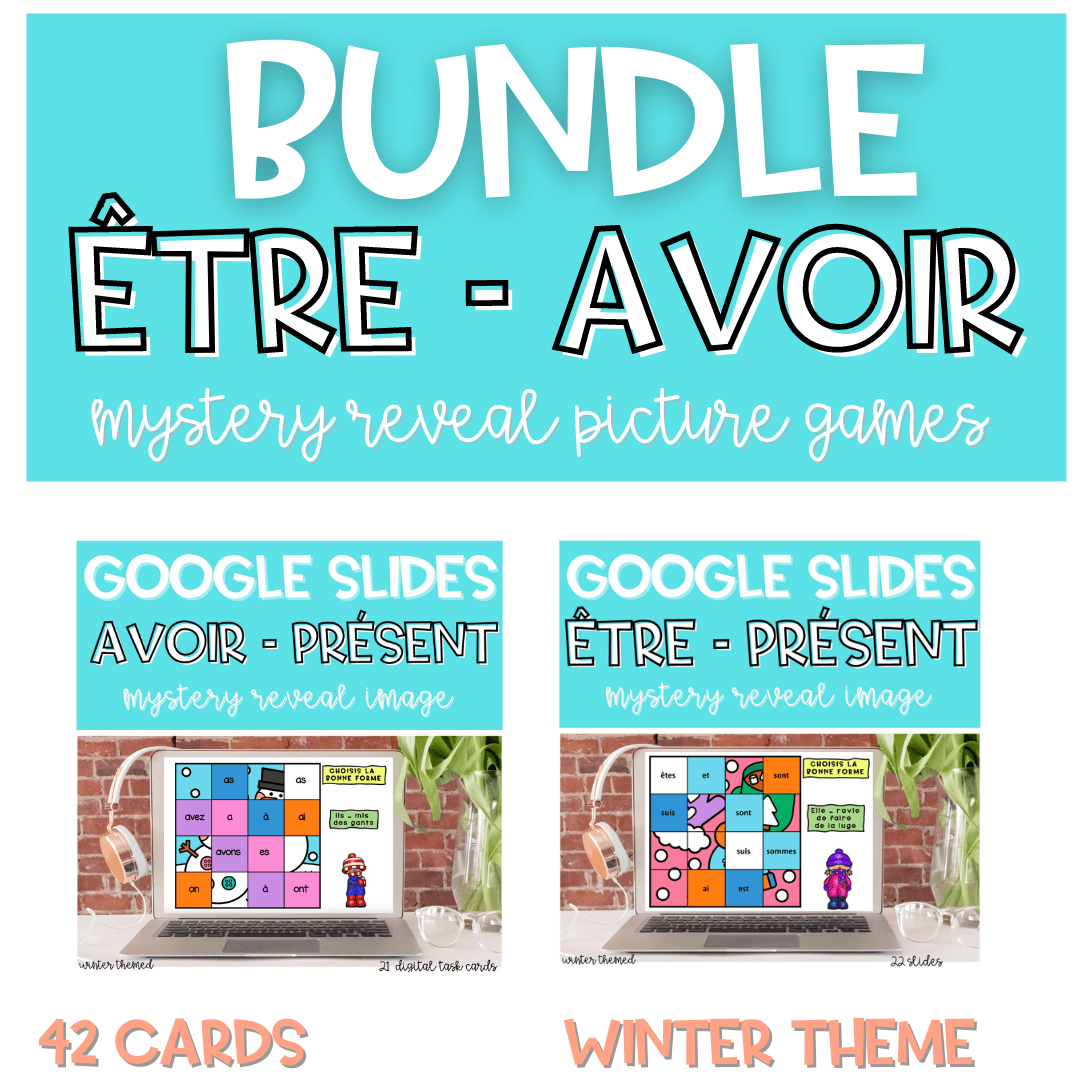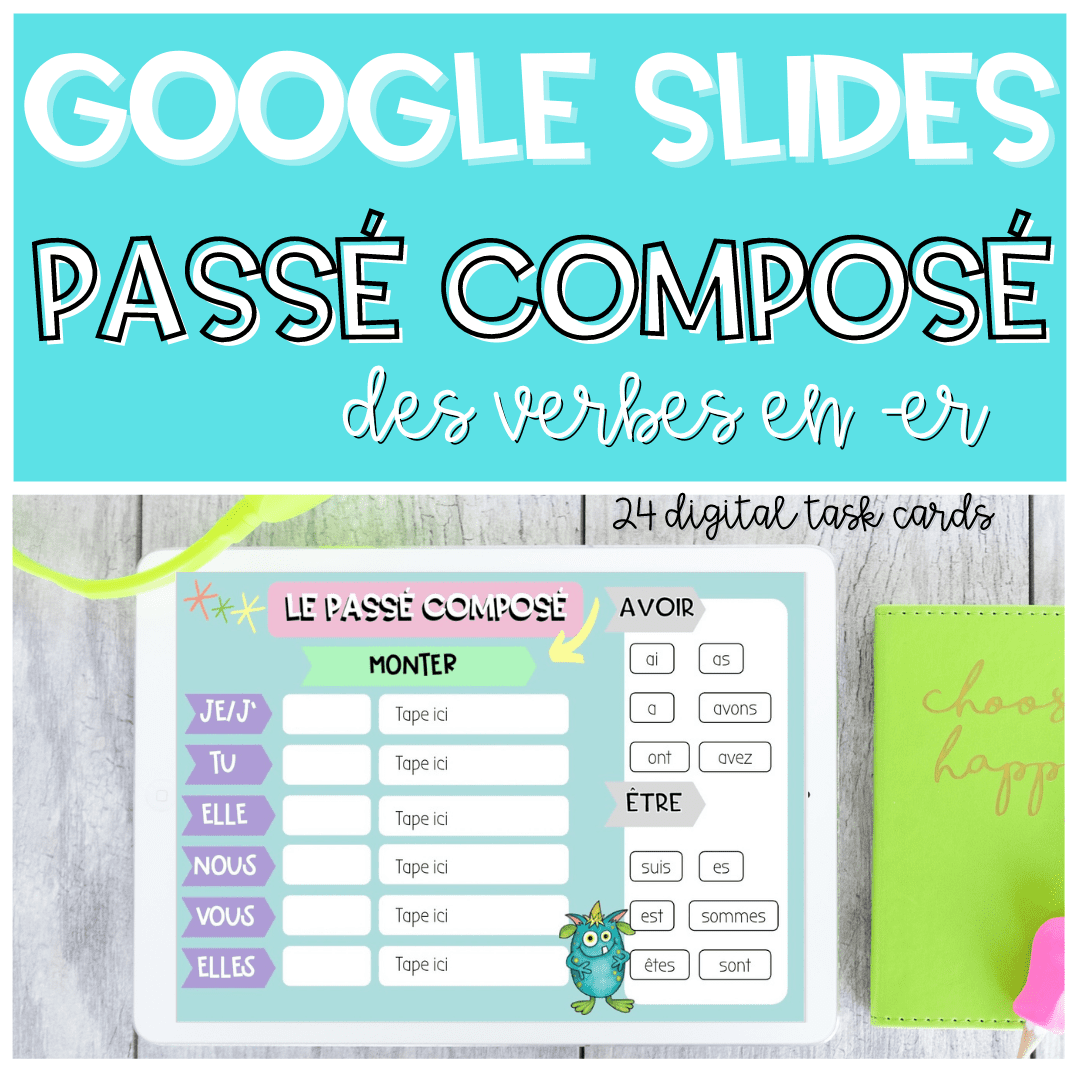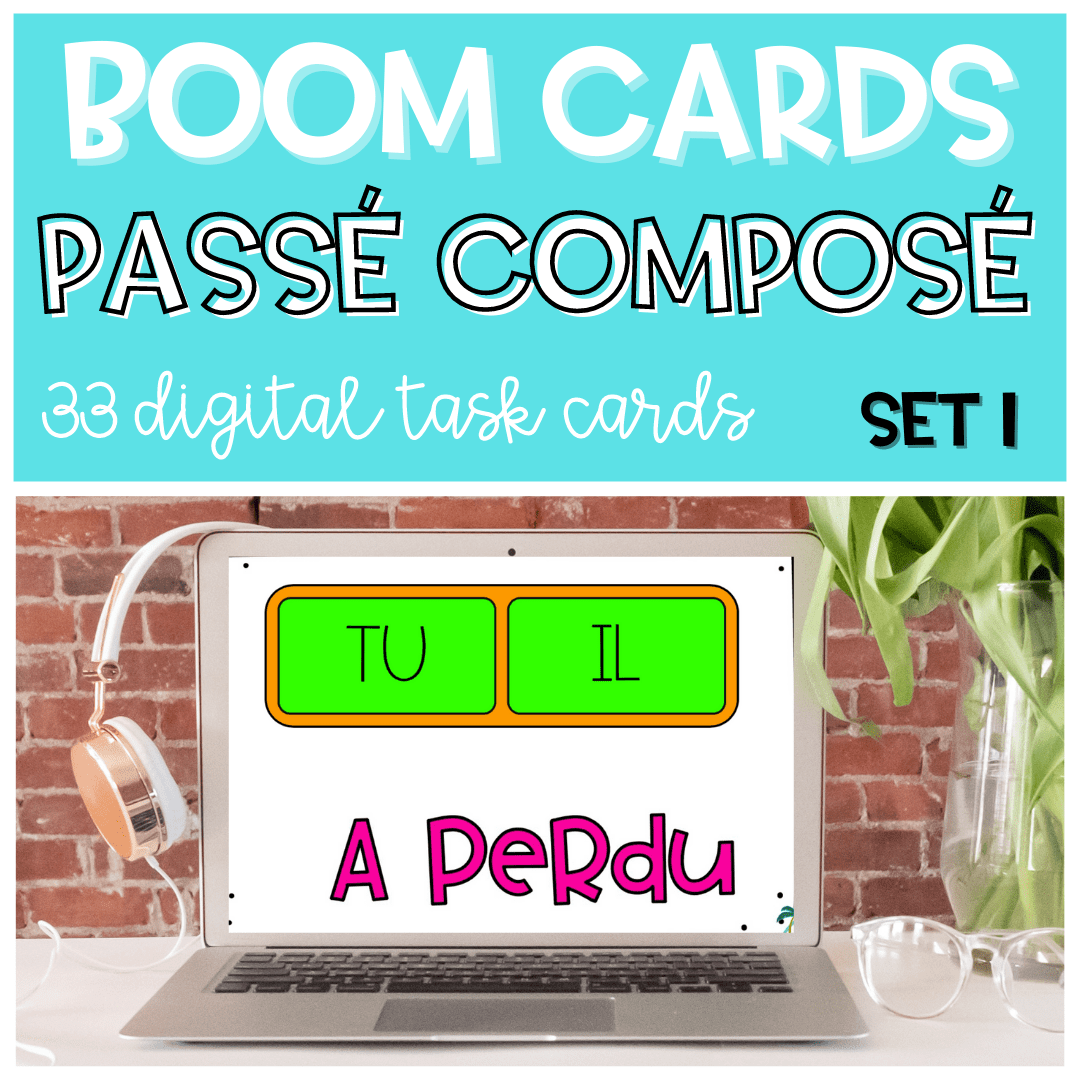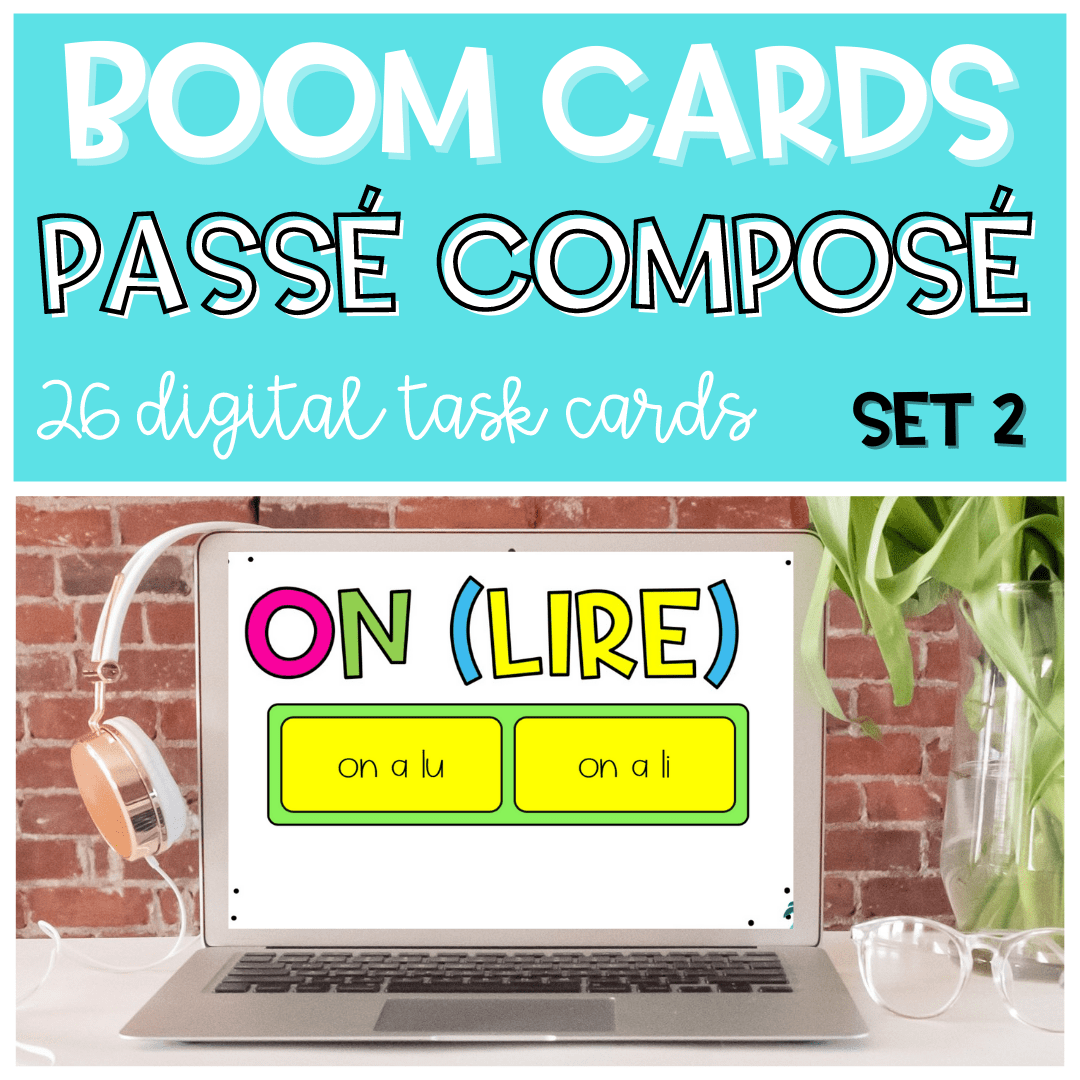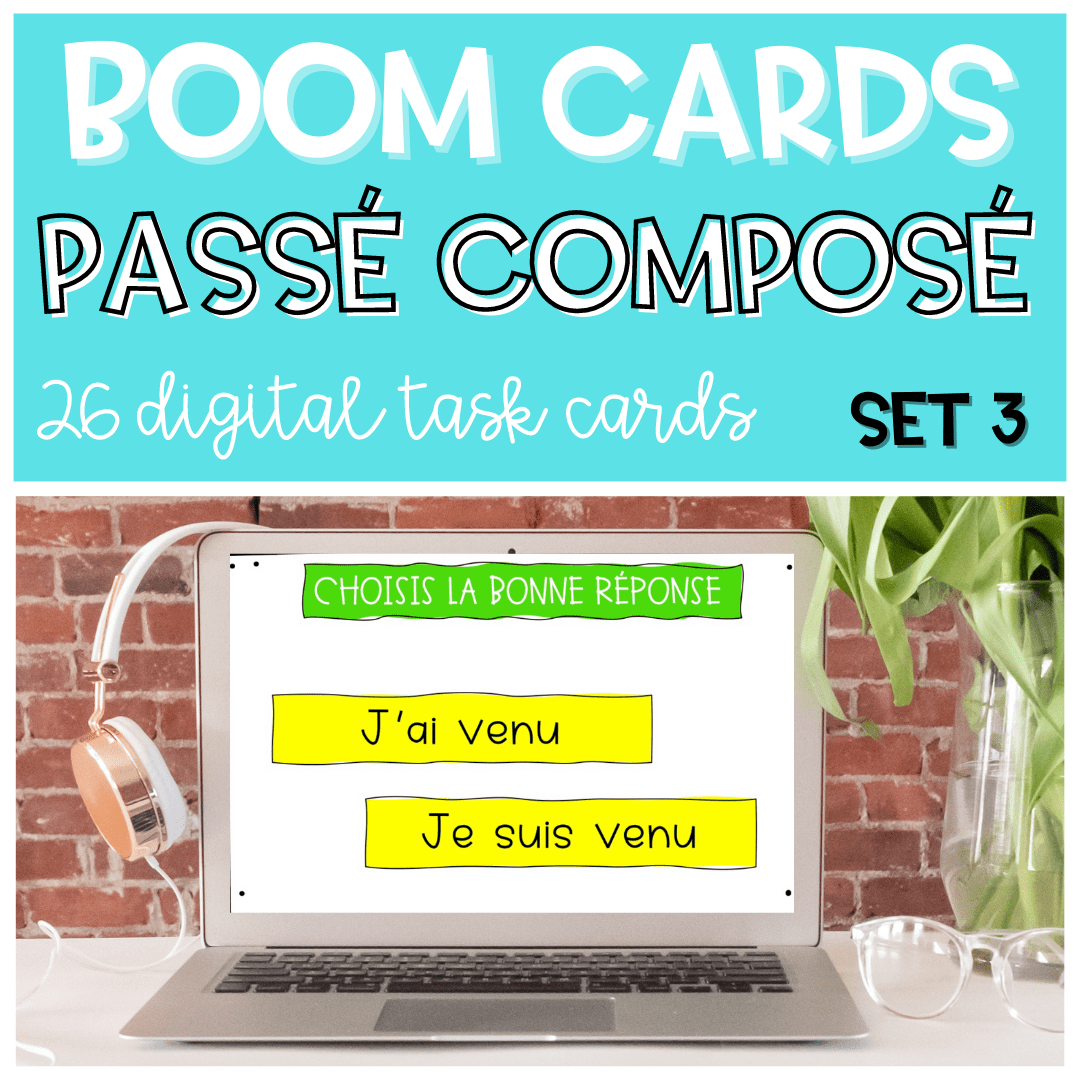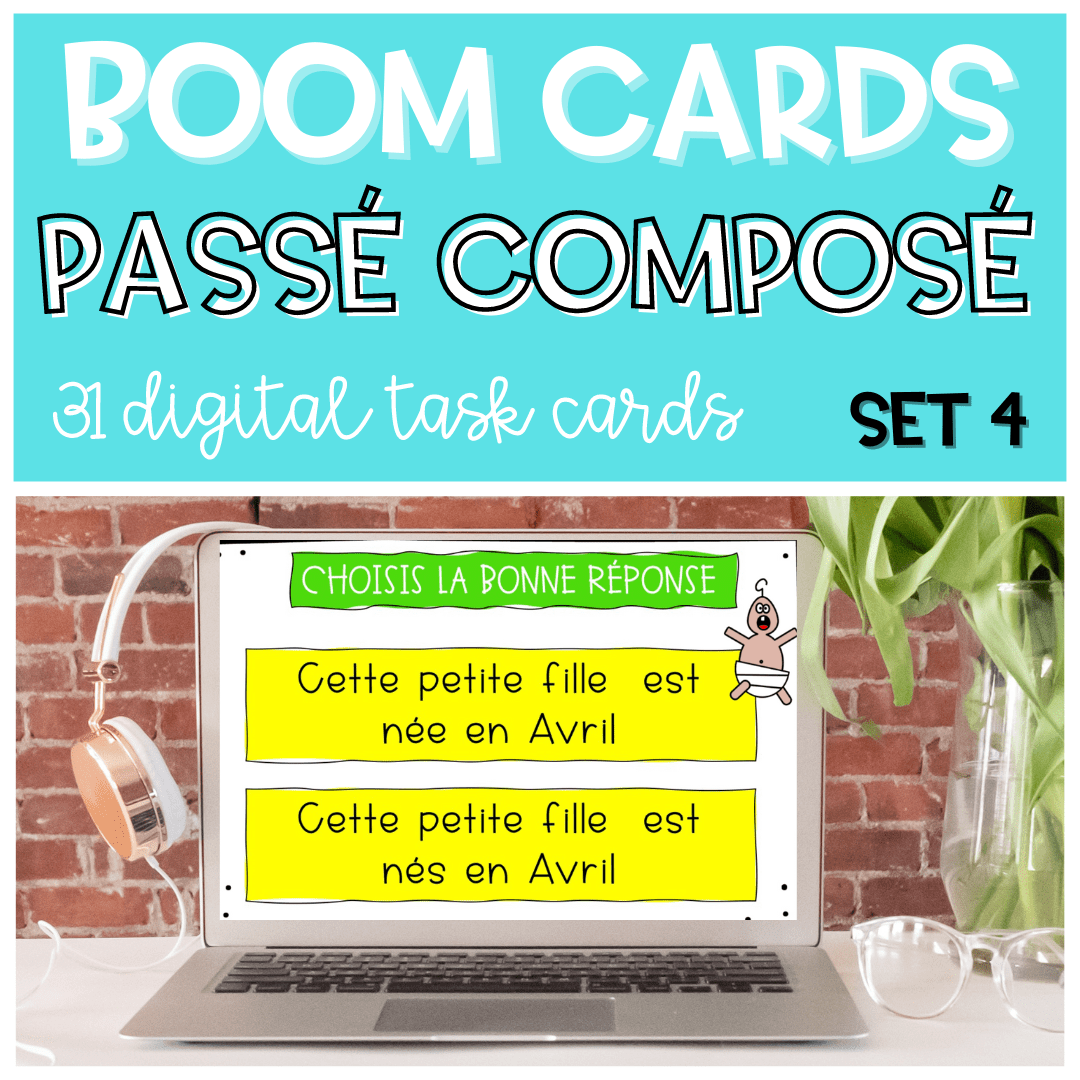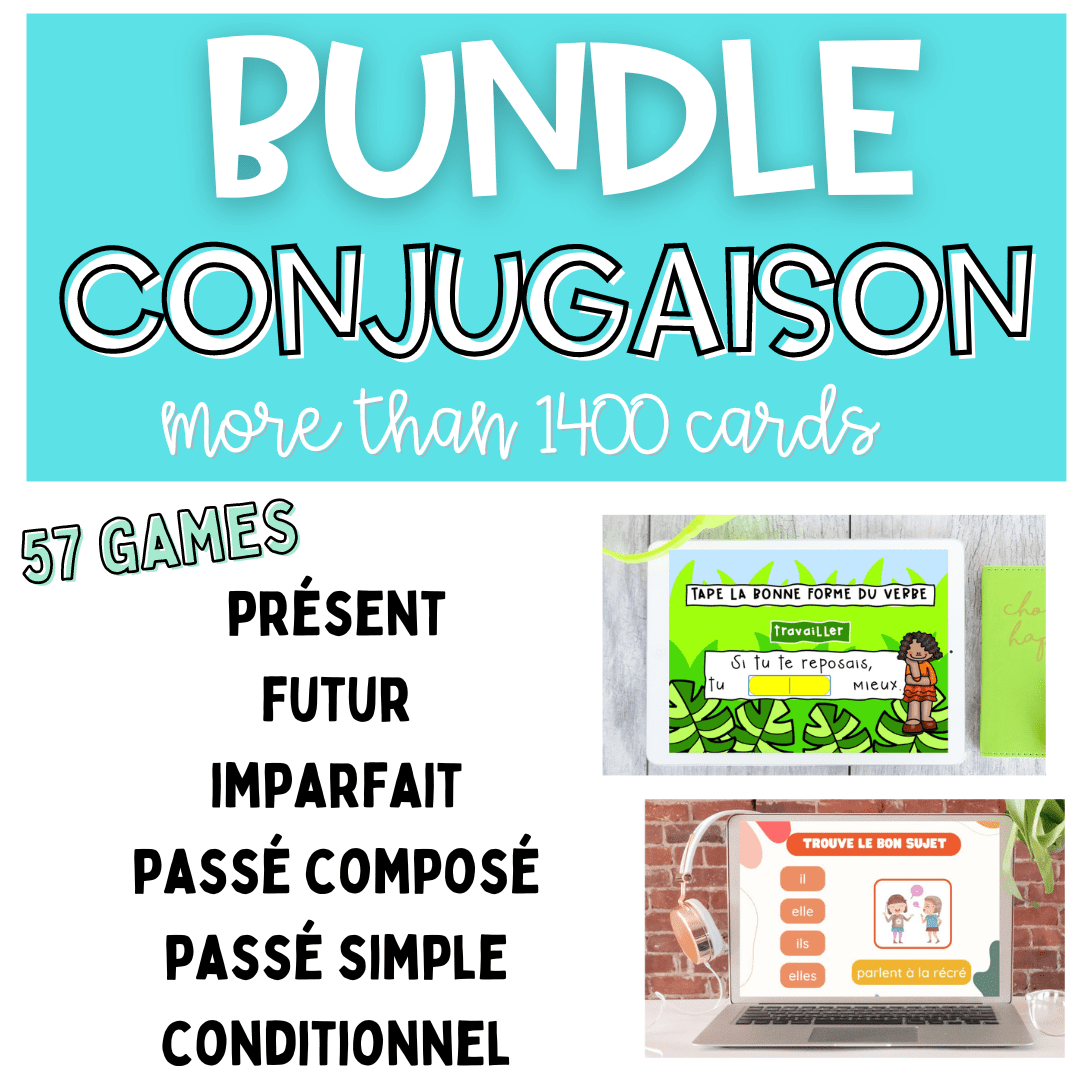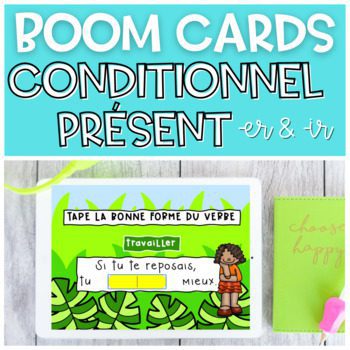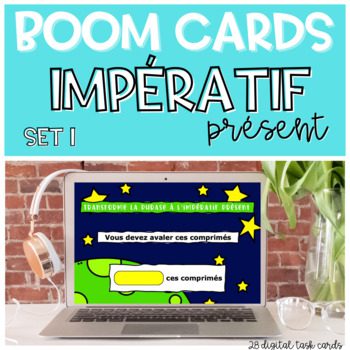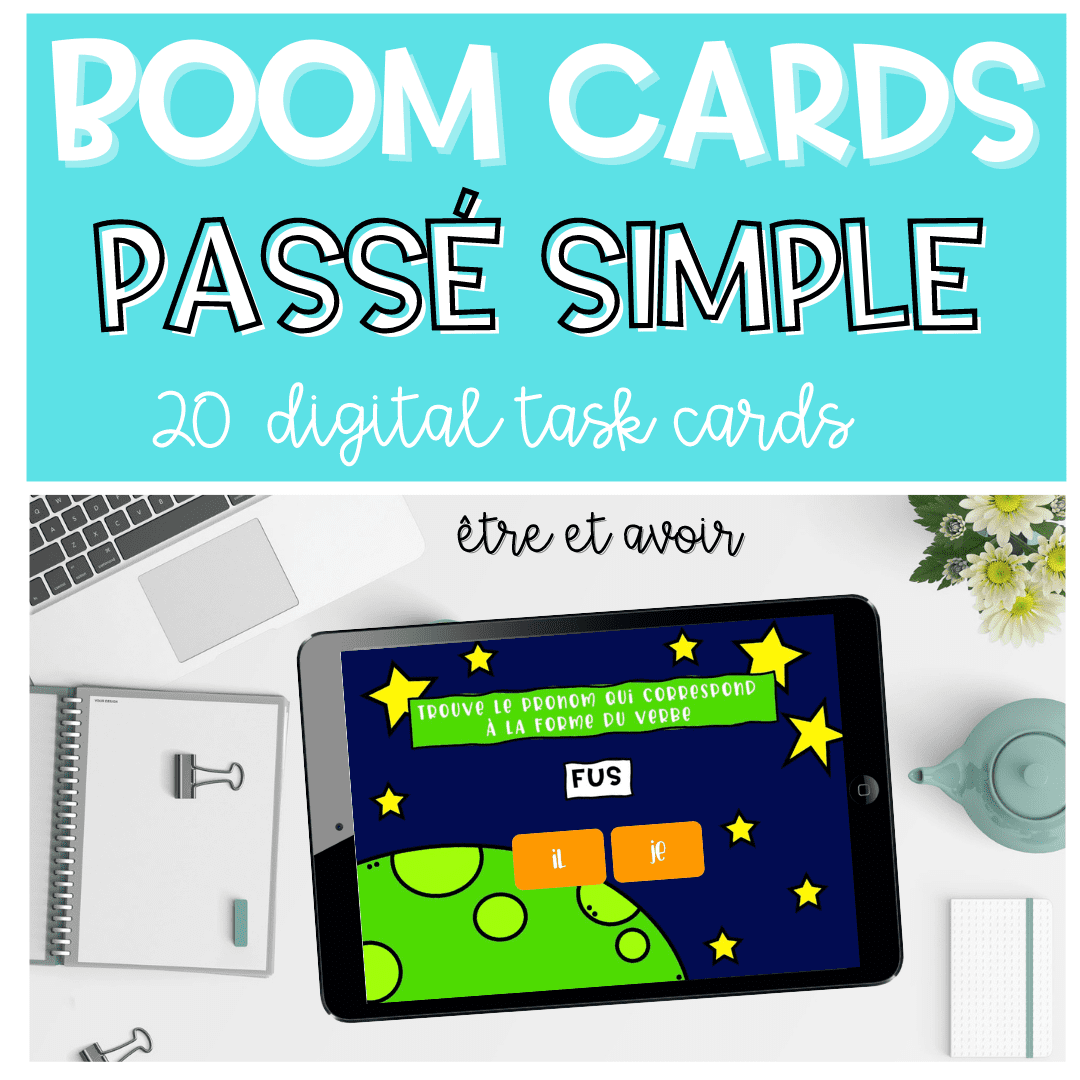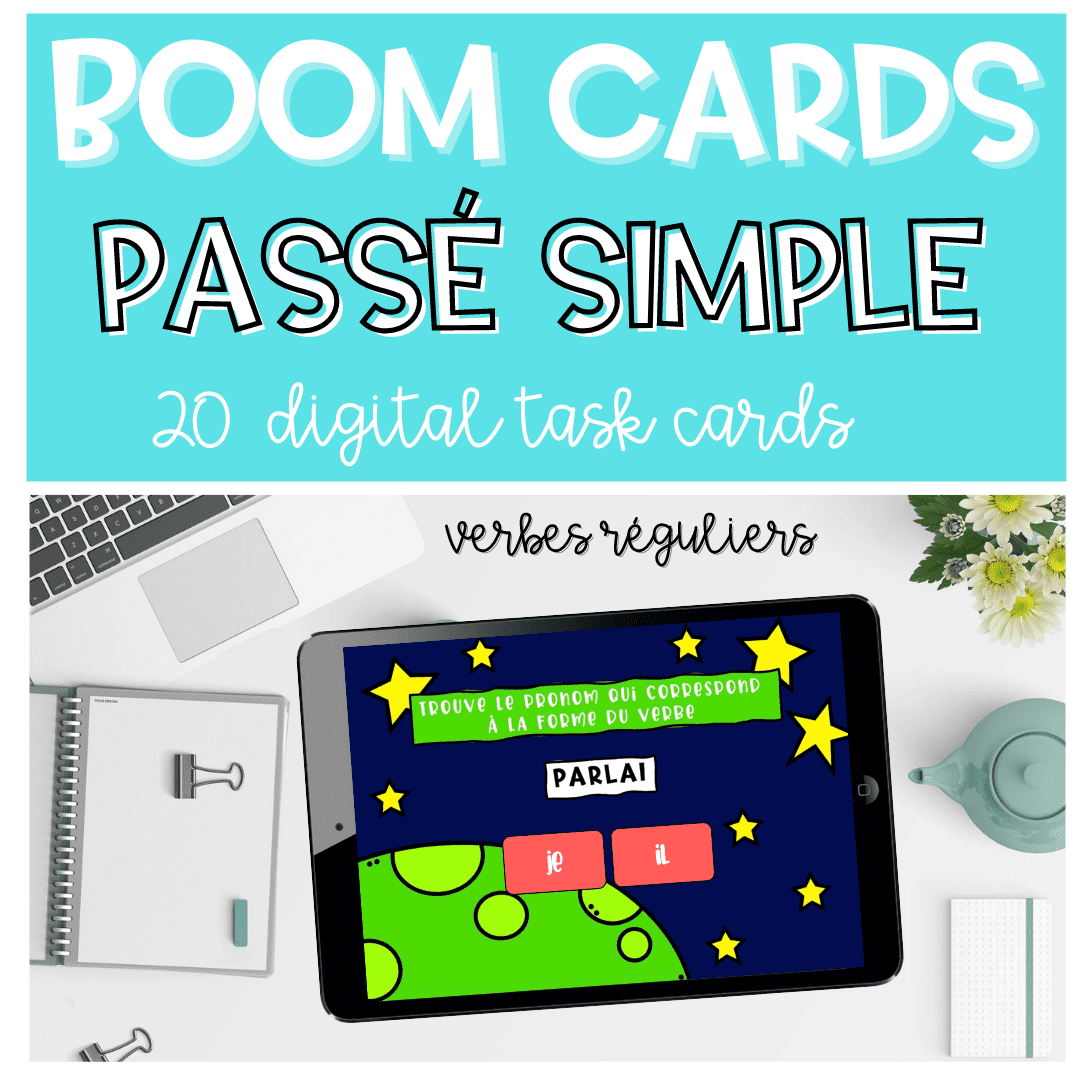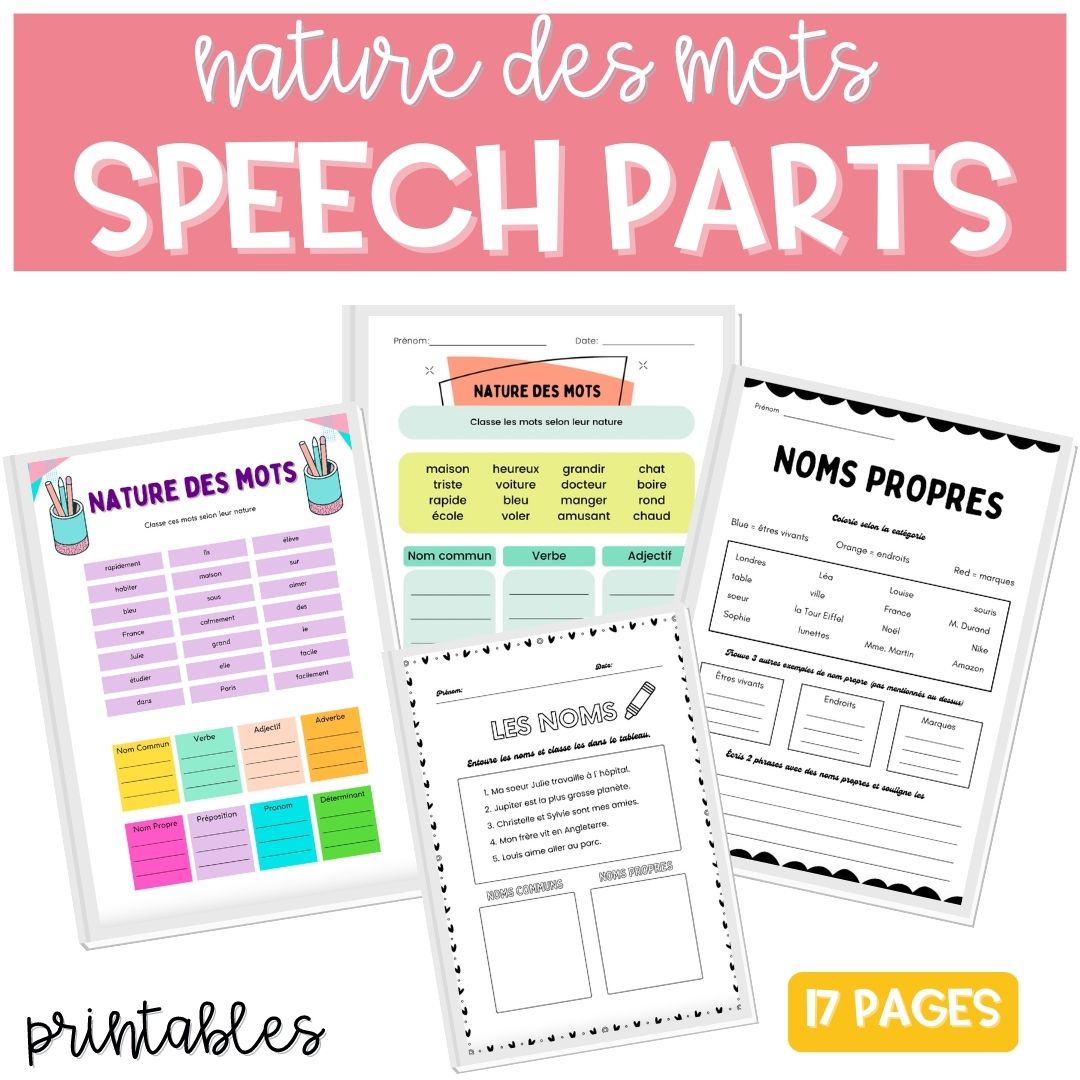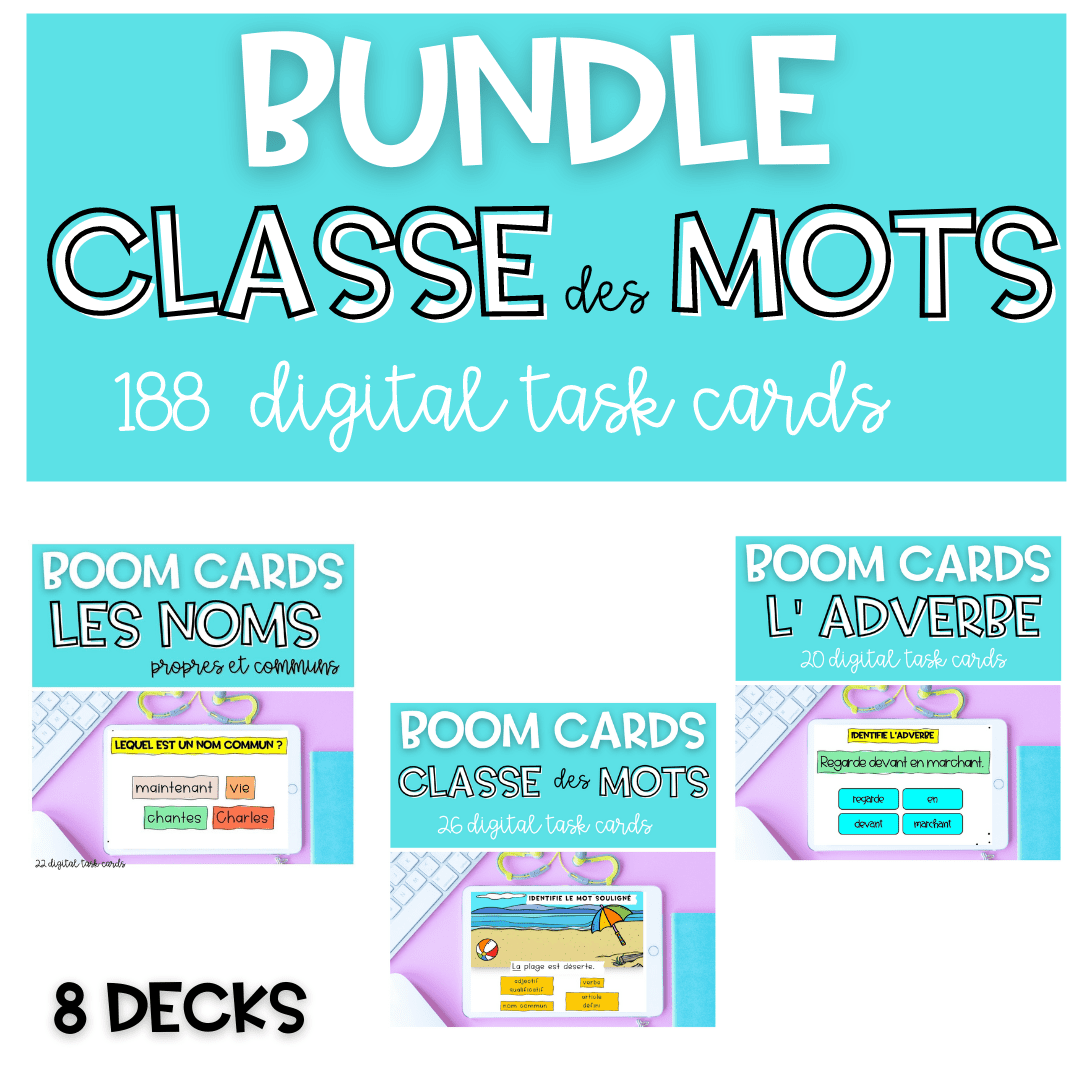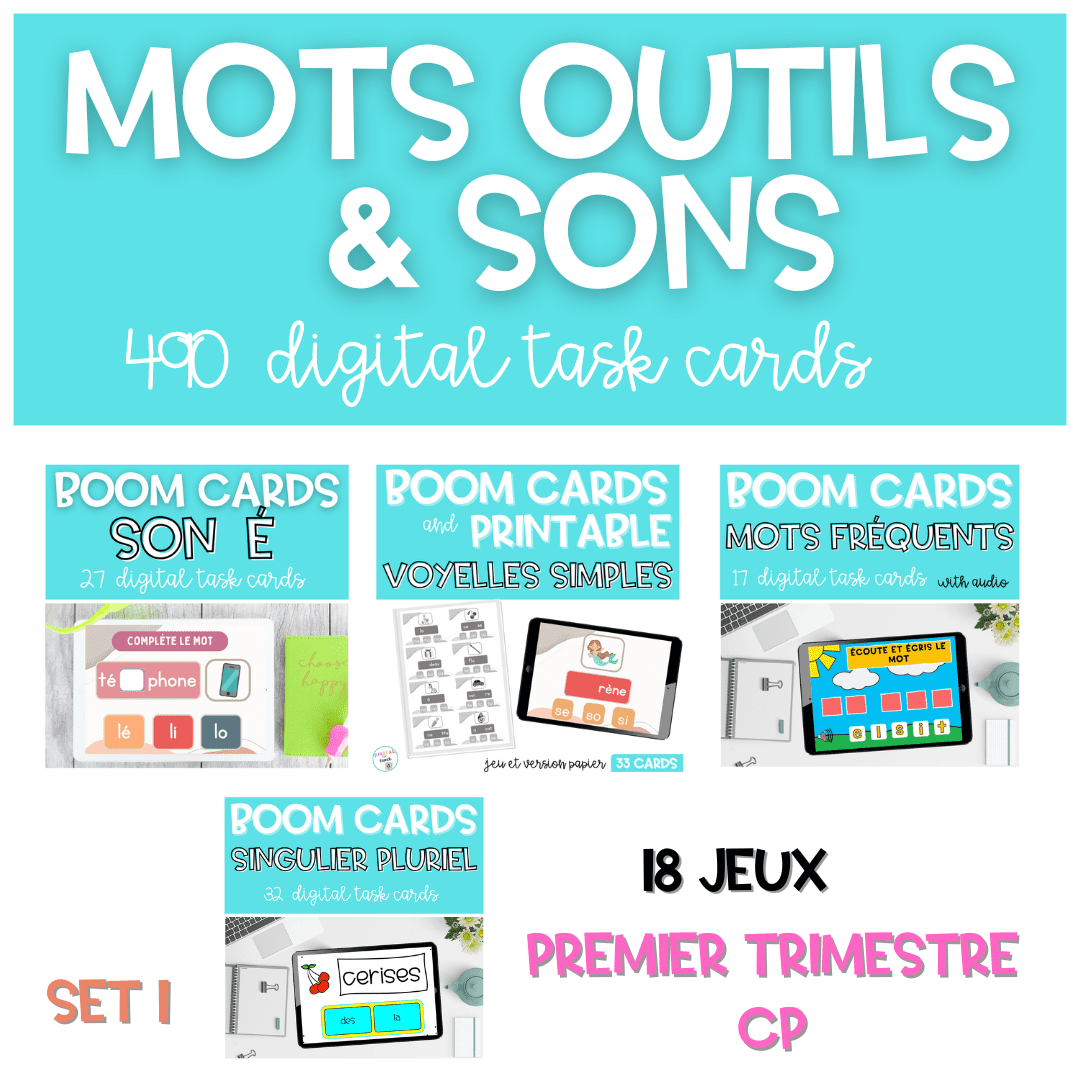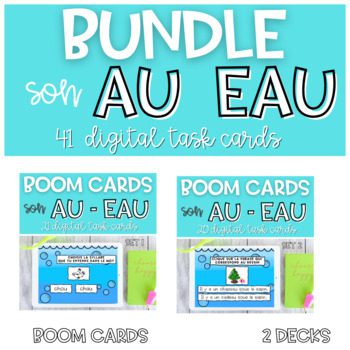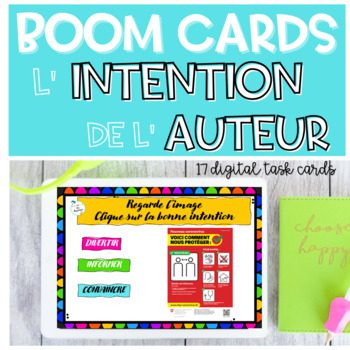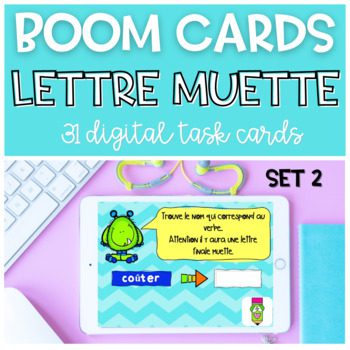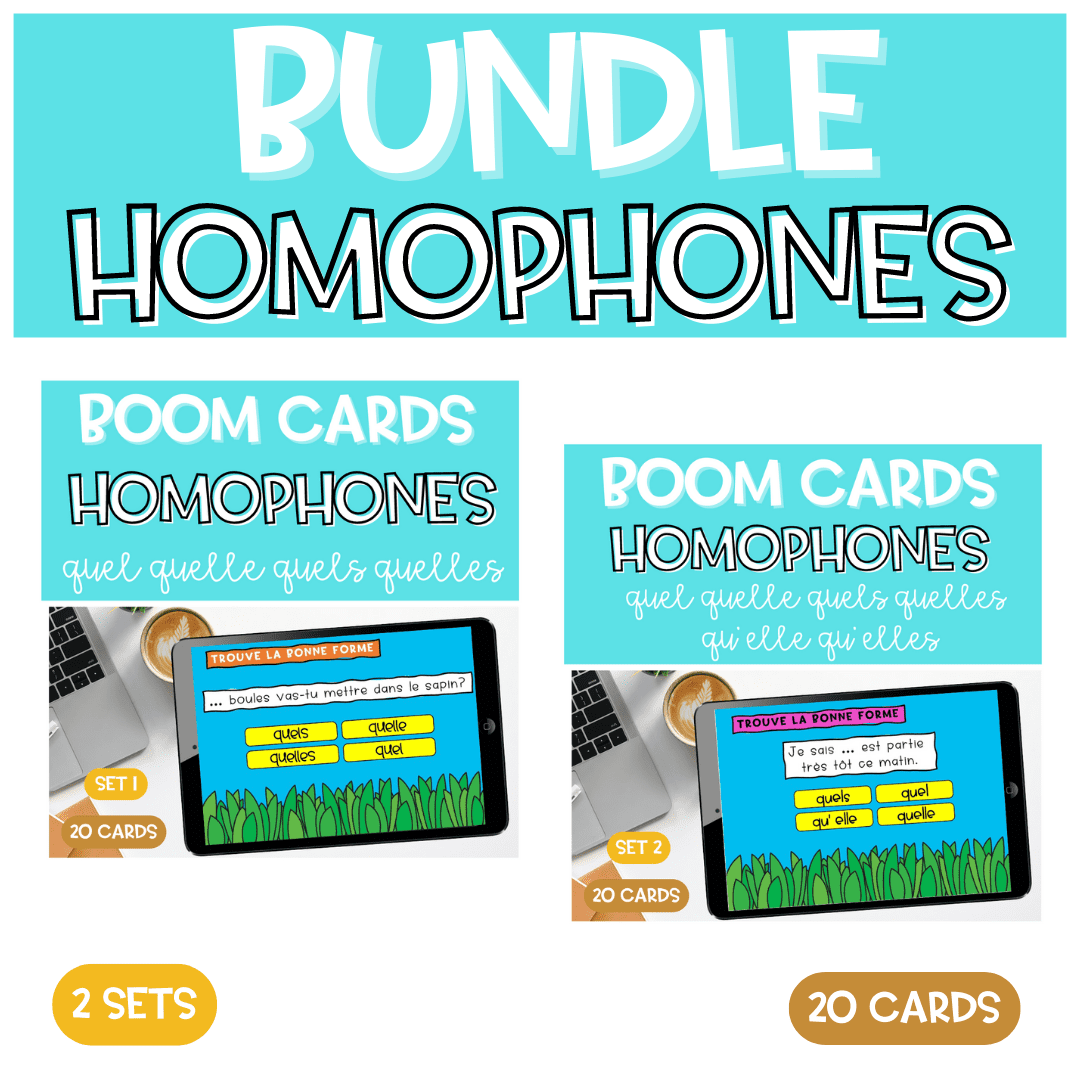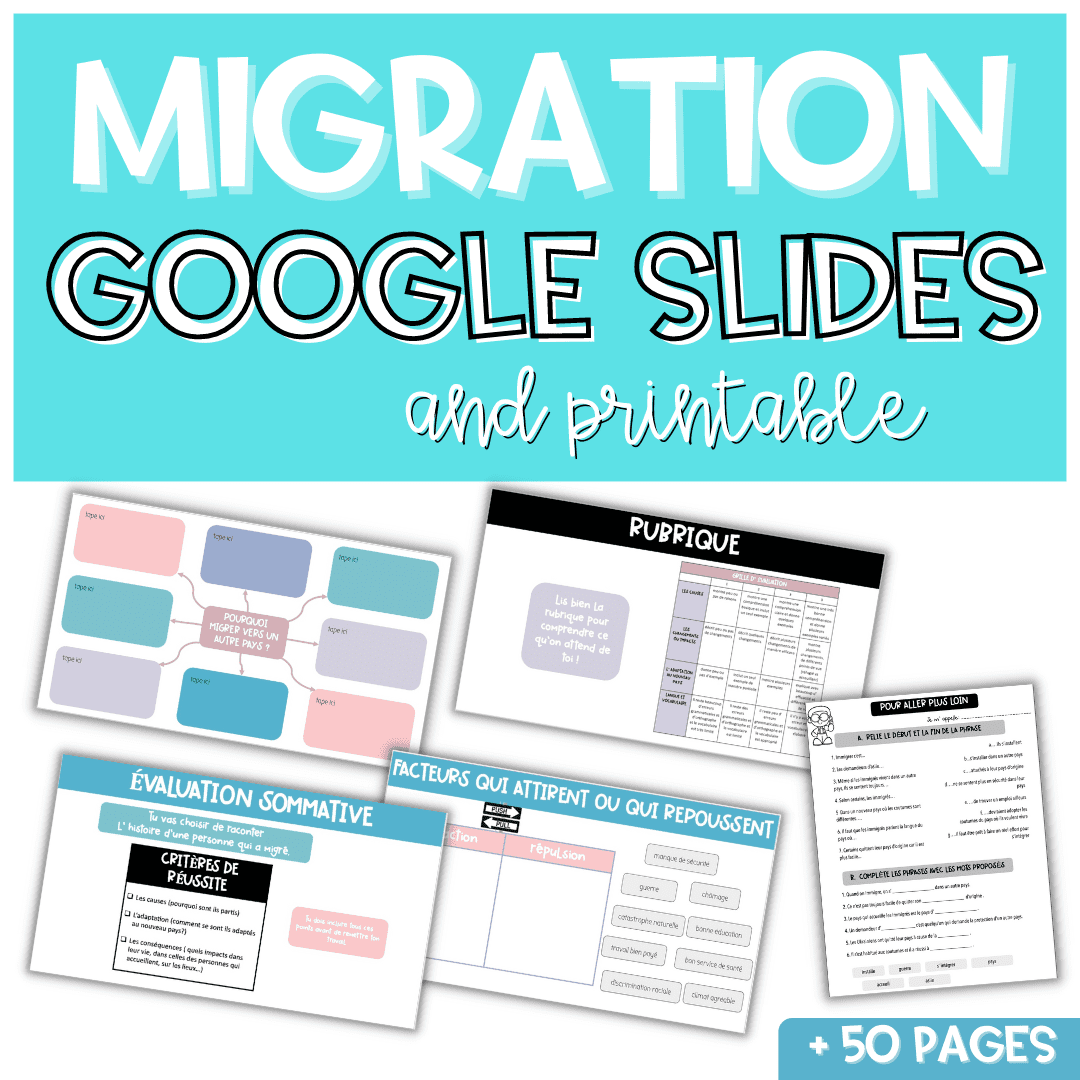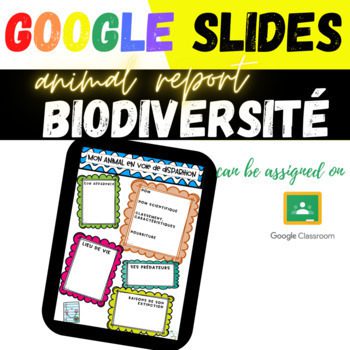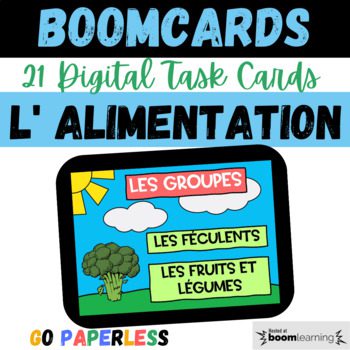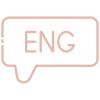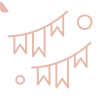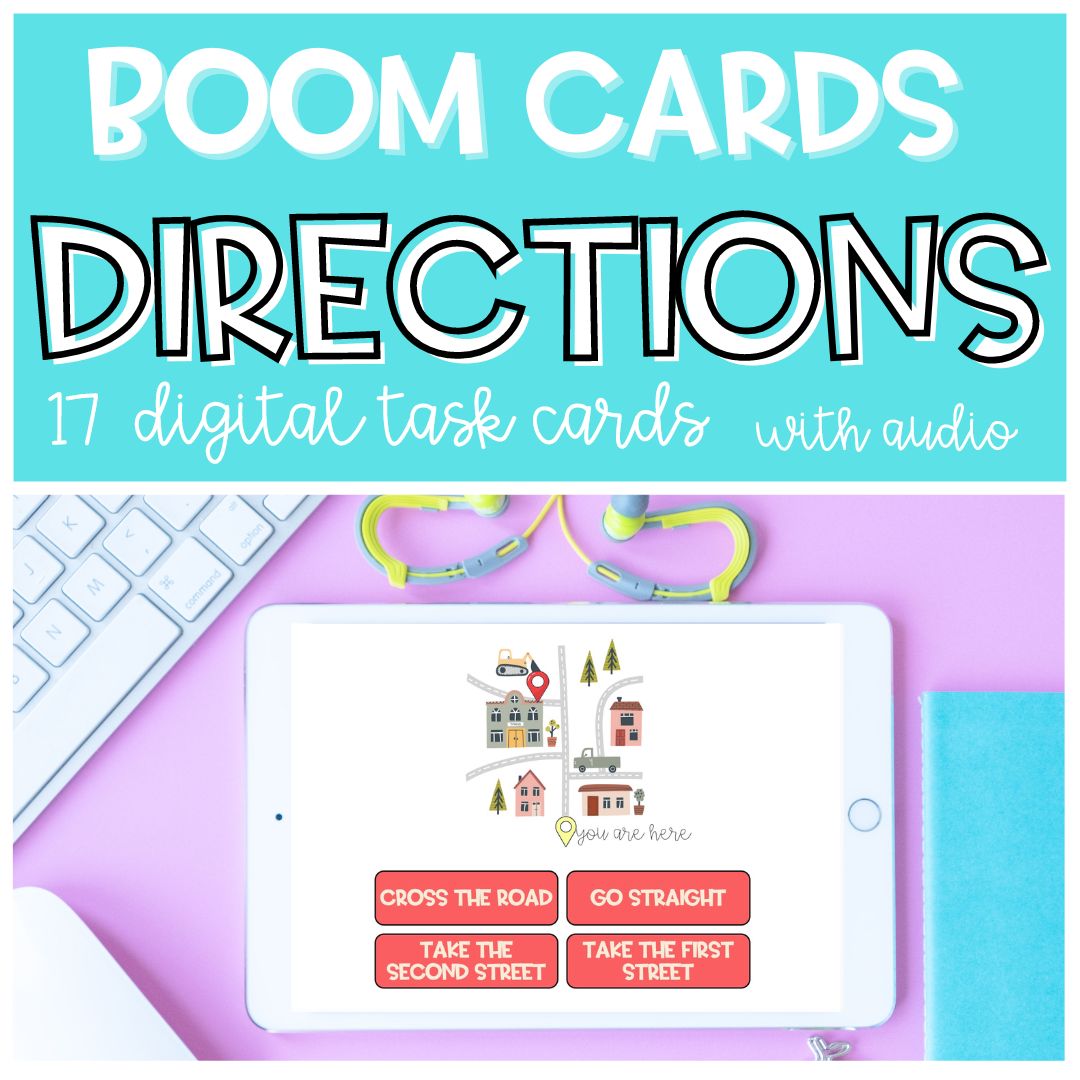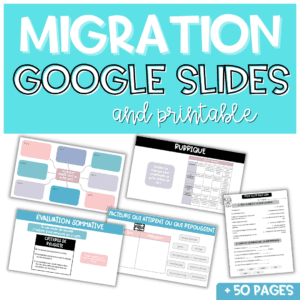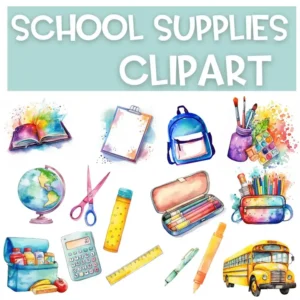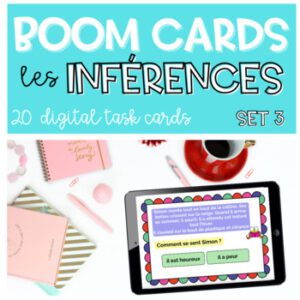ESL EAL EFL Directions In Town BOOM CARDS | Anglais LV1 LV2
$3.00 $2.00
🧡 Here is a digital game activity with audio for your English Second Language students to develop vocabulary about directions and shops | Ideal game for English Additional or Foreign Language students
💚 Jeu pour LV1 ou LV2 Anglais pour apprendre le vocabulaire des directions et des magasins
Share It
⭐ Here is a digital game activity with audio for your English Second Language students to develop vocabulary about directions and shops | Ideal game for English Additional or Foreign Language students
💚 Jeu pour LV1 ou LV2 Anglais pour apprendre le vocabulaire des directions et des magasins
Students:
- will associate pictures and phrases related to directions (they choose between 4 words)
- will listen to an audio and choose the correct sign / direction
- will follow a map according to directions and find which shops they arrive to
This is a self-checking activity, which can be assigned online.
There are 17 task cards.
⭐⭐ Why choosing BOOM CARDS
- INTERACTIVE: game features keep the student engaged and motivated
- SELF-GRADING: save a lot of time, track students’ grades
- PAPERLESS: no cutting, laminating, can be used for distance learning
The BOOM LEARNING starter account is free. You can upgrade your account which allows you to monitor students (time spent, errors, score, synchronisation with Google Classroom, etc…)
⭐ ⭐⭐ Can I Use the Boom Cards with SeeSaw, Google Classroom, or other Learning Management Systems?
There are two ways you can use these with SeeSaw, Google Classroom, or other learning management systems. You could even assign these by email. You can assign the fast pin in SeeSaw or other platforms and students can click the link to play. Student will not need to log into an account with this method, but data will not be saved. The other method is to use with a Boom Learning account, which starts at $15 a year and has a free trial period to new users. You can then keep a record and monitor their progress.
⭐⭐⭐ ⭐ FREEBIES and CREDITS
If you leave feedback on any of my products, you can build up FREE TPT credits that may be applied to future purchases. Just submit feedback when you purchase a product or go to My Purchases for a list of your purchases. Click on the Leave Feedback button and leave a rating. Then go to your TPT credits to learn how to redeem credits for free purchases!
-
French Sight words and Phonics BOOM CARDS Building Sentences
Rated 0 out of 5$4.50$3.00 Add to cart -
SPRING BUNDLE SALE Core French French Beginners Units and Games SET 1
Rated 0 out of 5$83.50$15.00 Add to cart -
French Human Migration GOOGLE SLIDES Digital and Printable | Immigration PYP IB
Rated 0 out of 5$6.00$4.00 Add to cart -
Back to School | Watercolor School Supplies Clipart DOLLAR DEAL
Rated 0 out of 5$2.00$1.00 Add to cart
Related products
-
French Inferencing GOOGLE SLIDES Inférence SET 3 | Reading Comprehension
Rated 0 out of 5$2.25 Add to cart -
French BOOM CARDS Inférence Inferencing Reading Comprehension SET 3
Rated 0 out of 5$2.25 Add to cart