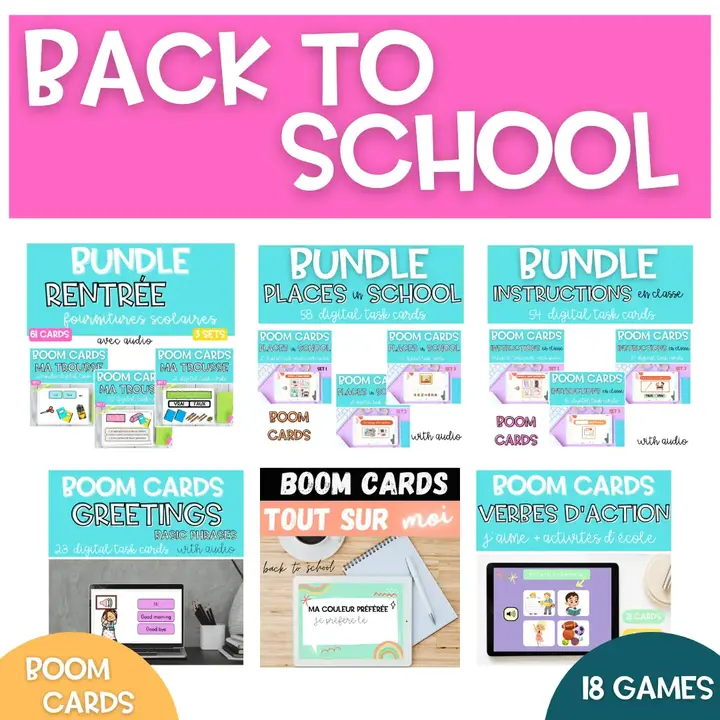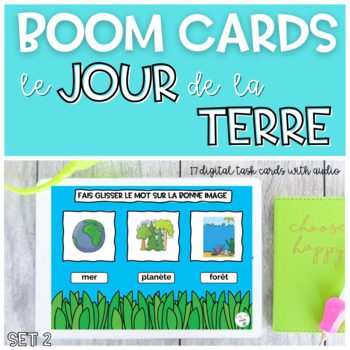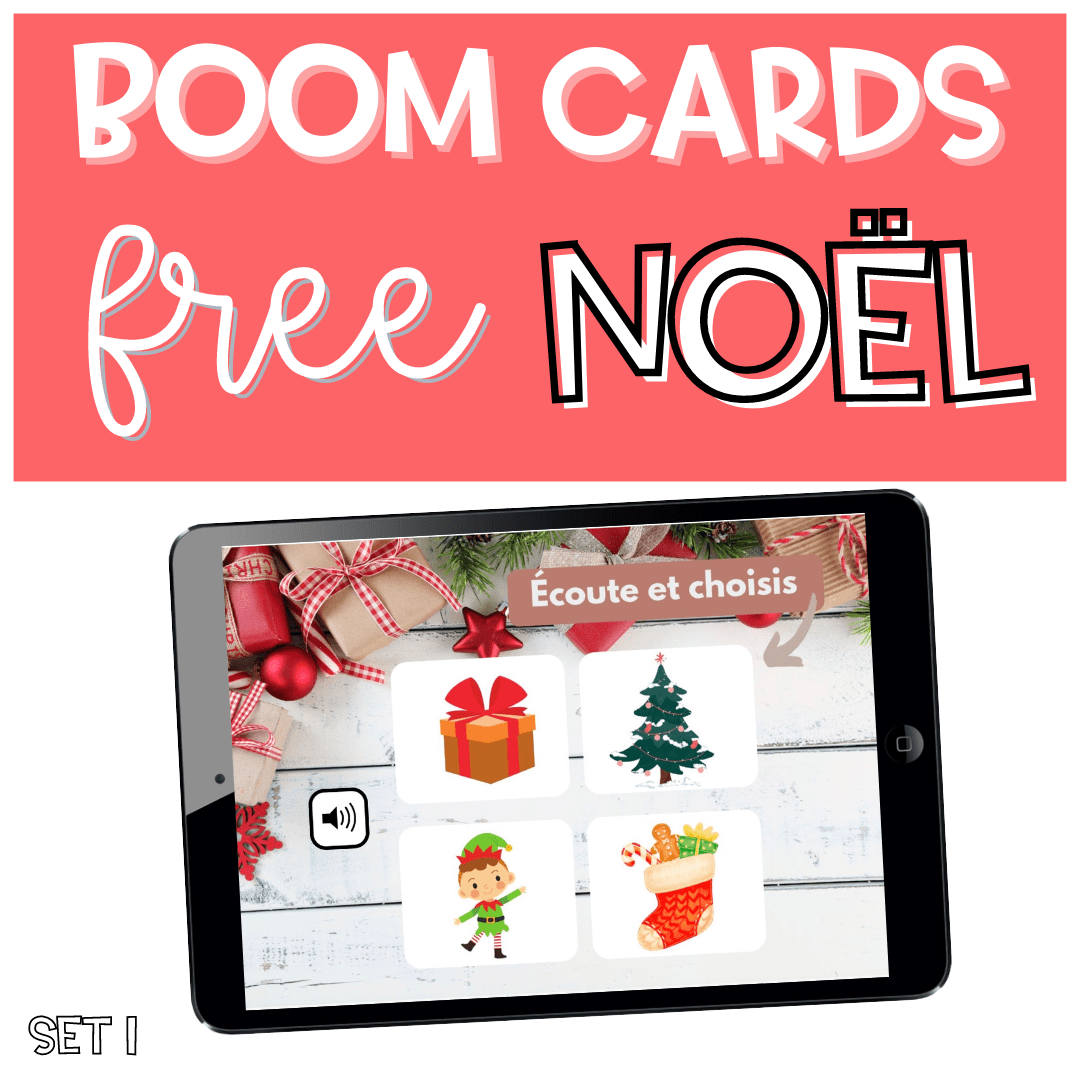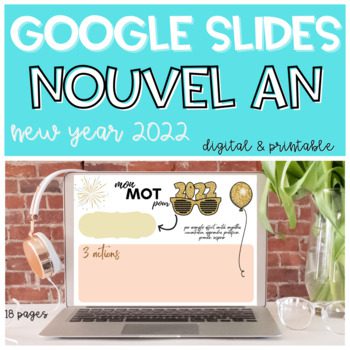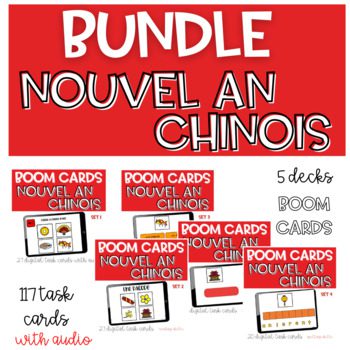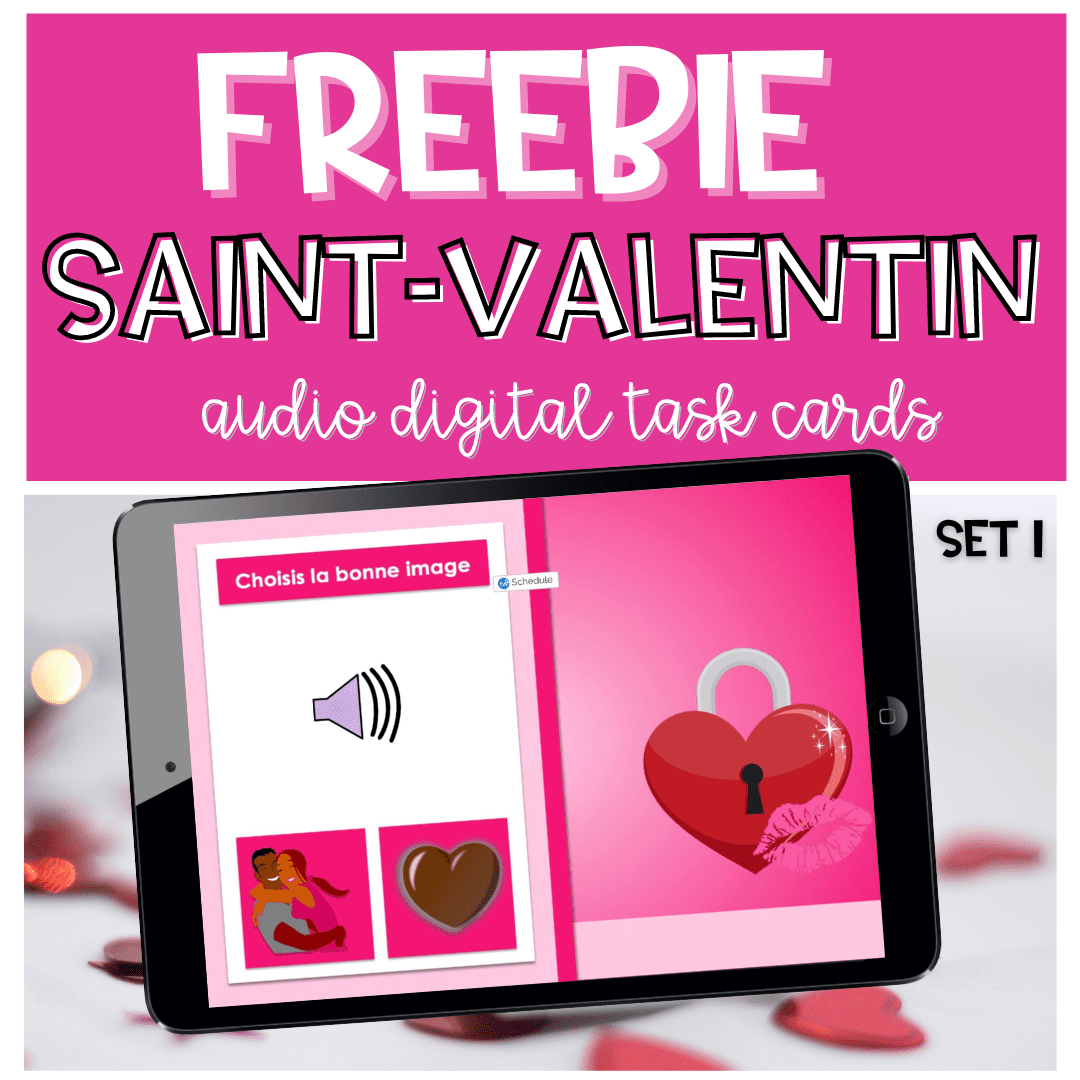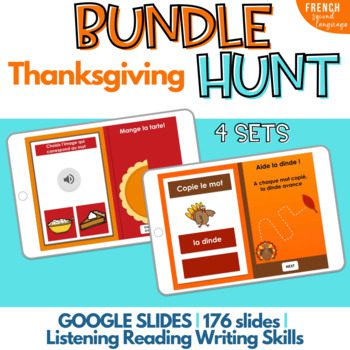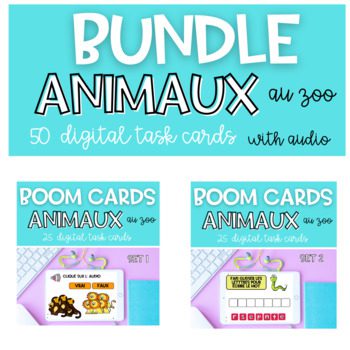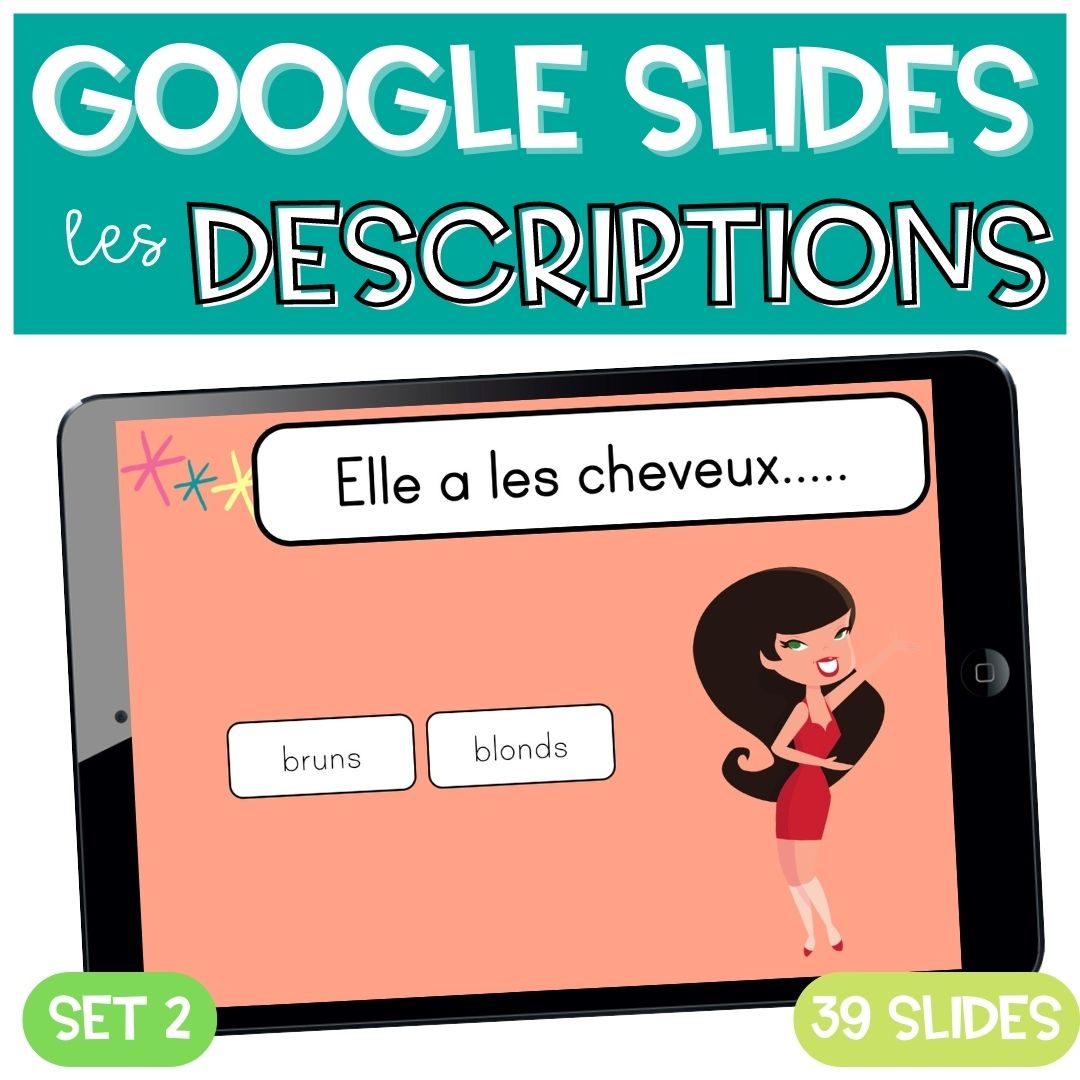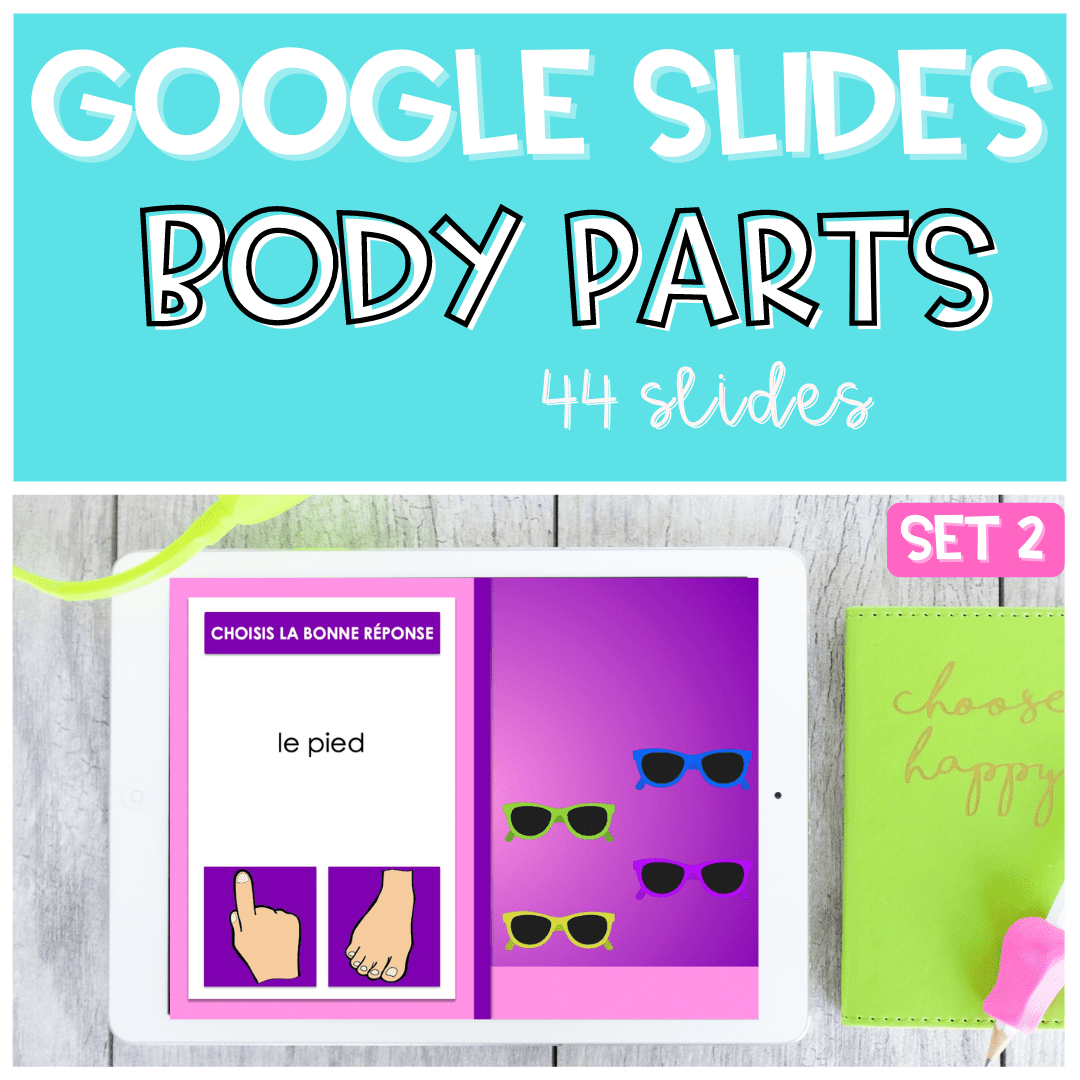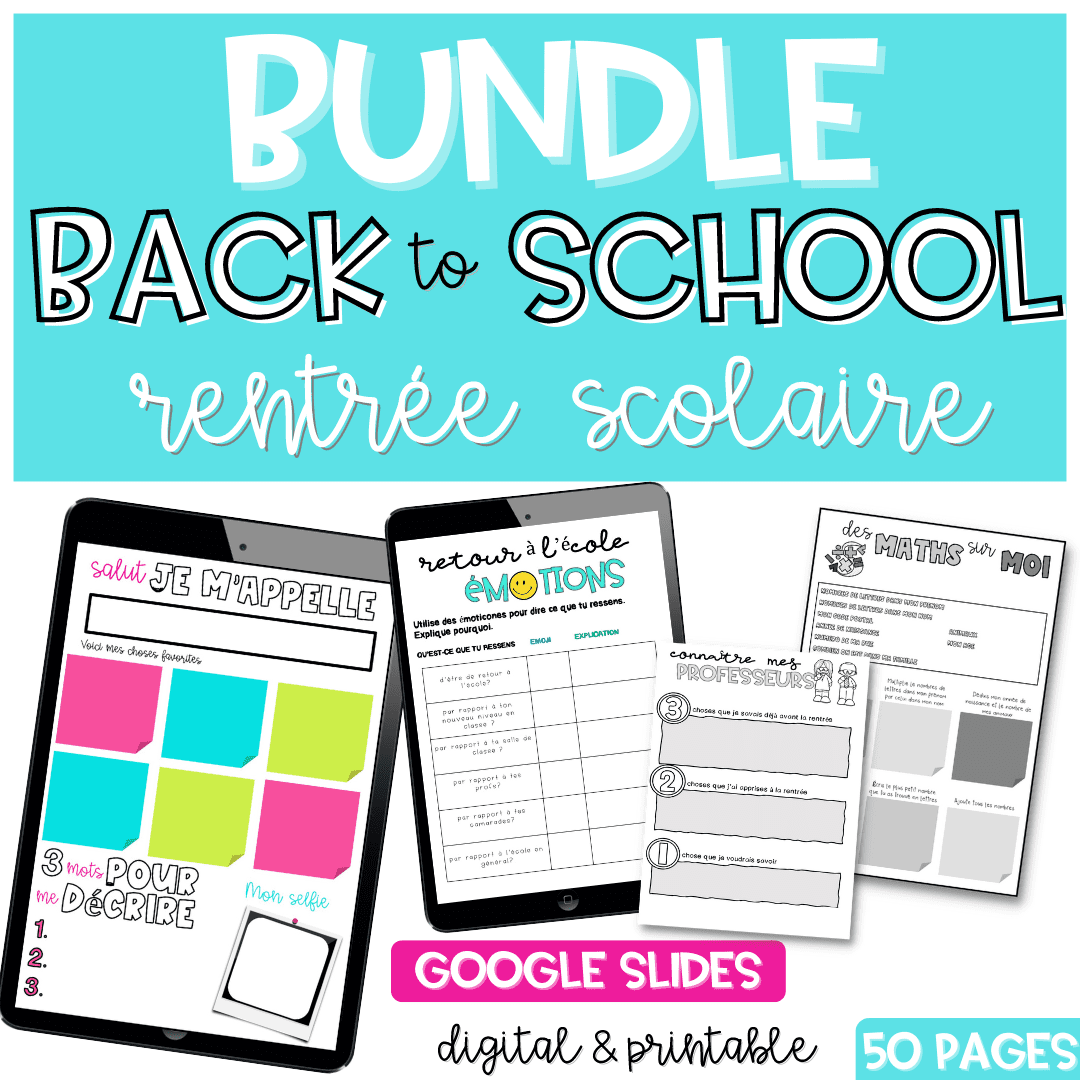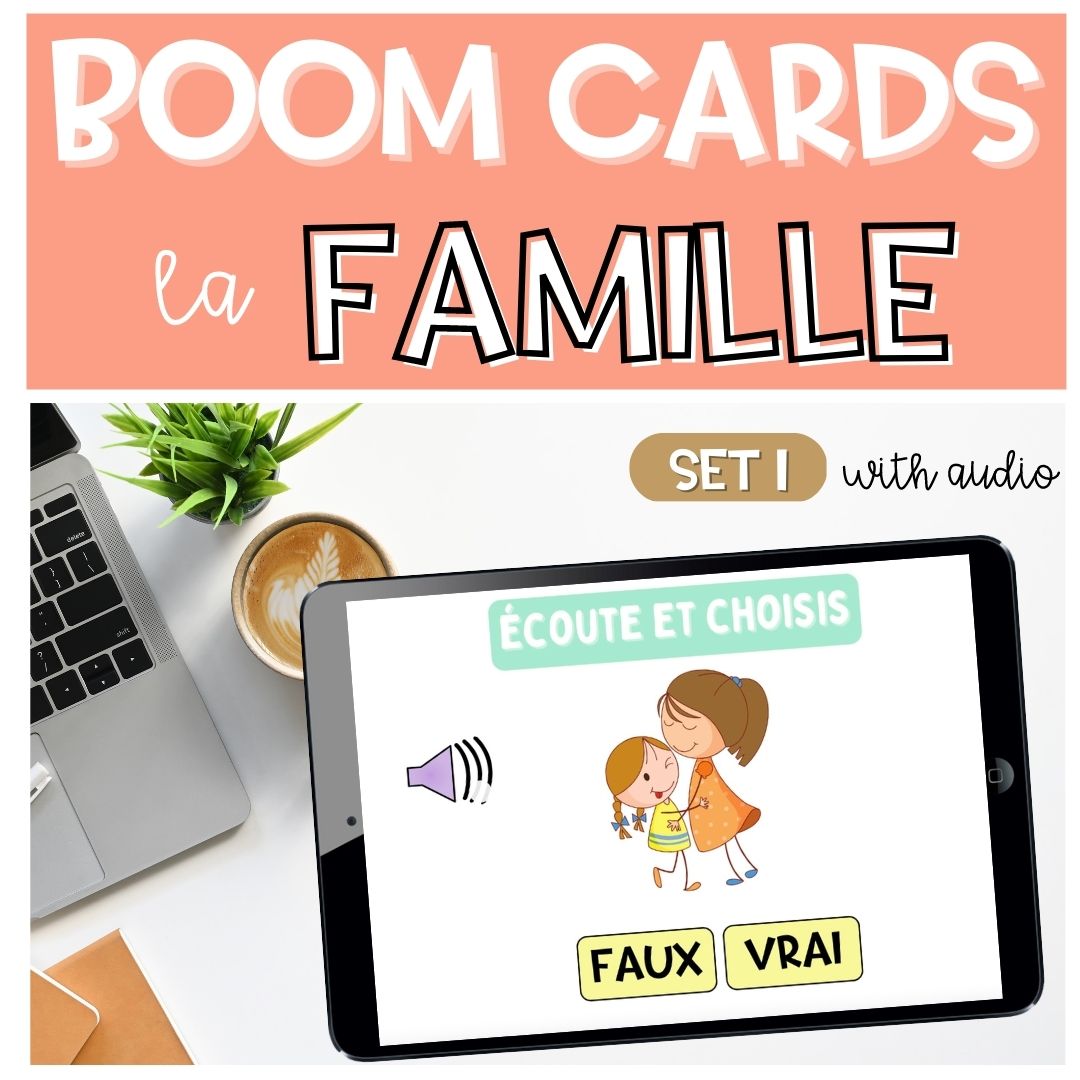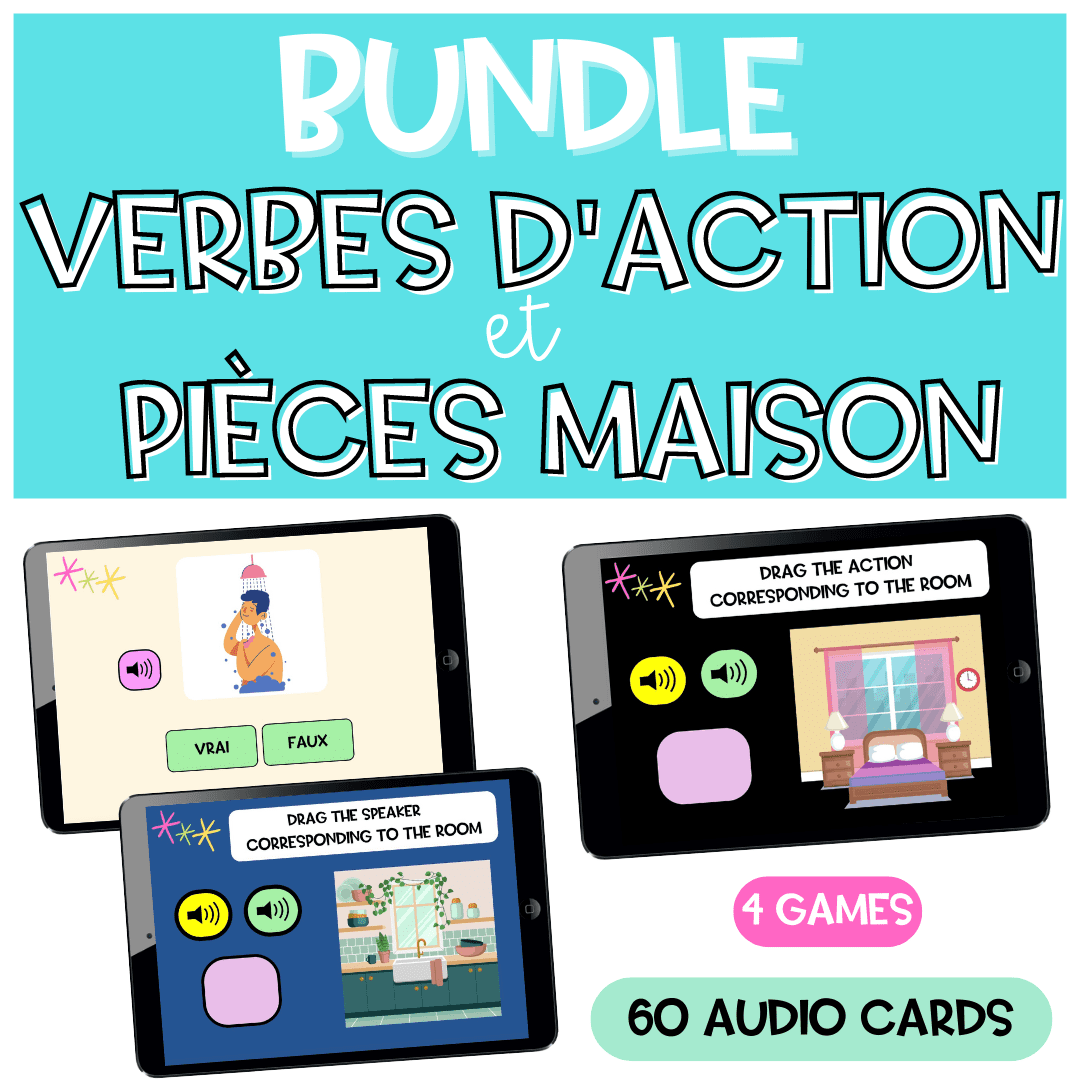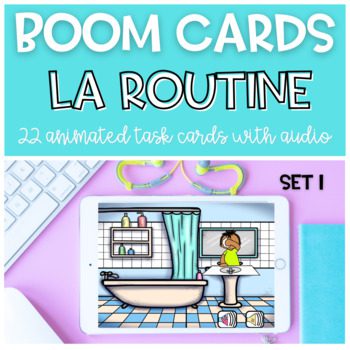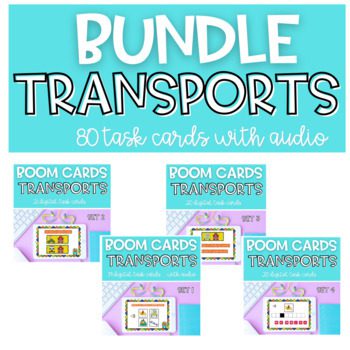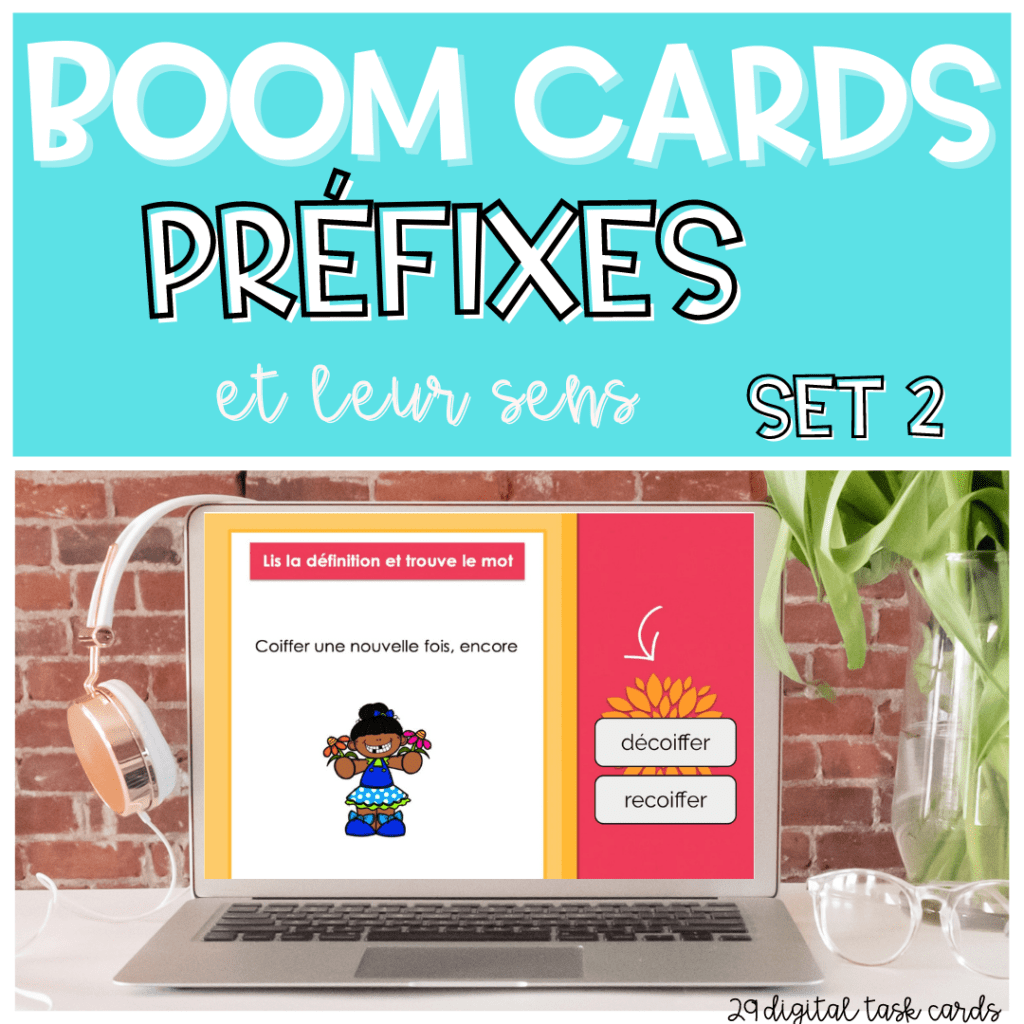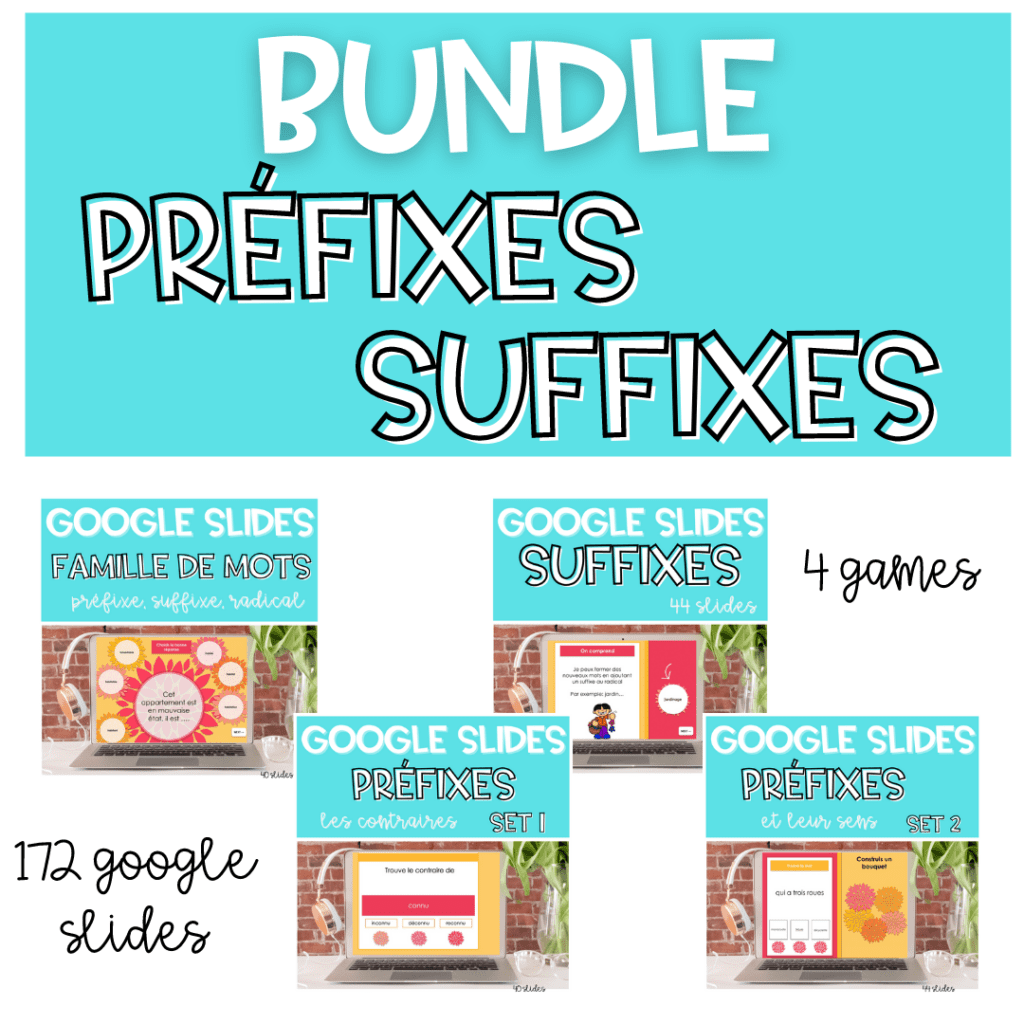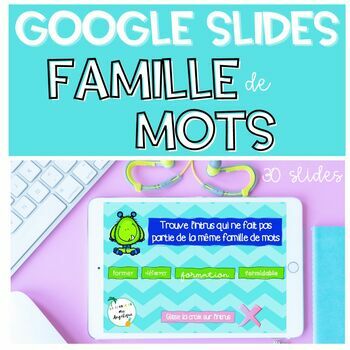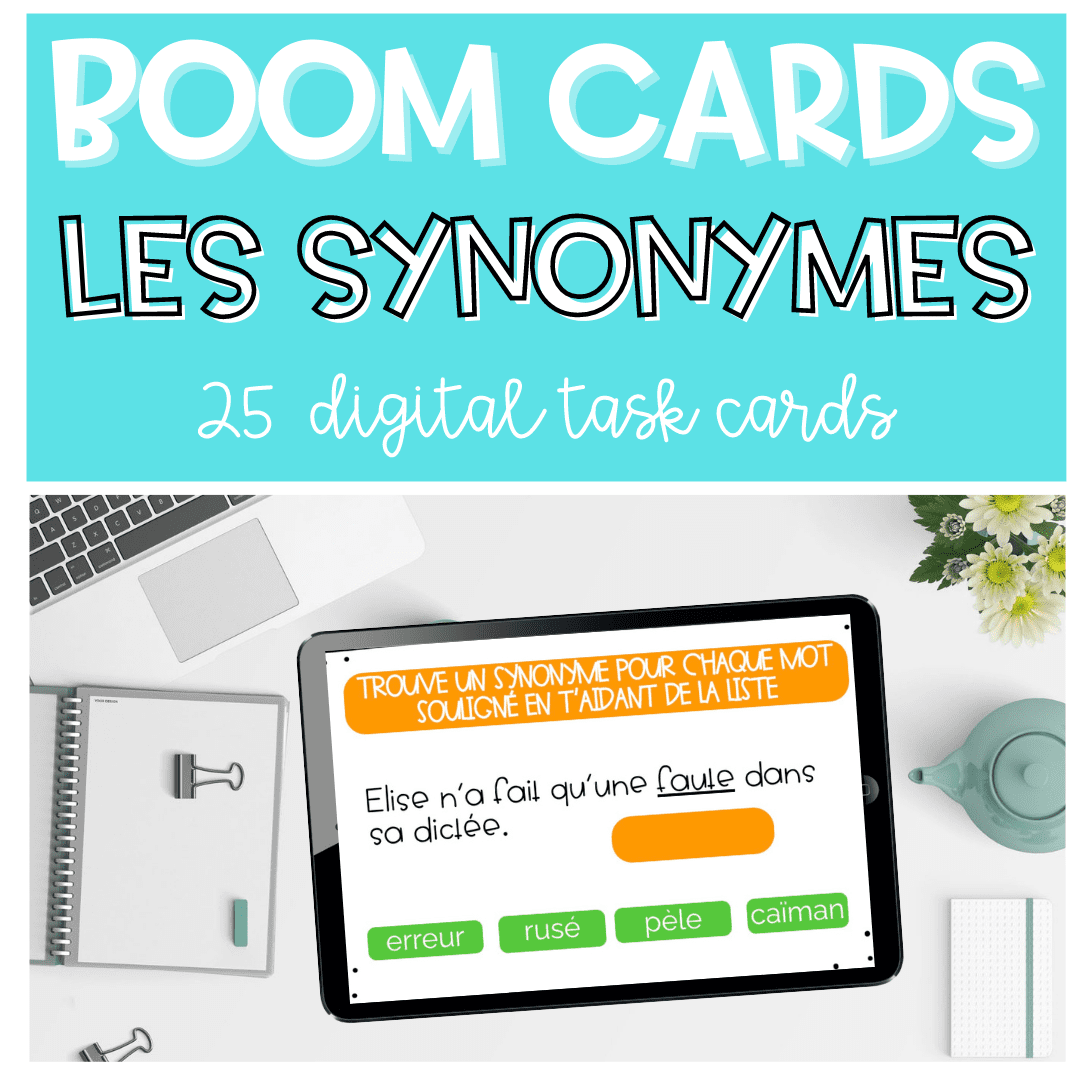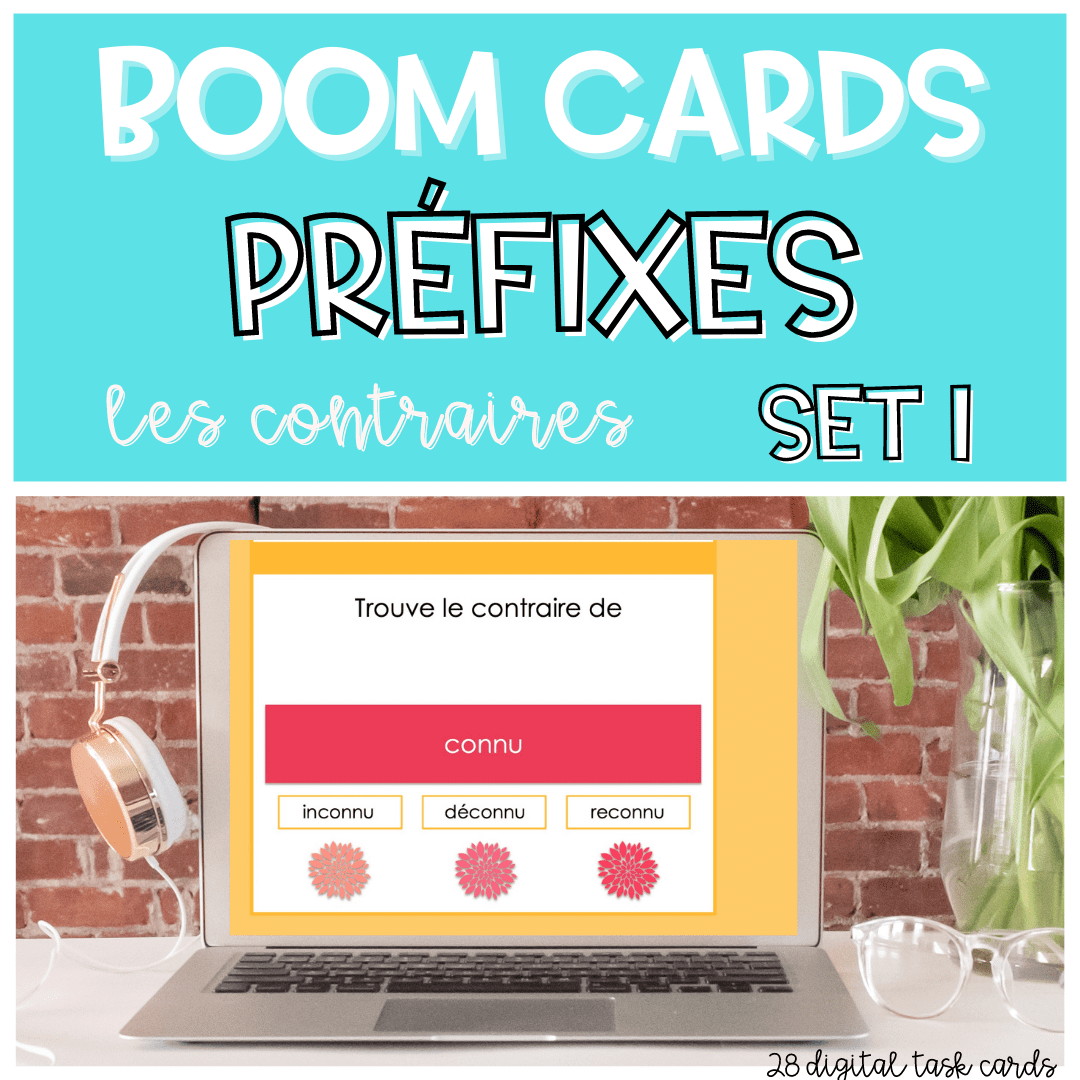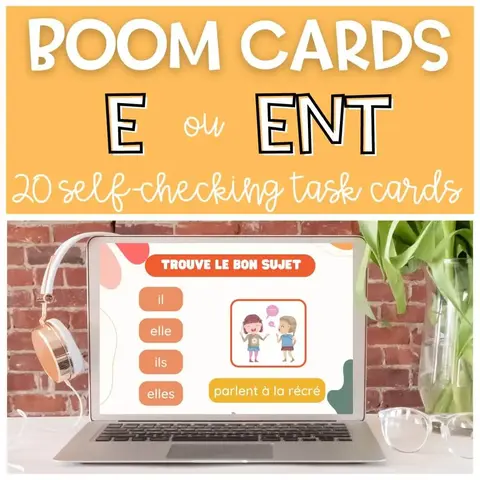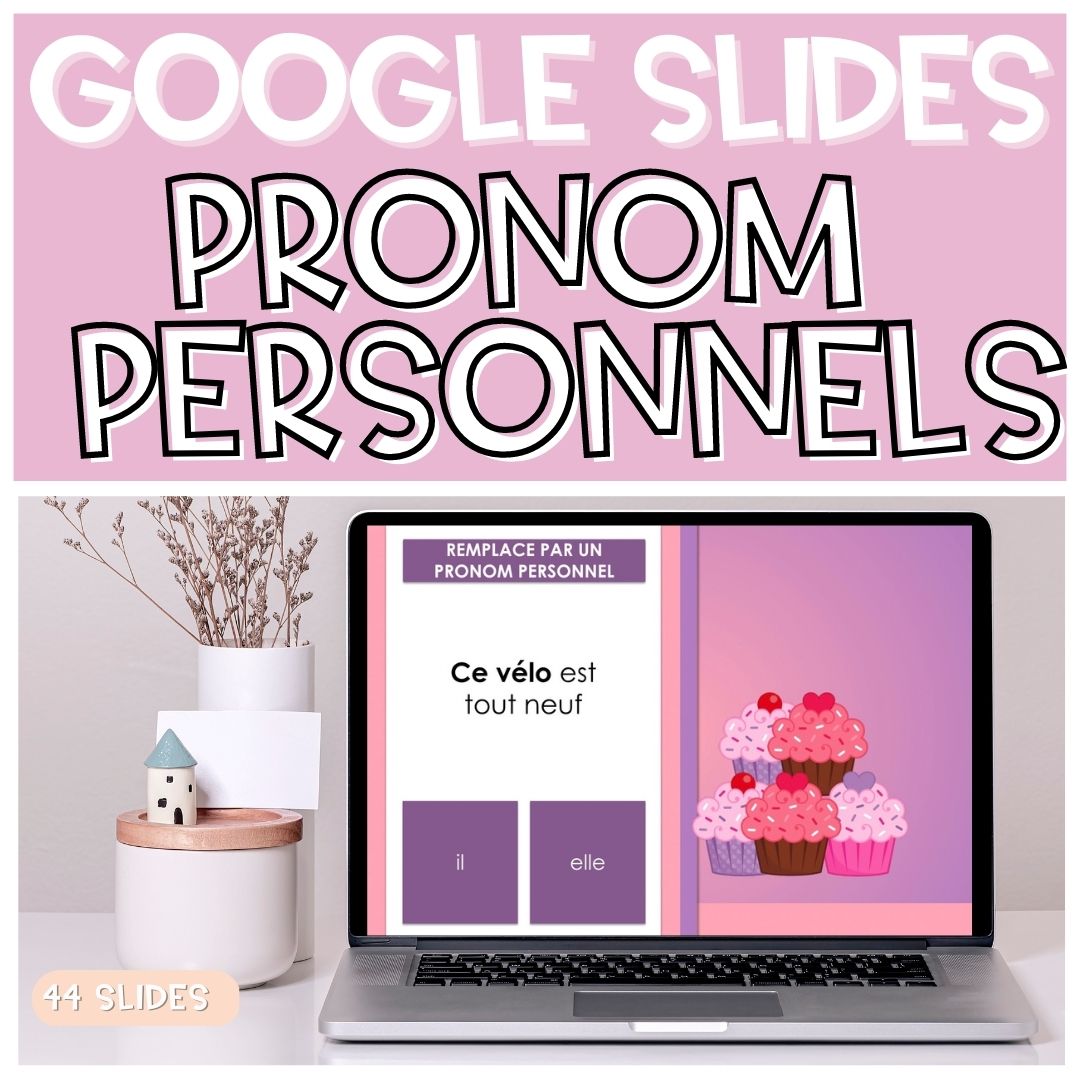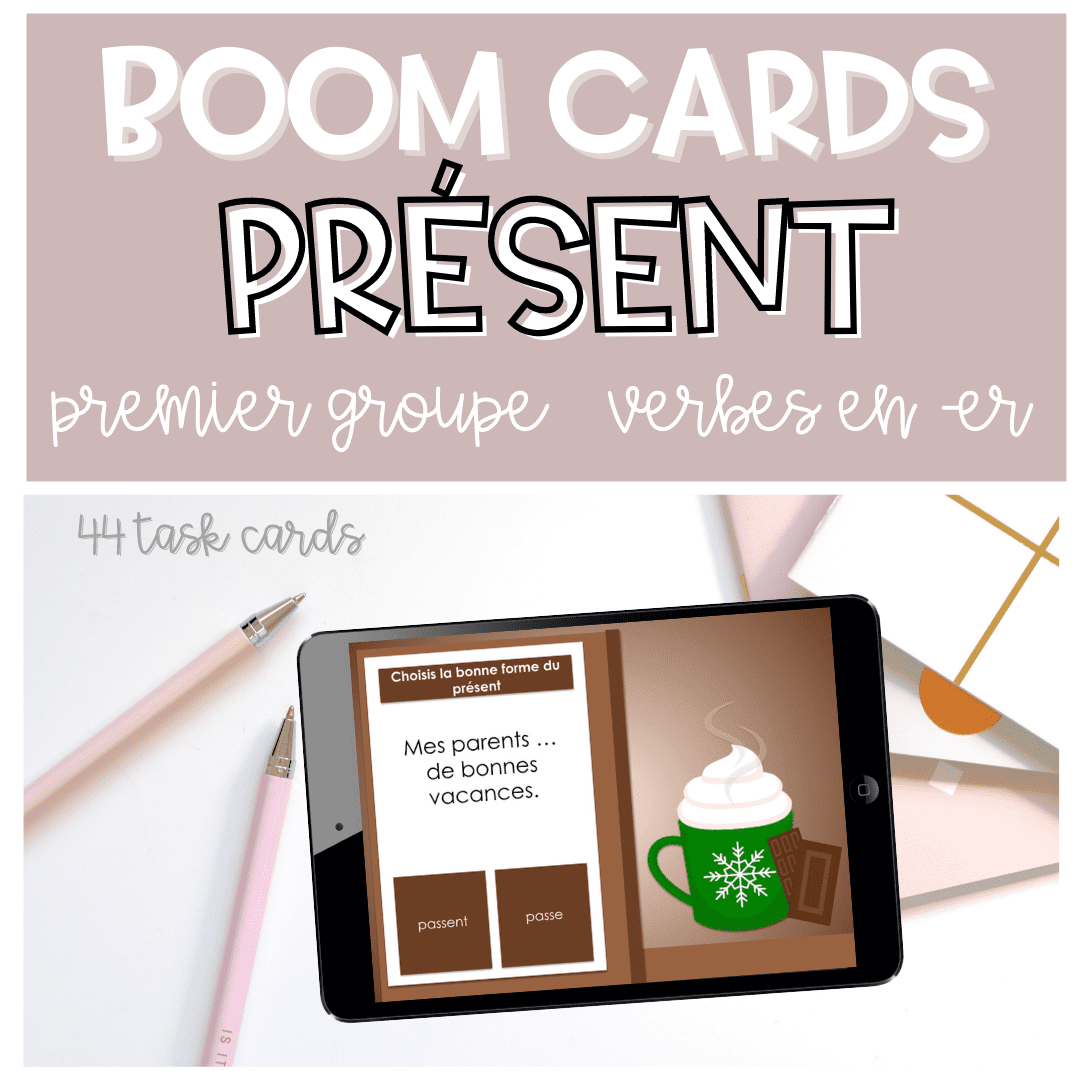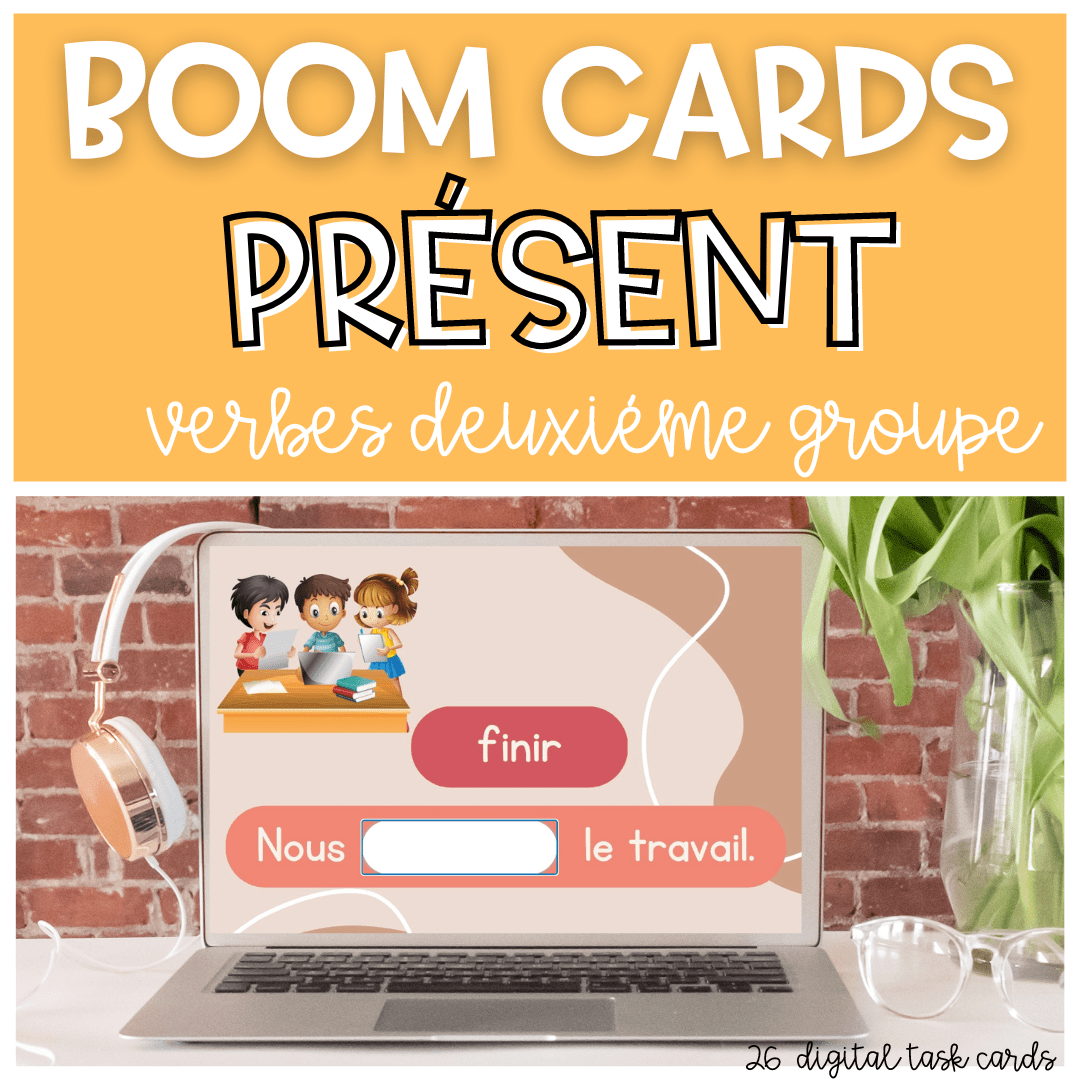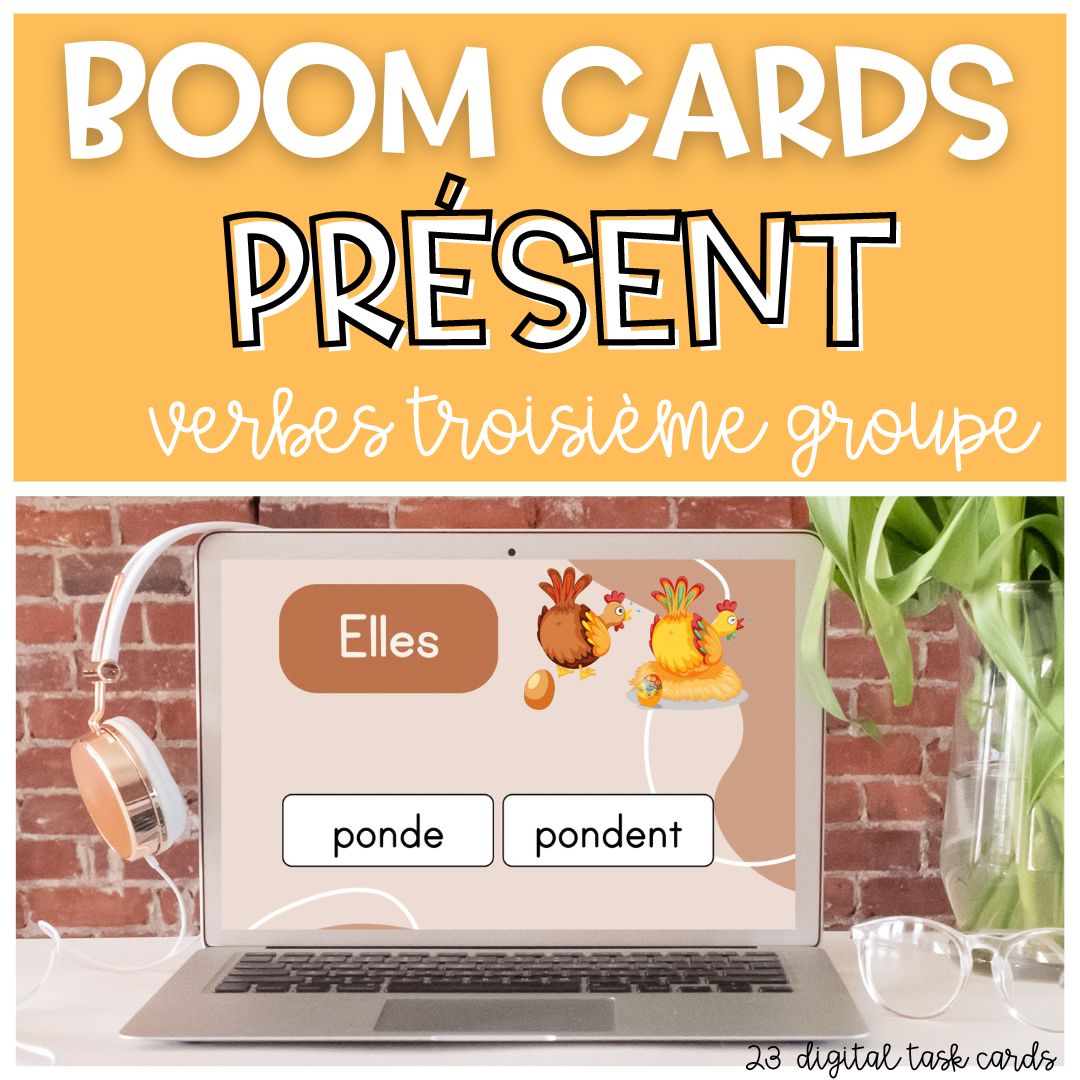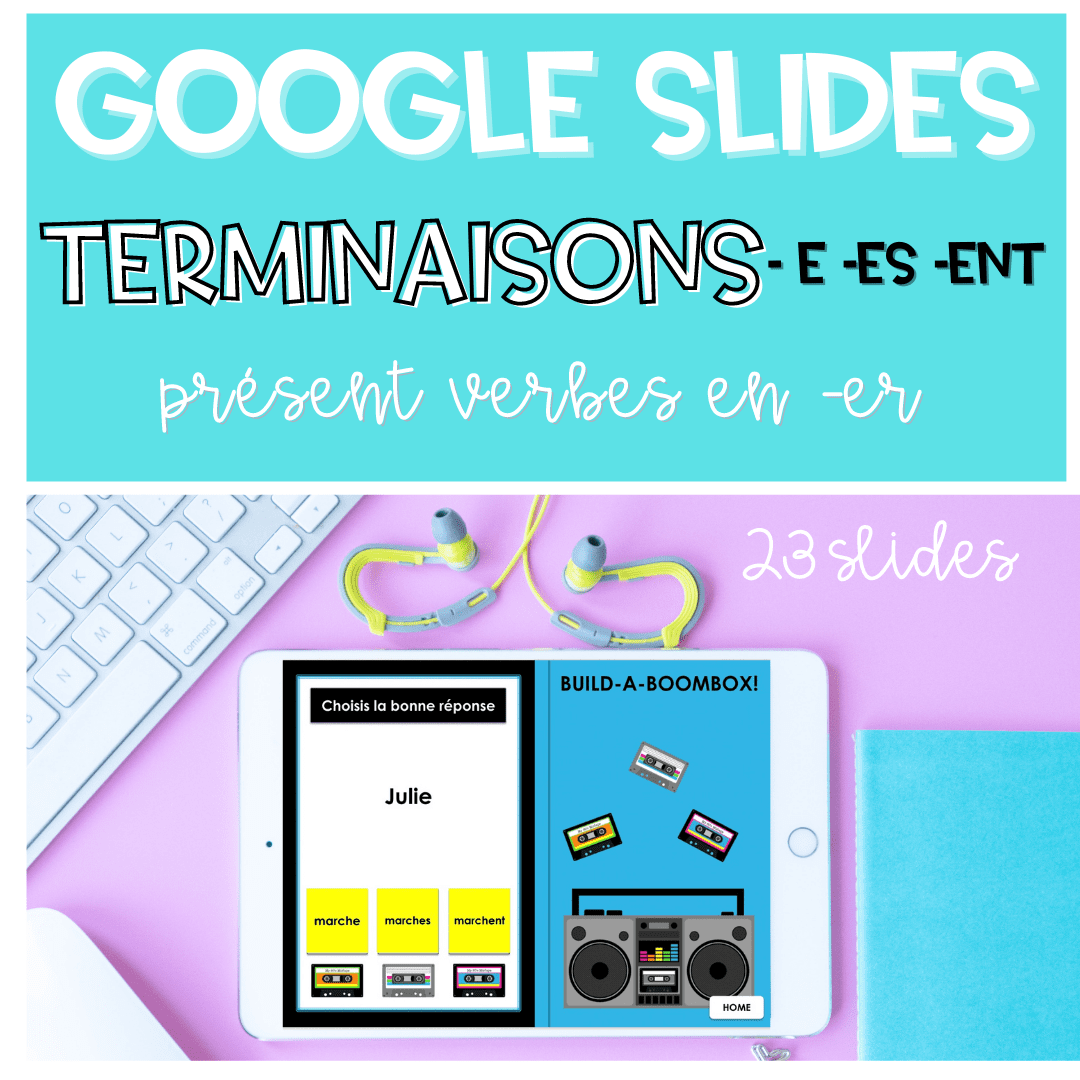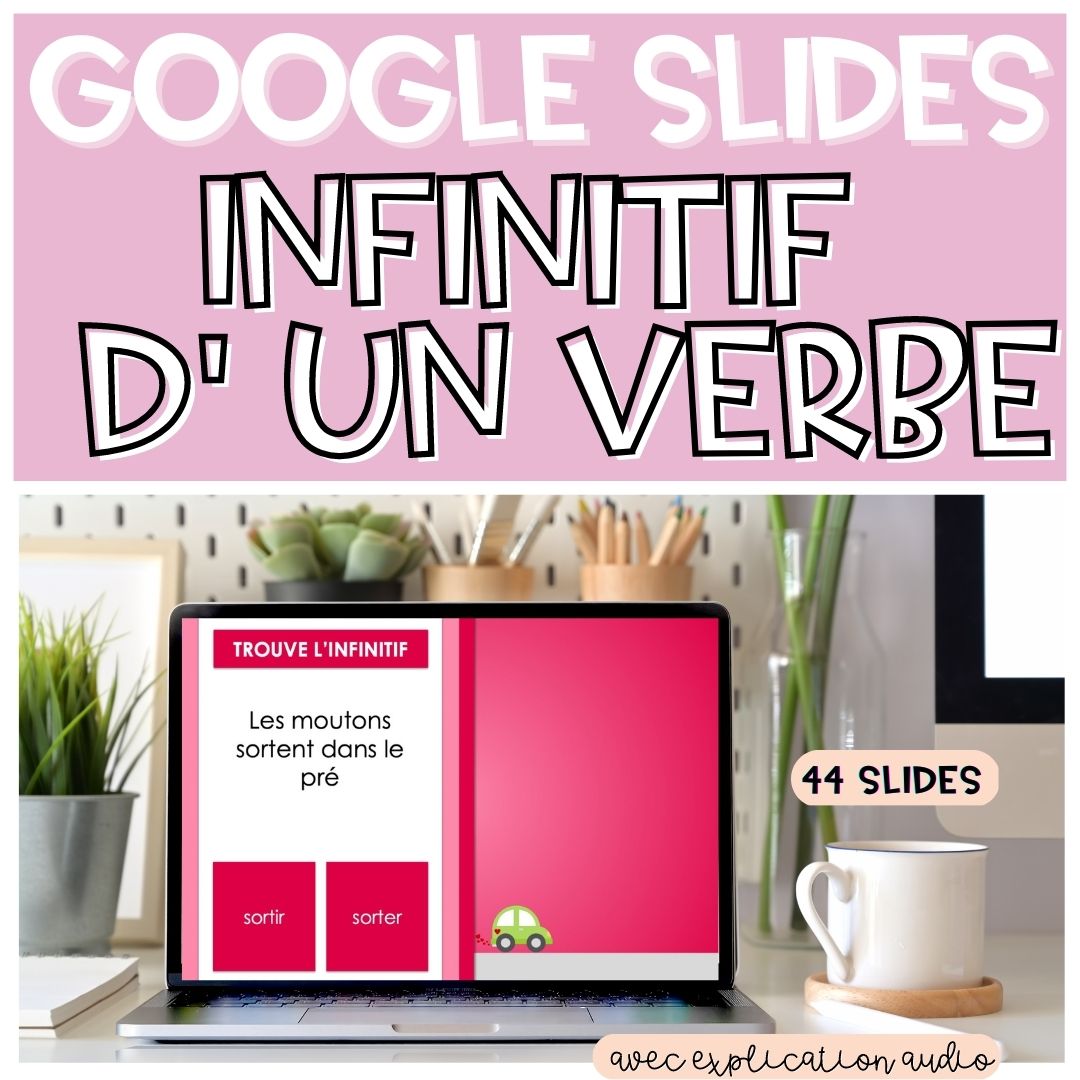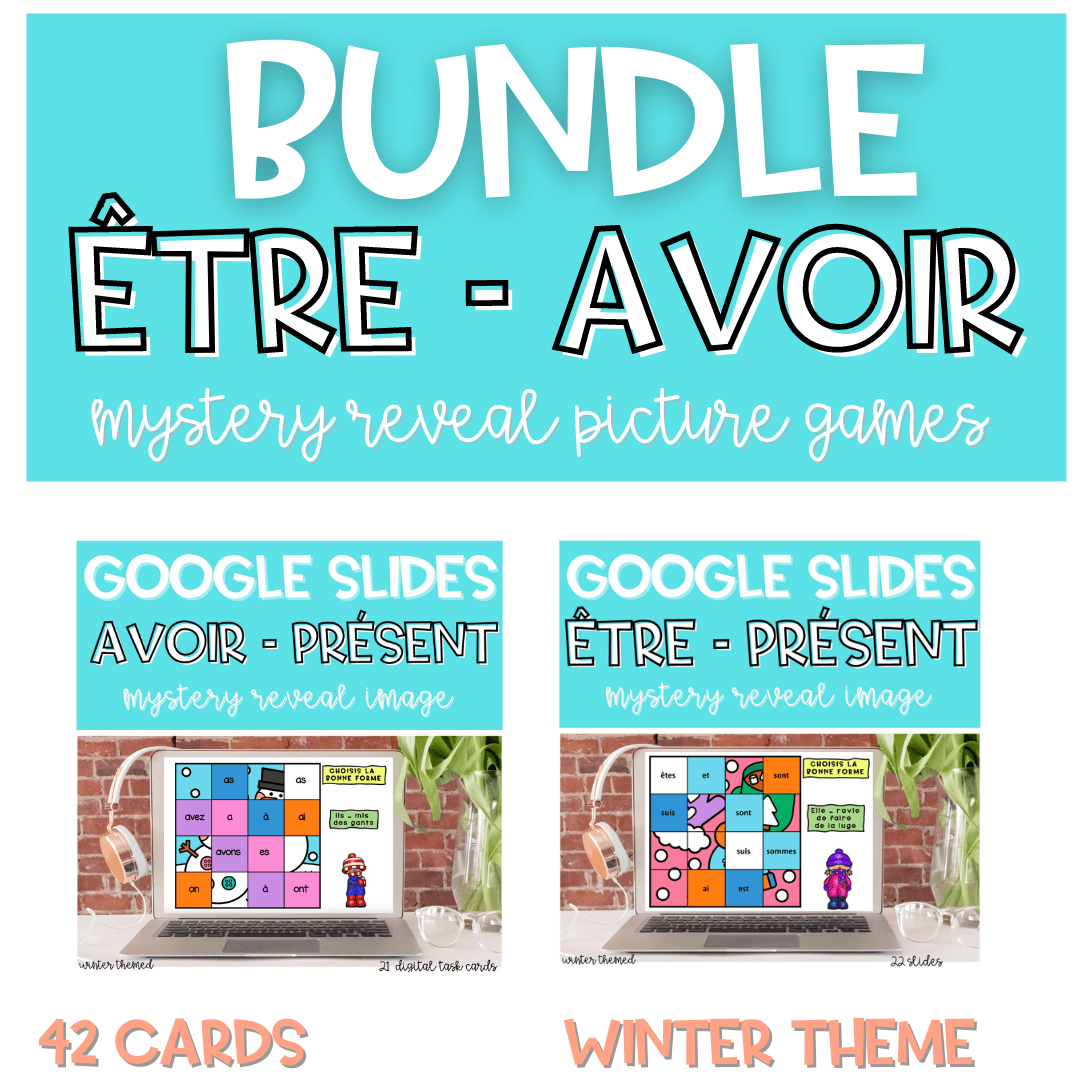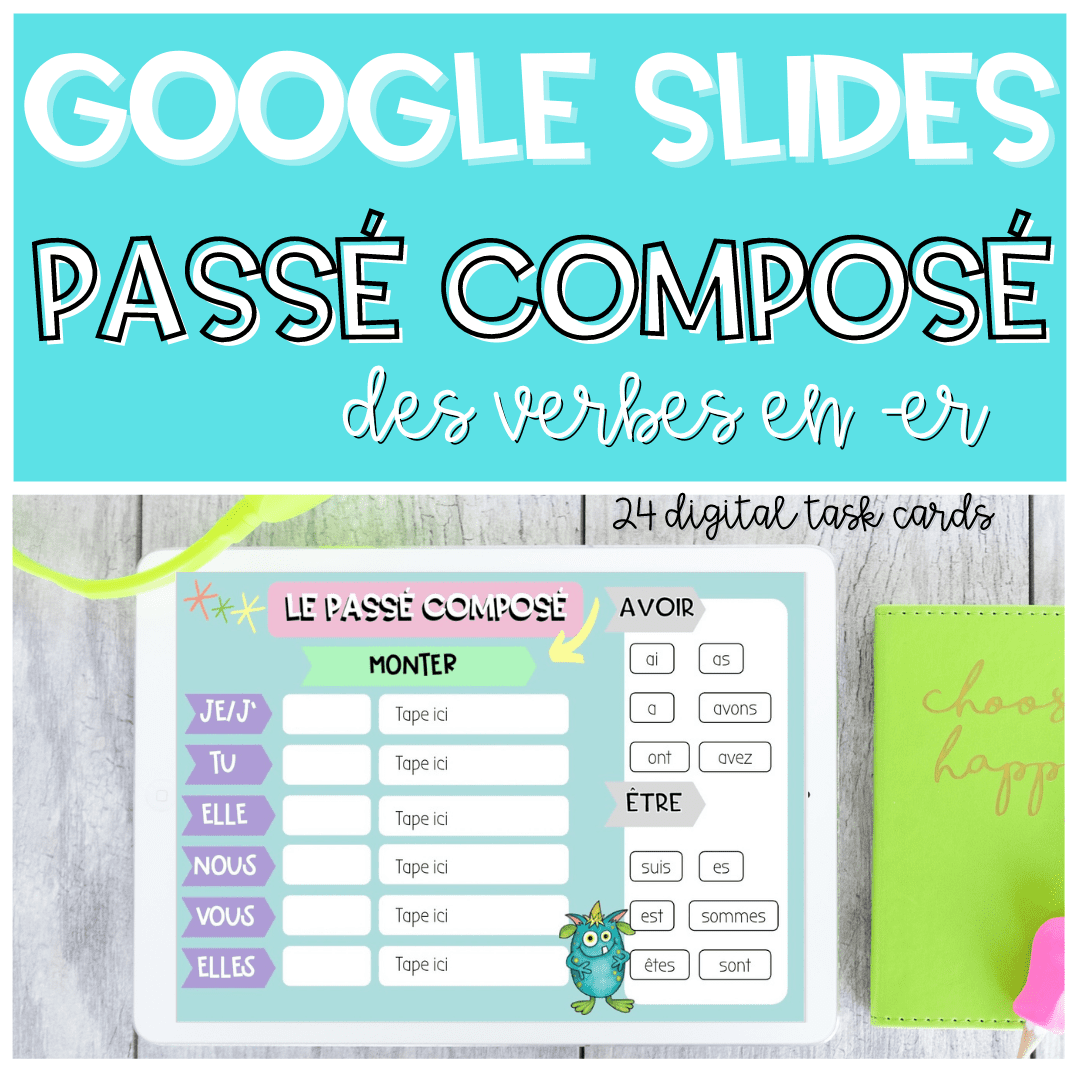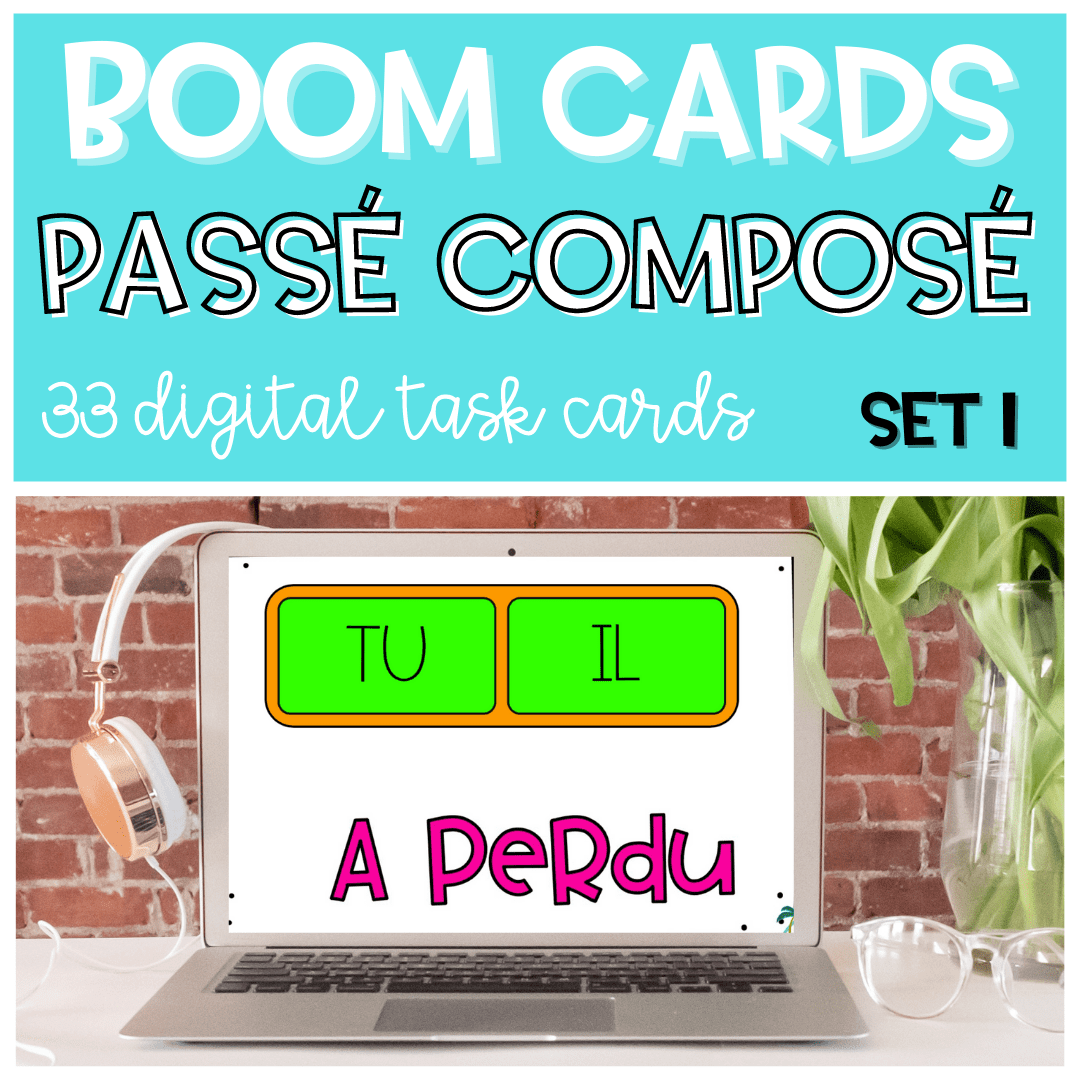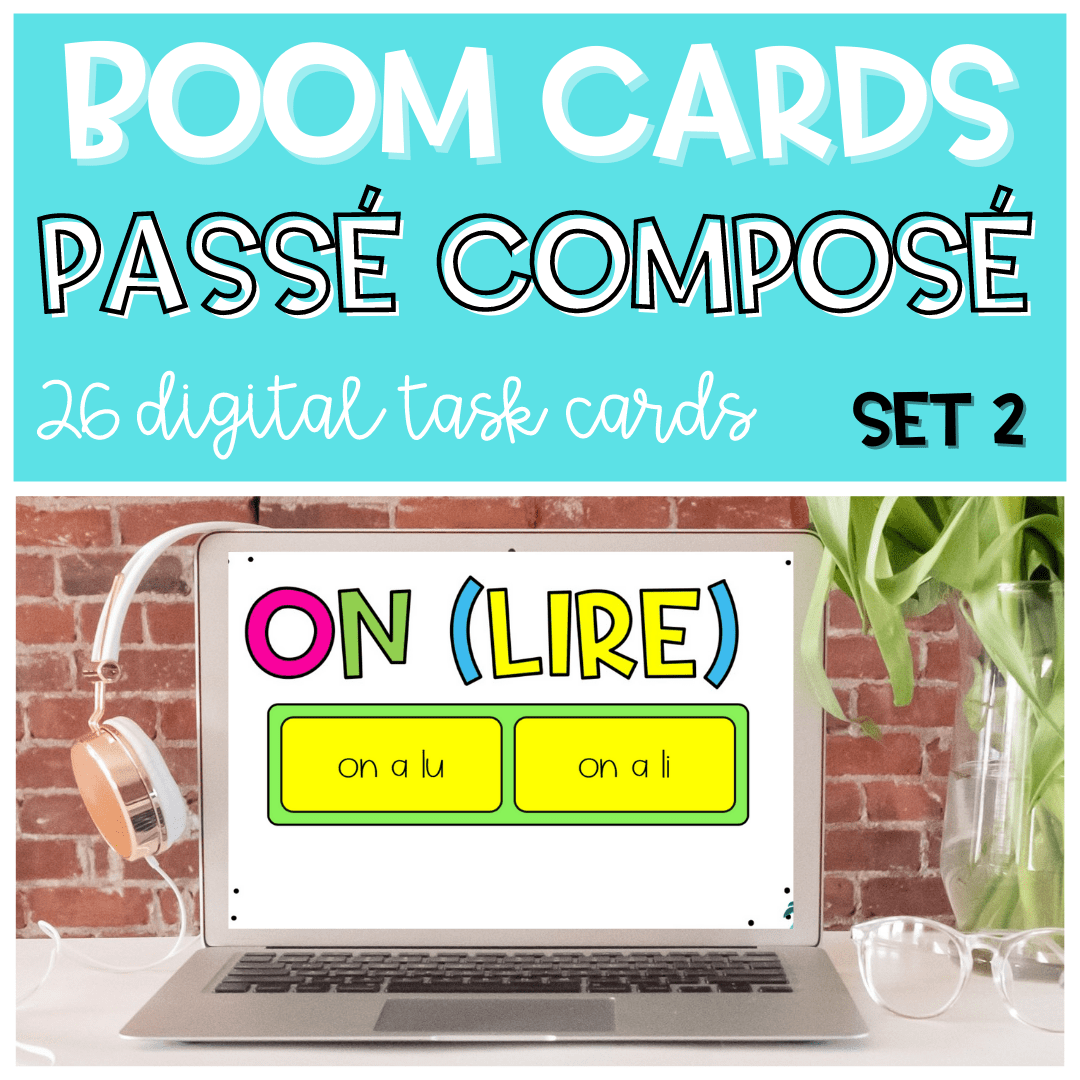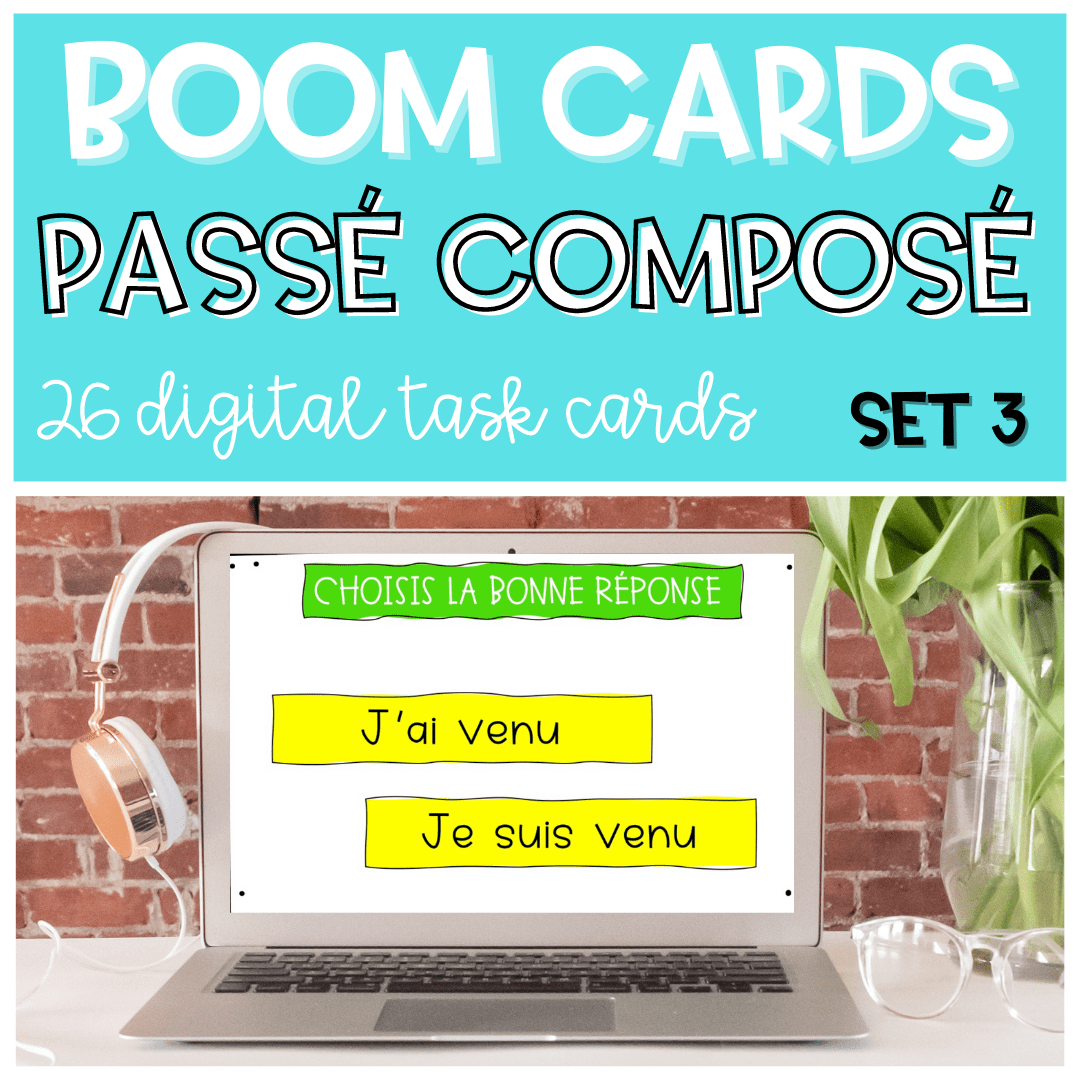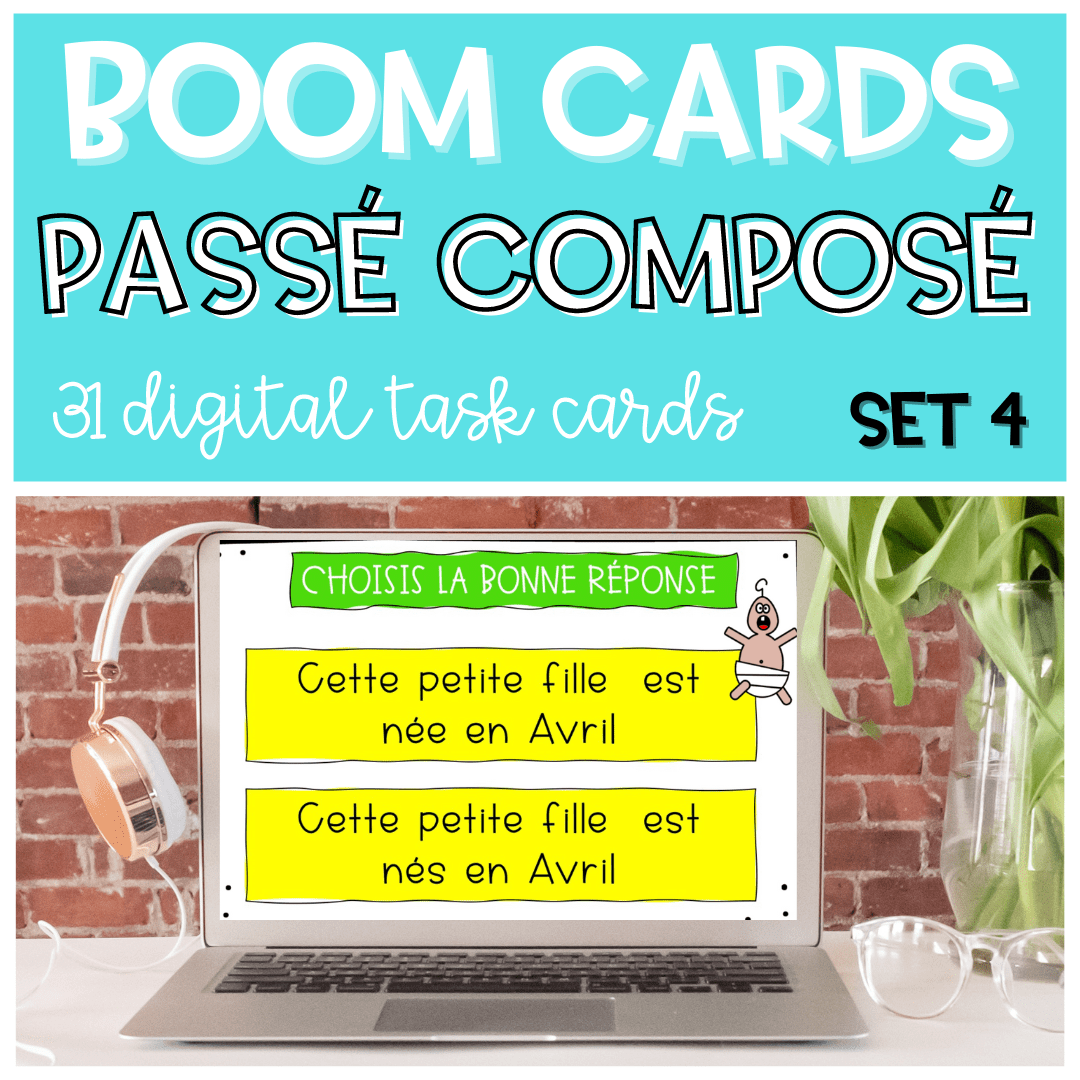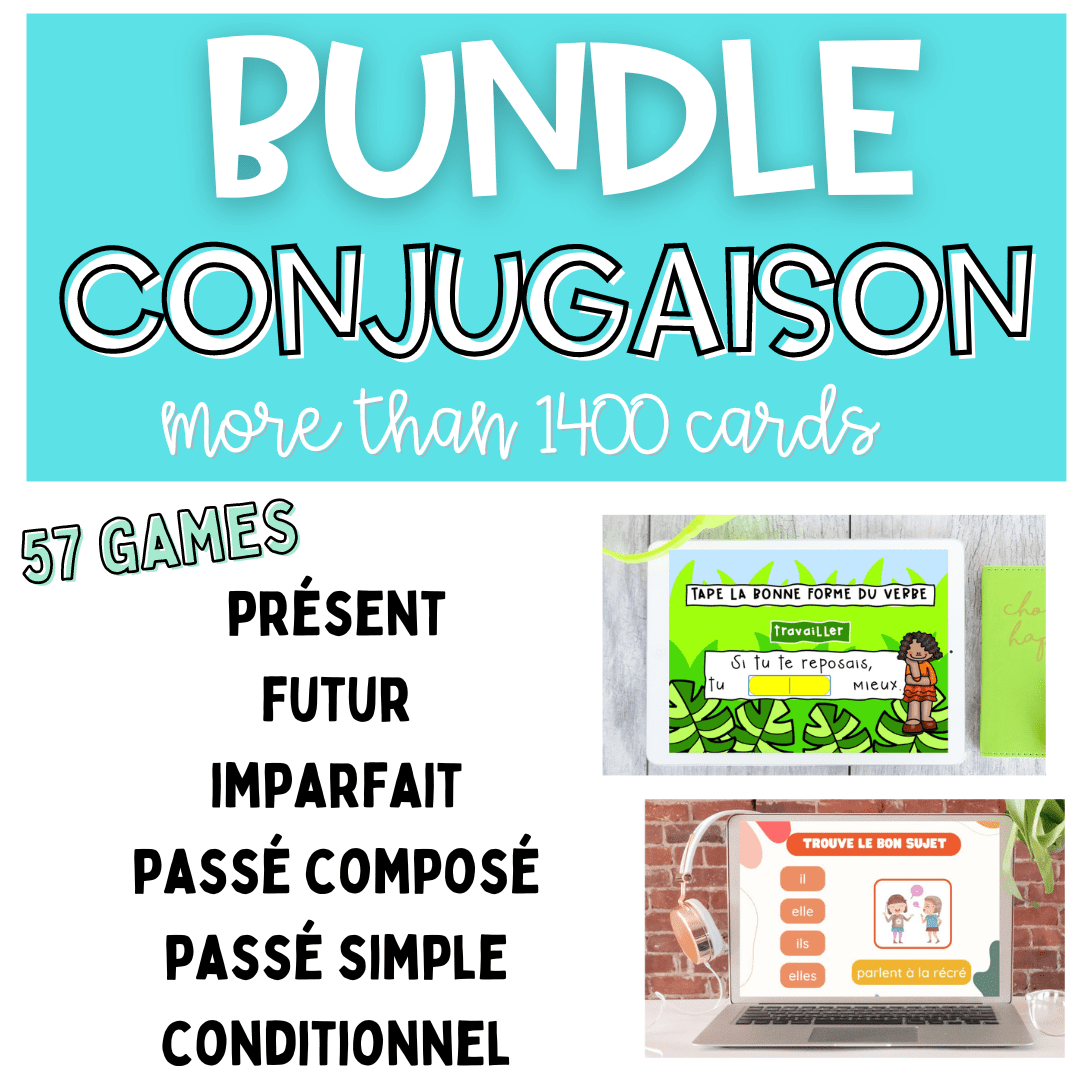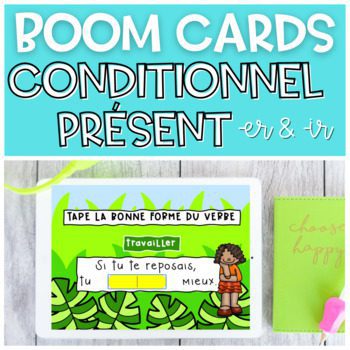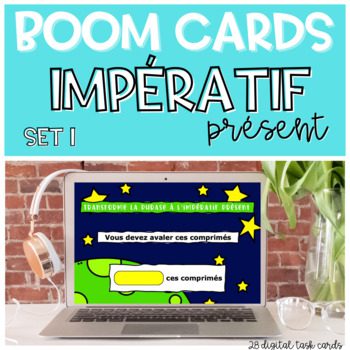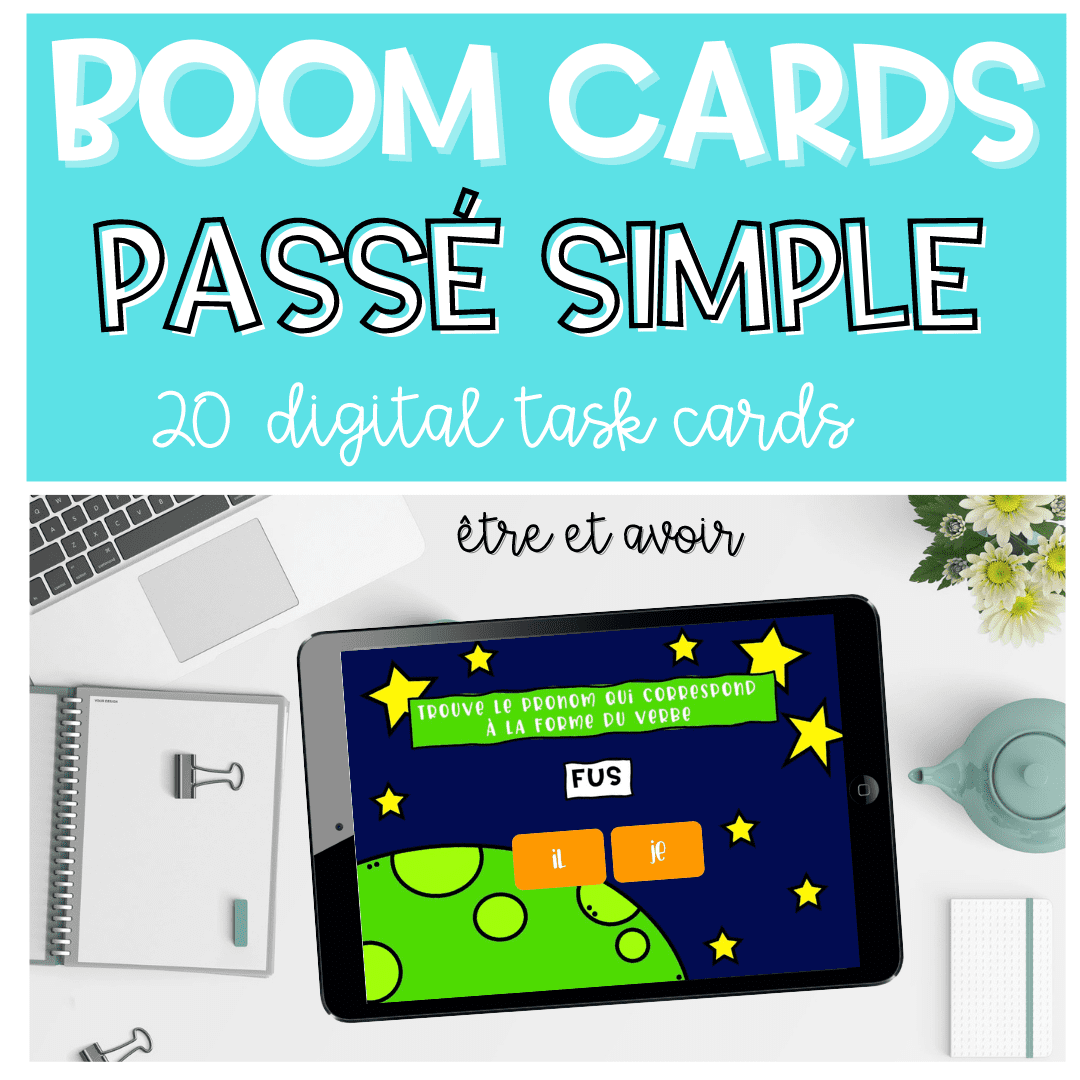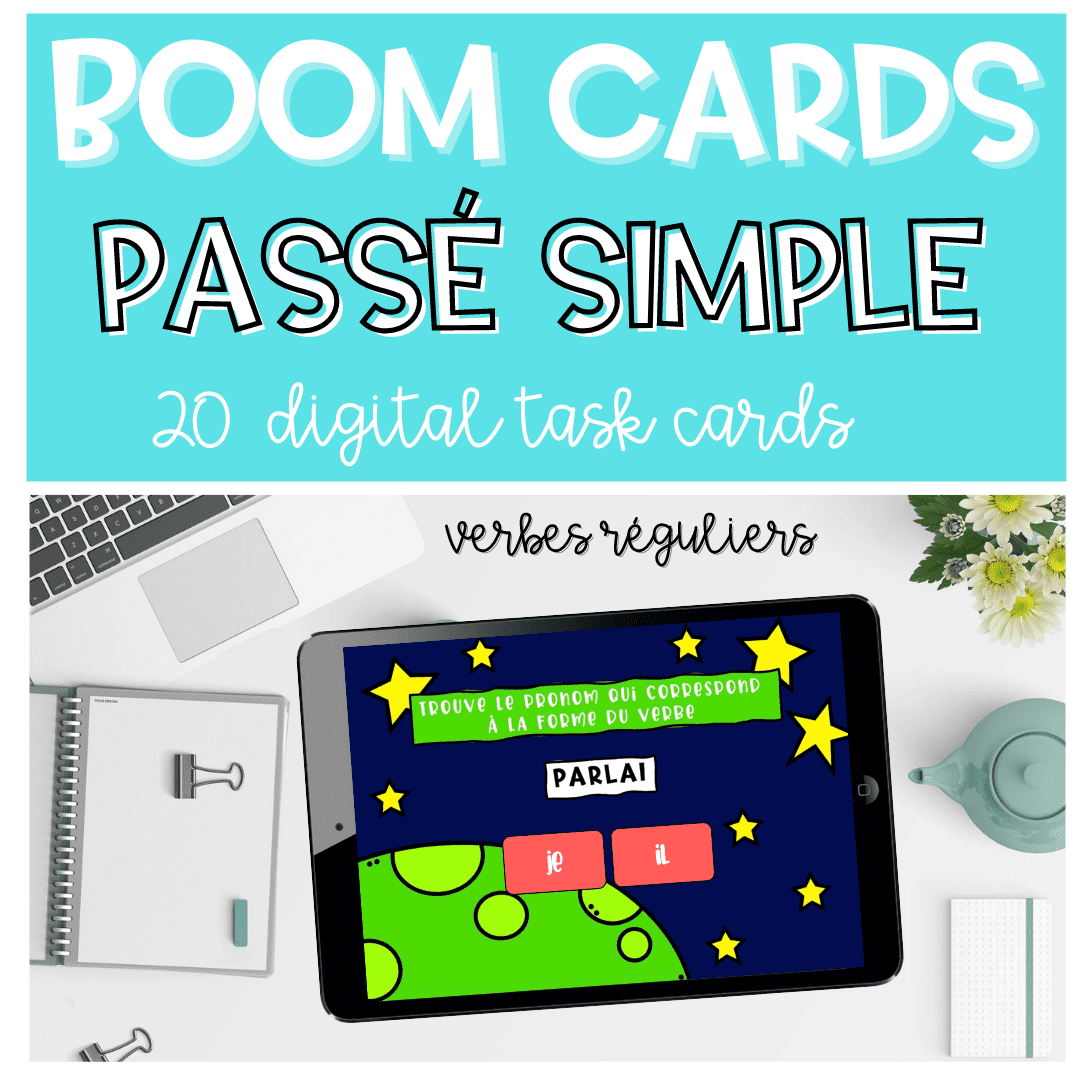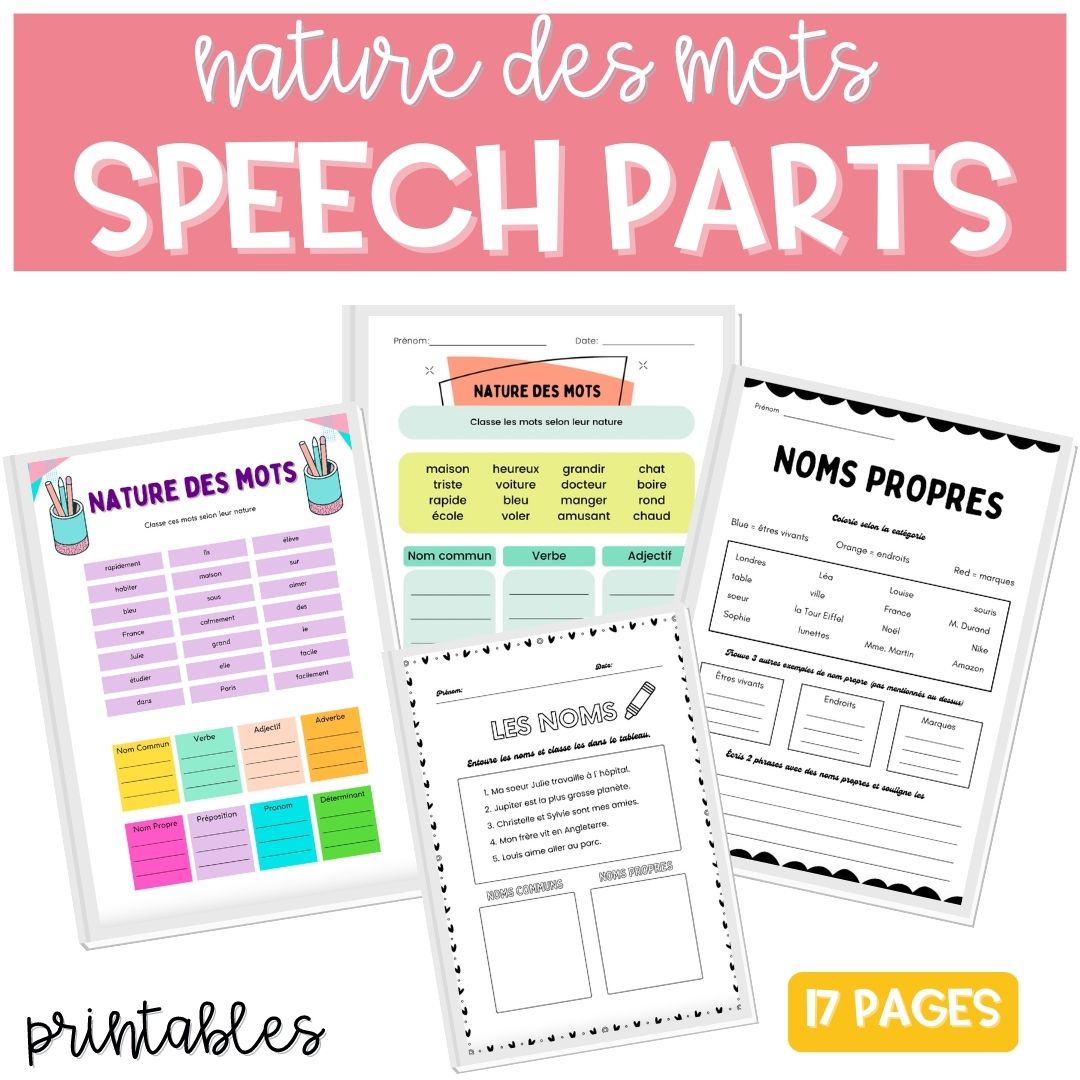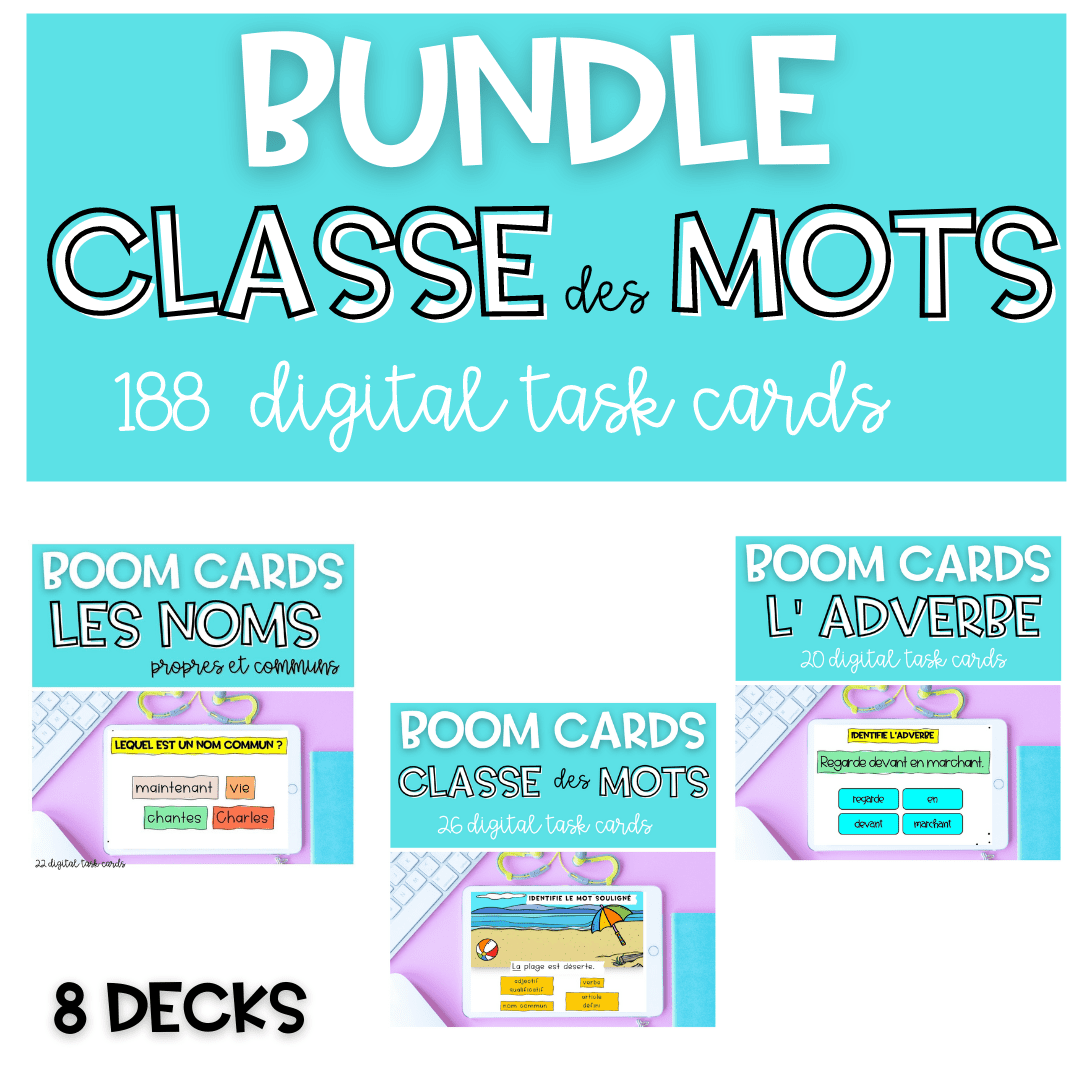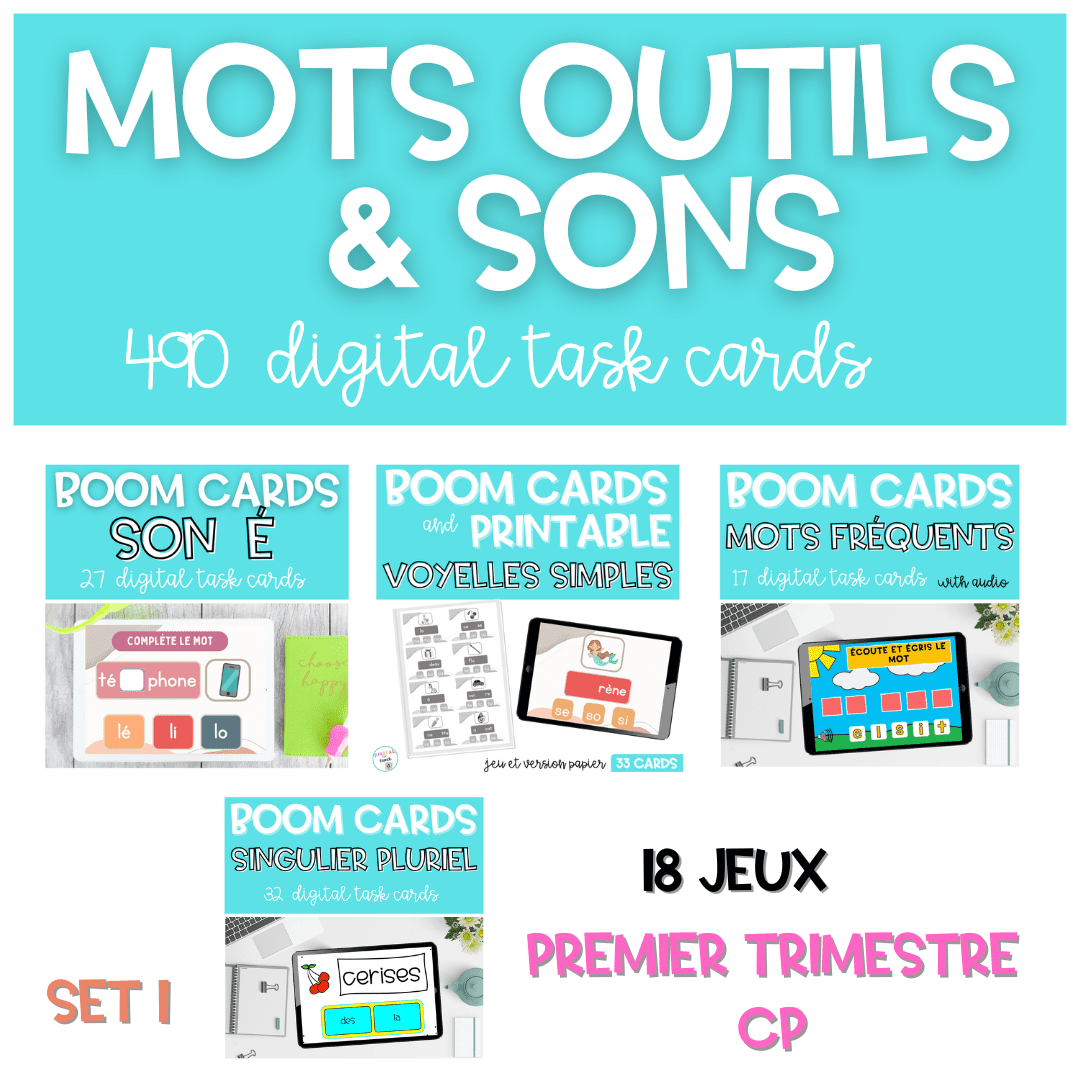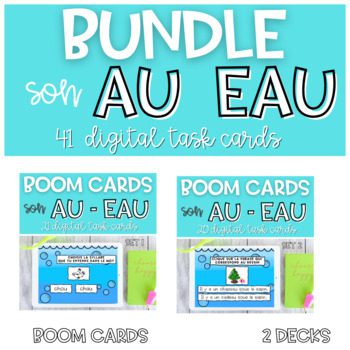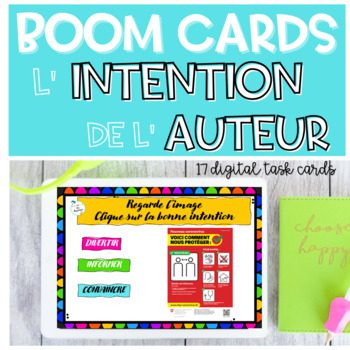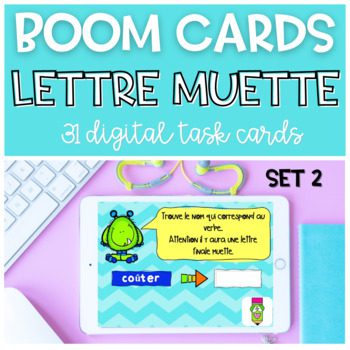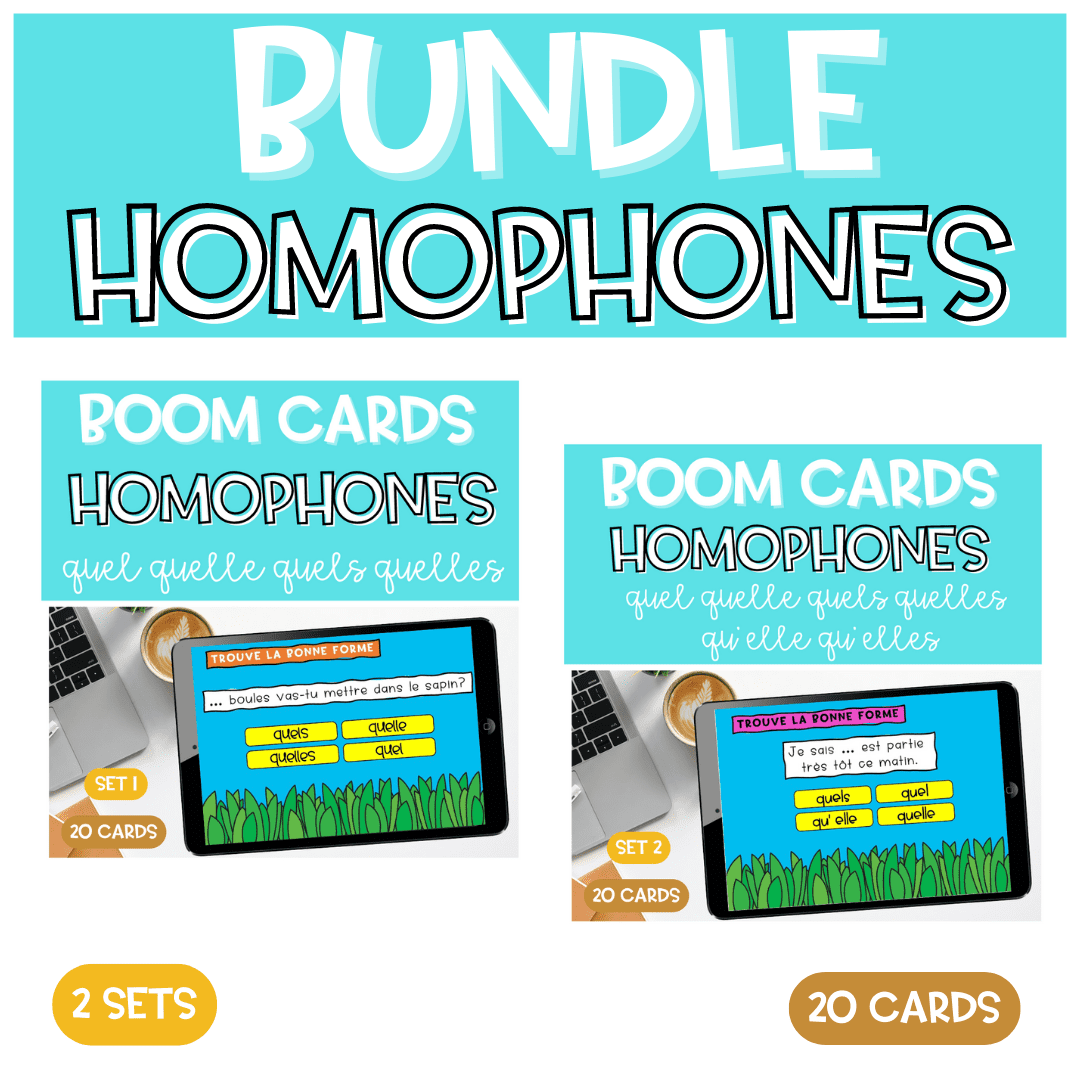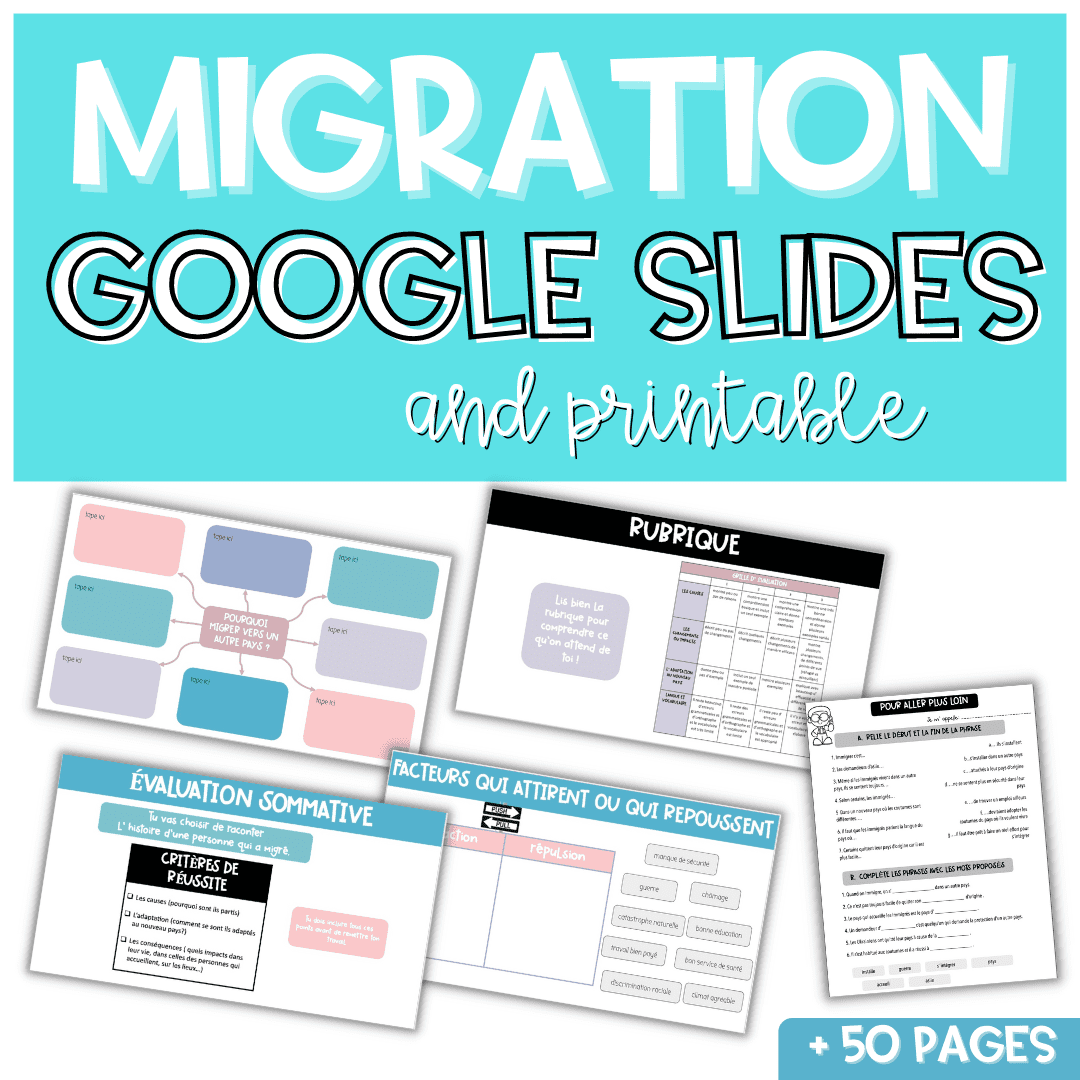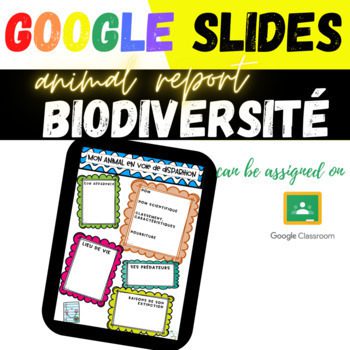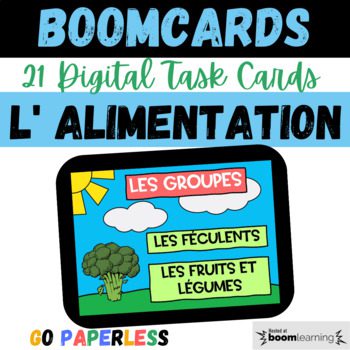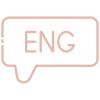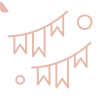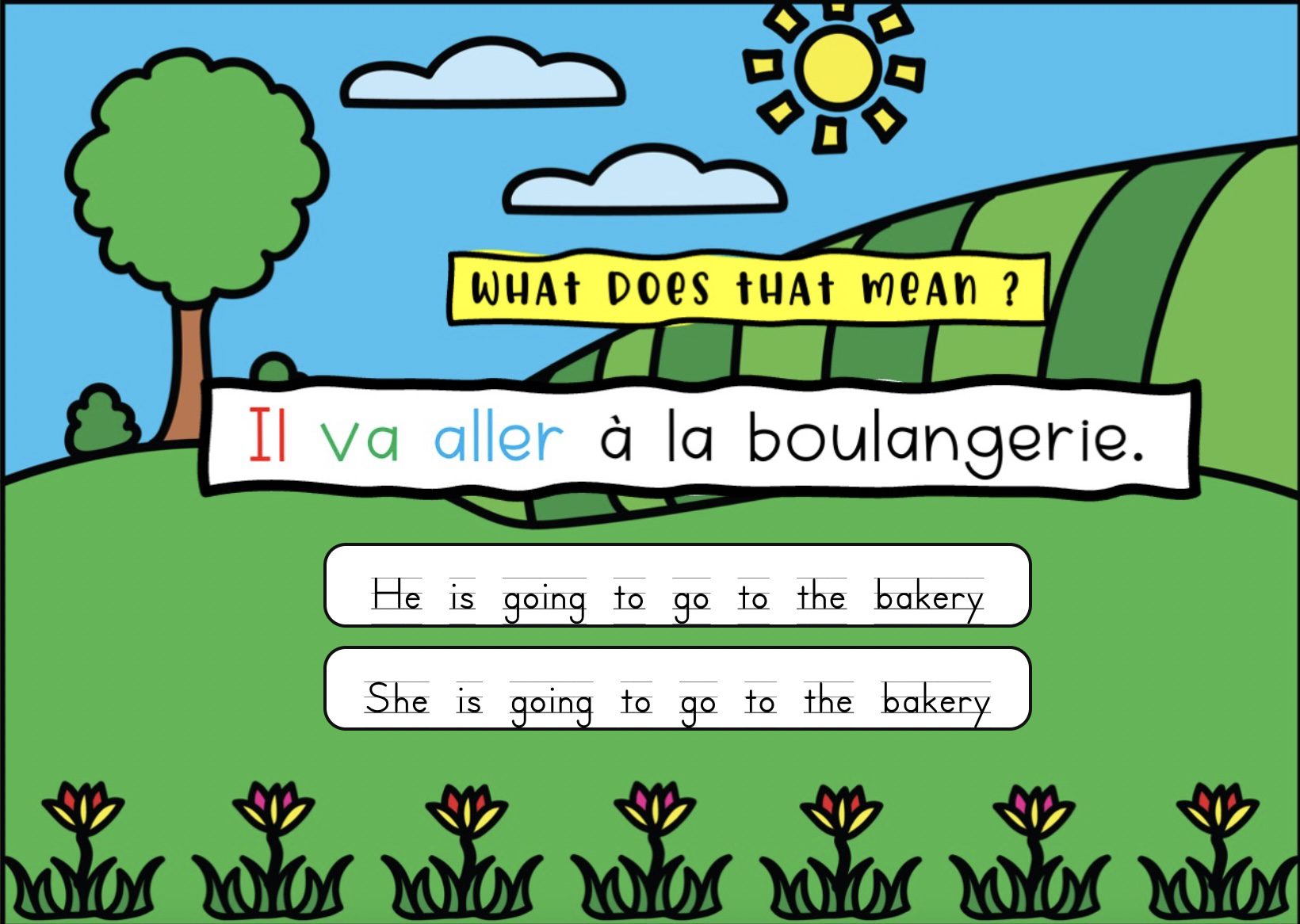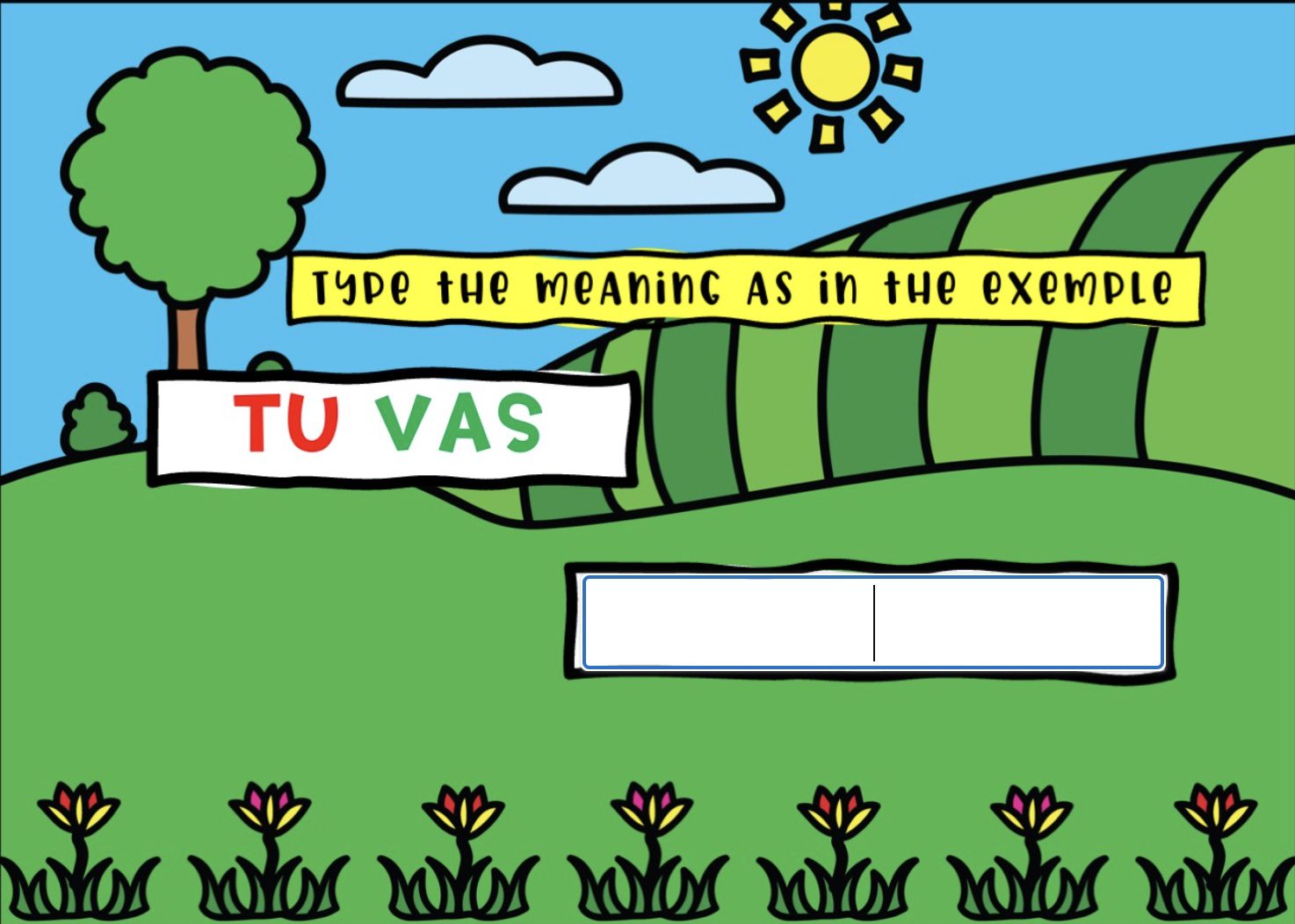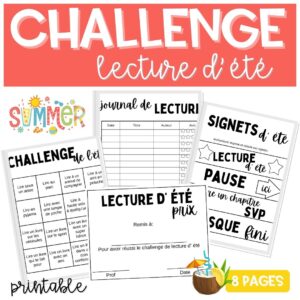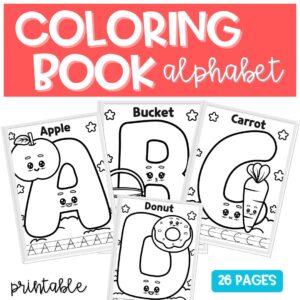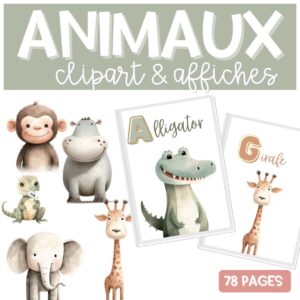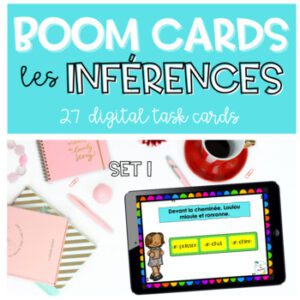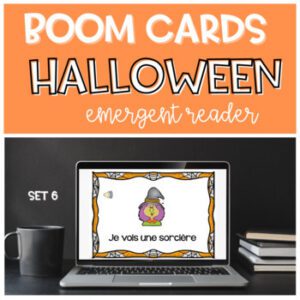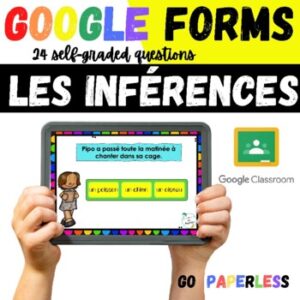French Near Future BOOM CARDS with audio | Futur Proche SET 1
$3.00
🧡 Self-checked activity to work on the French near future
💚 Jeu autocorrectif sur le Futur proche
Share It
⭐ Here is a self-checked activity to work on the French near future or Futur proche. This is part 1 of a bundle.
In this deck, students will:
- watch and listen to explanations to understand the construction of the near future
- go through the forms of the verb to go with I, you, he and she
- find out the right forms of the verb to go with I, you, he and she
- find out the meaning of sentences in the near future through a multiple choice game
- find out the right forms of the verb to go with I, you, he and she through a multiple choice game
There are 20 self graded digital task cards.
⭐⭐ Pourquoi choisir BOOM CARDS
- INTERACTIF: activité sous forme de jeu qui garde l’élève motivé et concentré
- AUTOCORRECTIF: économie du temps, enregistre le score des élèves
- SANS PAPIER: pas besoin de couper, laminer, etc… peut-être utilisé pour un enseignement en ligne
Le compte de base BOOM est gratuit. Vous pouvez choisir de vous abonner, ce qui vous permettra d’avoir une trace de chaque participation (temps passé, erreurs, score, synchronisation avec Google Classroom, etc…)
⭐⭐ Why choosing BOOM CARDS
- INTERACTIVE: game features keep the student engaged and motivated
- SELF-GRADING: save a lot of time, track students’ grades
- PAPERLESS: no cutting, laminating, can be used for distance learning
The BOOM LEARNING starter account is free. You can upgrade your account which allows you to monitor students (time spent, errors, score, synchronisation with Google Classroom, etc…)
⭐ ⭐⭐ Puis-je utiliser les Boom Cards avec SeeSaw, Google Classroom, ou tout autre plateforme ?
Il y a deux façons de les utiliser avec SeeSaw, Google Classroom, ou d’autres plateformes numériques. Vous pouvez les assigner par email. Vous pouvez assigner le “fast pin” (lien généré gratuitement sur Boom Learning) dans SeeSaw ou d’autres plateformes et vos élèves peuvent cliquer sur le lien pour jouer. Vos élèves n’auront pas besoin de s’enregistrer ou de se connecter à un compte avec cette méthode, mais les données (scores) ne seront pas sauvegardées.
L’autre méthode est d’utiliser un compte Boom Learning, qui démarre à $15 l’année ( une version d’essai gratuite). Vous pouvez ainsi garder une trace et évaluer leur progrès.
⭐ ⭐⭐ Can I Use the Boom Cards with SeeSaw, Google Classroom, or other Learning Management Systems?
There are two ways you can use these with SeeSaw, Google Classroom, or other learning management systems. You could even assign these by email. You can assign the fast pin in SeeSaw or other platforms and students can click the link to play. Student will not need to log into an account with this method, but data will not be saved. The other method is to use with a Boom Learning account, which starts at $15 a year and has a free trial period to new users. You can then keep a record and monitor their progress.
⭐⭐ ⭐ TERMS OF USE
By purchasing this resource, you are agreeing that the contents are the property of Digital For French and licensed to you only for classroom / personal use as a single user. I retain the copyright, and reserve all rights to this product. Thank you for your understanding and cooperation.
⭐⭐ ⭐ DROITS D’AUTEUR
Ce document est à l’usage exclusif de la personne qui en a acheté les droits et ne peut être utilisé que pour votre classe et à titre personnel. Toute reproduction, en partie ou partielle, est strictement défendue. Digital For French vous remercie pour votre compréhension et votre confiance.
-
Défi Lecture d’ été – French Reading Summer Challenge
Rated 0 out of 5$2.00Original price was: $2.00.$1.00Current price is: $1.00. Add to cart -
ABC Alphabet Coloring Pages or Posters
Rated 0 out of 5$2.00Original price was: $2.00.$1.00Current price is: $1.00. Add to cart -
BUNDLE French Animal Alphabet Posters & A-Z Animals Clipart
Rated 0 out of 5$4.00Original price was: $4.00.$3.00Current price is: $3.00. Add to cart -
French Sight words and Phonics BOOM CARDS Building Sentences
Rated 0 out of 5$4.50Original price was: $4.50.$3.00Current price is: $3.00. Add to cart -
SPRING BUNDLE SALE Core French French Beginners Units and Games SET 1
Rated 0 out of 5$83.50Original price was: $83.50.$15.00Current price is: $15.00. Add to cart -
Présent des 3 groupes | French language teaching resources
Rated 0 out of 5$7.00Original price was: $7.00.$3.50Current price is: $3.50. Add to cart
Related products
-
BUNDLE French Past Tense | Passé Composé BOOM CARDS
Rated 0 out of 5$15.00Original price was: $15.00.$8.00Current price is: $8.00. Add to cart -
French BOOM CARDS Inférence Inferencing Reading Comprehension SET 1
Rated 0 out of 5$2.25 Add to cart -
French Halloween Emergent Reader BOOM CARDS | Sight Words | Mots fréquents SET 6
Rated 0 out of 5$2.25 Add to cart -
GOOGLE FORMS French Inferring Inference French SET 1 | Comprehension
Rated 0 out of 5$2.25 Add to cart